Chapter 6: maintenance and adjustments, 1 maintenance schedule – Microcom 226 Users Guide User Manual
Page 43
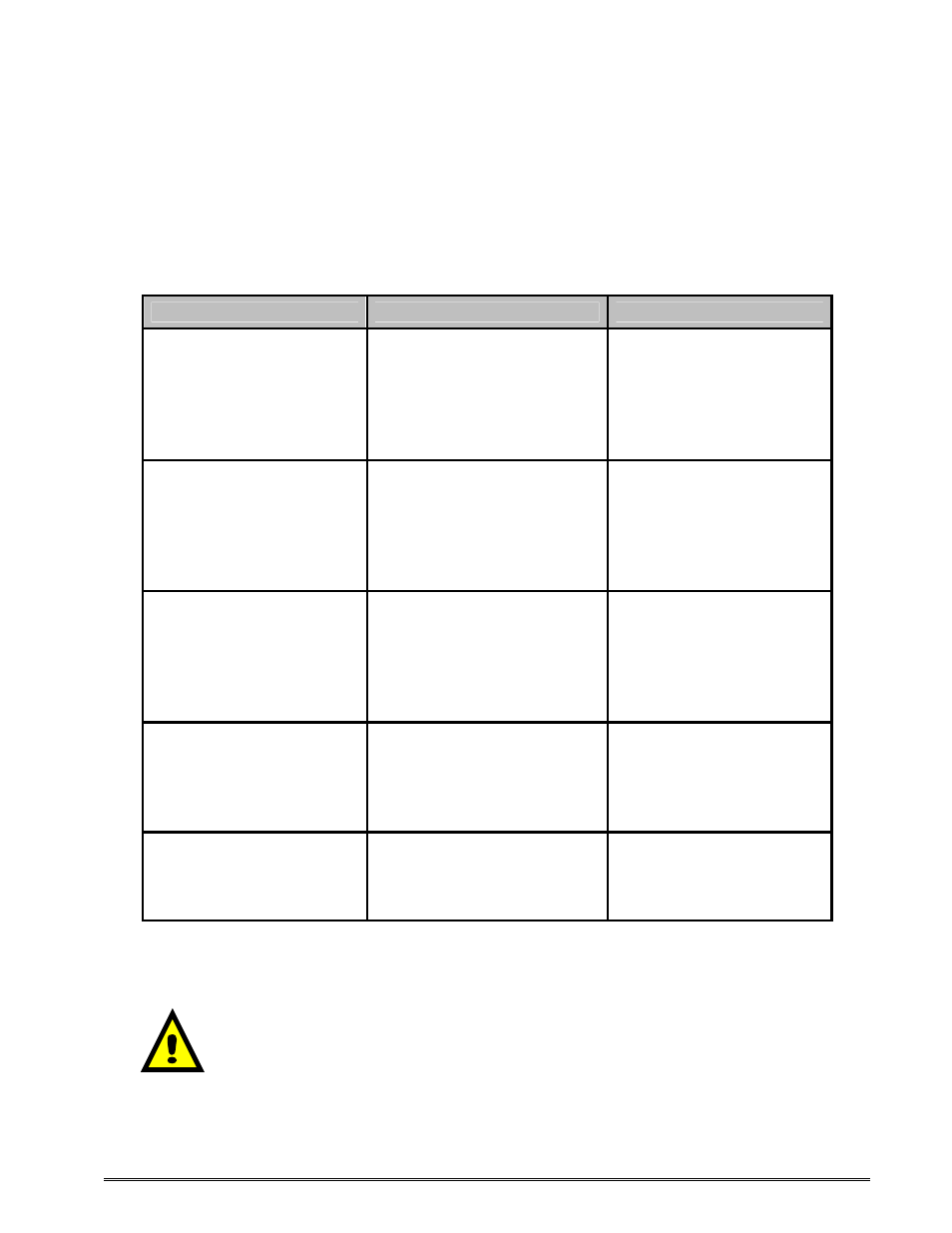
226/426 User’s Guide
33
Chapter 6: Maintenance and Adjustments
6.1
Maintenance Schedule
It is important to note that optimum print quality and print head life is achieved by
maintaining a clean printer and print head. A Microcom Corporation approved cleaning kit
(part # 040005-0000) is available. Contact your sales representative for purchasing
information.
AREA
METHOD
INTERVAL
Print head
Foam tipped swab, cotton
tipped swab, or thermal
printer cleaning card
dampened with Isopropyl
Alcohol.
See section 6.4
After every roll of media
or every 512 feet of tag
stock or fanfold media.
Drive Roller
Foam tipped swab, cotton
tipped swab, thermal
printer cleaning card, or
lint-free cloth dampened
with Isopropyl Alcohol
See Section 6.5
After every roll of media
or every 512 feet of tag
stock or fanfold media.
Peel Edge
Foam tipped swab, cotton
tipped swab, thermal
printer cleaning card, or
lint-free cloth dampened
with Isopropyl Alcohol
See section 6.3
As Needed.
Interior Cleaning
Compressed air, soft-
bristle brush, and/or lint-
free cloth dampened with
Isopropyl Alcohol.
See section 6.3
As Needed.
Exterior Cleaning
Lint-free cloth dampened
with a mild, non-abrasive
general purpose cleaner.
See section 6.6
As Needed.
Table 8
Recommended Maintenance Schedule
CAUTION: Microcom Corporation will not be held responsible for
damage caused by any non-approved solvent, cleaning material
and/or method and the use of such non-approved materials and/or
methods may void appropriate expressed or implied warranties.