Microcom 226 Users Guide User Manual
Page 54
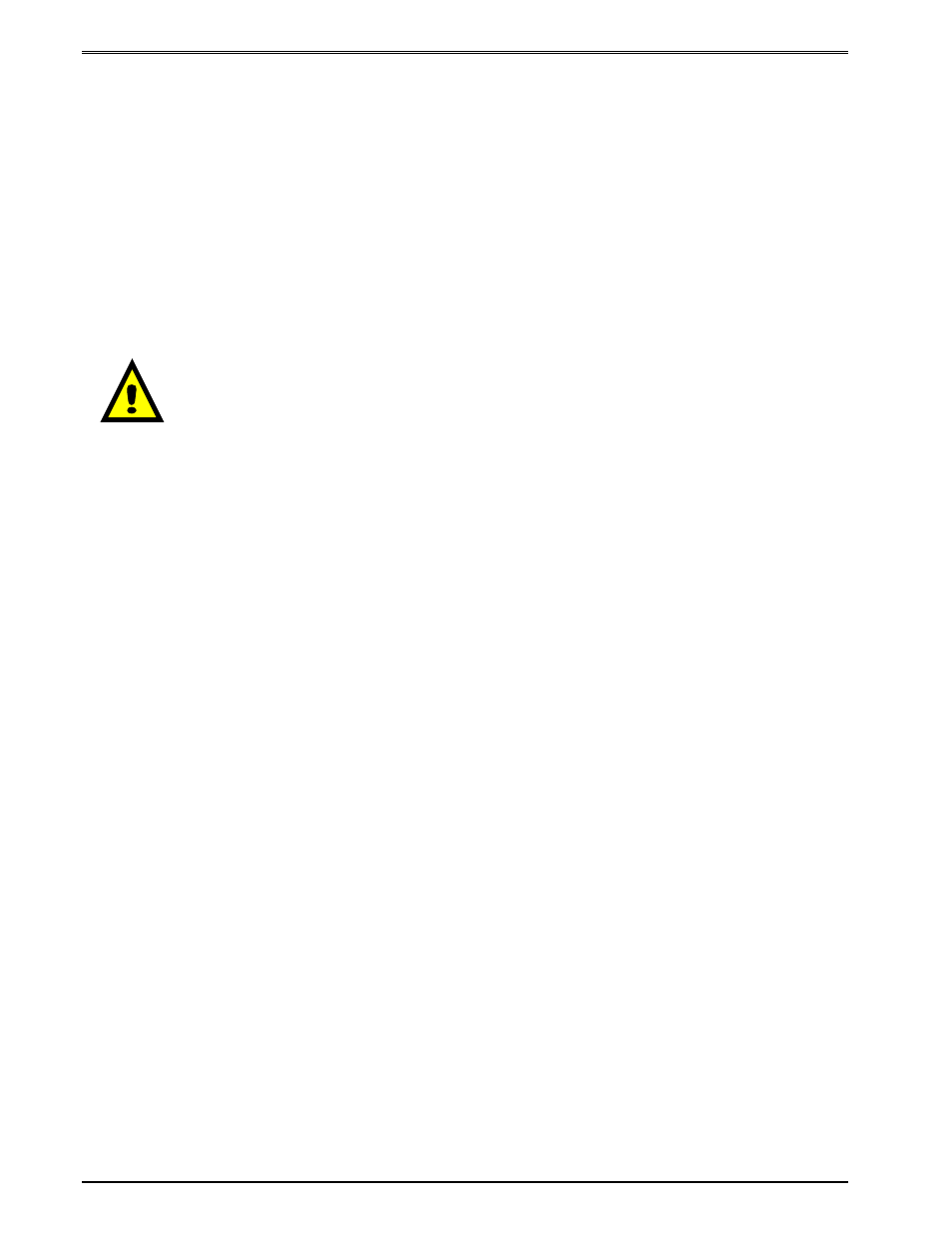
Maintenance and Adjustments
Chapter 6
44
226/
426 User’s Guide
Note: The printer takes approximately 5 minutes to read the read and copy the new
code. If a power loss occurs during this time the printer will revert back to the
previous code and the update process will have to be restarted.
6. The flash memory has been recovered and the firmware may be upgraded using the
procedure outlined in section 3.1.
Note: The emulation program used to transfer the MCA file via the serial port must be
capable of sending Binary data, (i.e., Tera Term Pro) for proper transfer to occur. If
the transfer was not successful the emulation program used, may not have the ability
to transfer Binary data.
CAUTION: Do not send any unnecessary characters or turn the printer
off during the flash memory update. Failure to observe this precaution
may result in the printer becoming inoperable.