Led indicators – Microsens MS655208 User Manual
Page 10
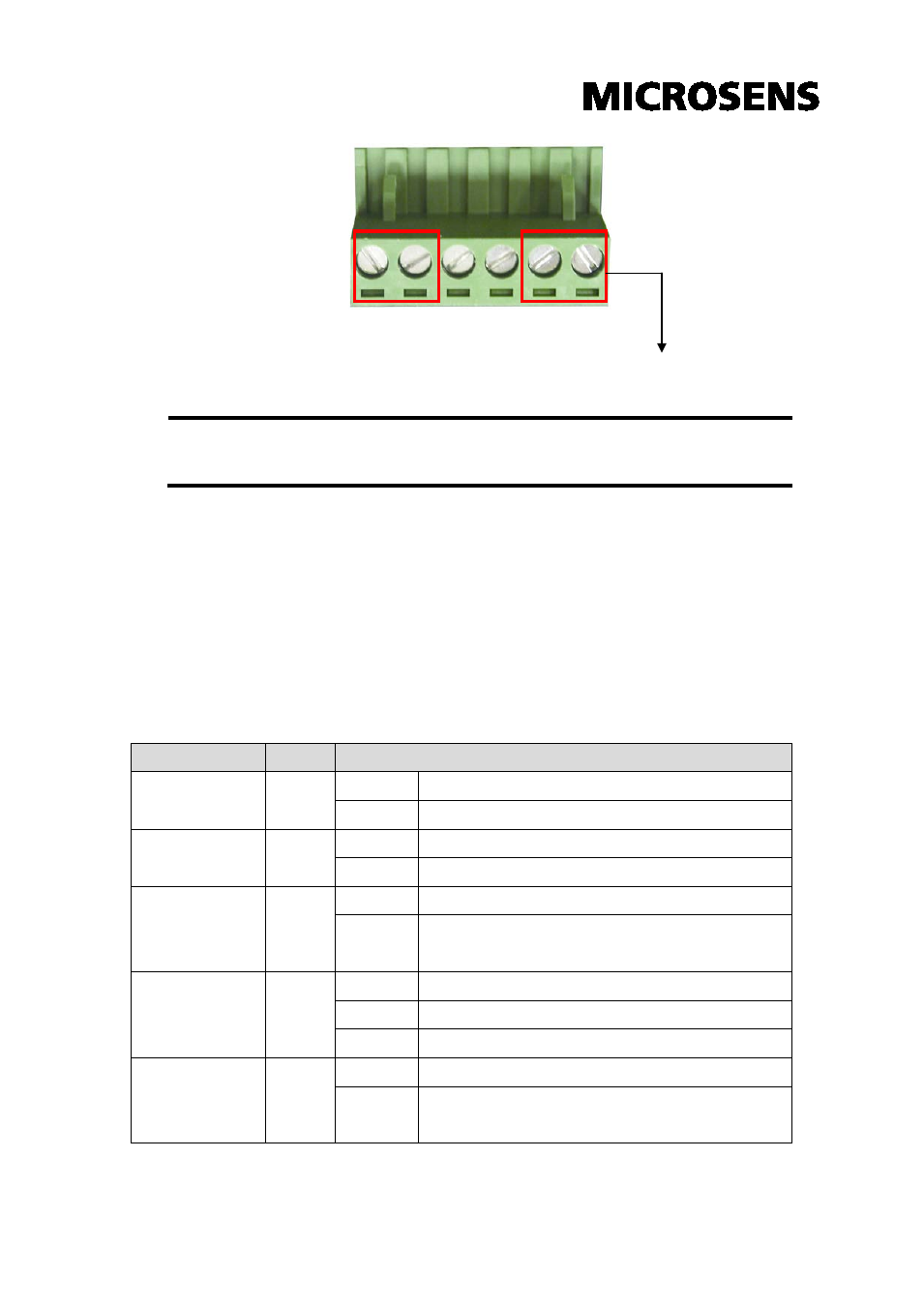
7
Note
The wire gauge for the terminal block should be in the range
between 12~ 24 AWG.
LED Indicators
There are few LEDs display the power status and network status
located on the front panel of the Industrial switch, each of them has their
own specific meaning as the table below.
LED
Color
Description
P1
Green
On
Power input 1 is active
Off
Power input 1 is inactive
P2
Green
On
Power input 2 is active
Off
Power input 2 is inactive
Fault
Red
On
Power input 1 or 2 is inactive
Off
Power input 1 and 2 are both functional, or no power
inputs
1 ~ 8
(Upper LED)
Green
On
Connected to network
Flashing
Networking is active
Off
Not connected to network
1 ~ 8
(Lower LED)
Green
On
Connected to network at speed of 1000Mbps
Off
Not connected to network or not working at speed of
1000Mbps
2. To tighten the wire-clamp screws for preventing the DC
wires to loose.