Hardware installation, Installation steps – Microsens MS655208 User Manual
Page 16
Advertising
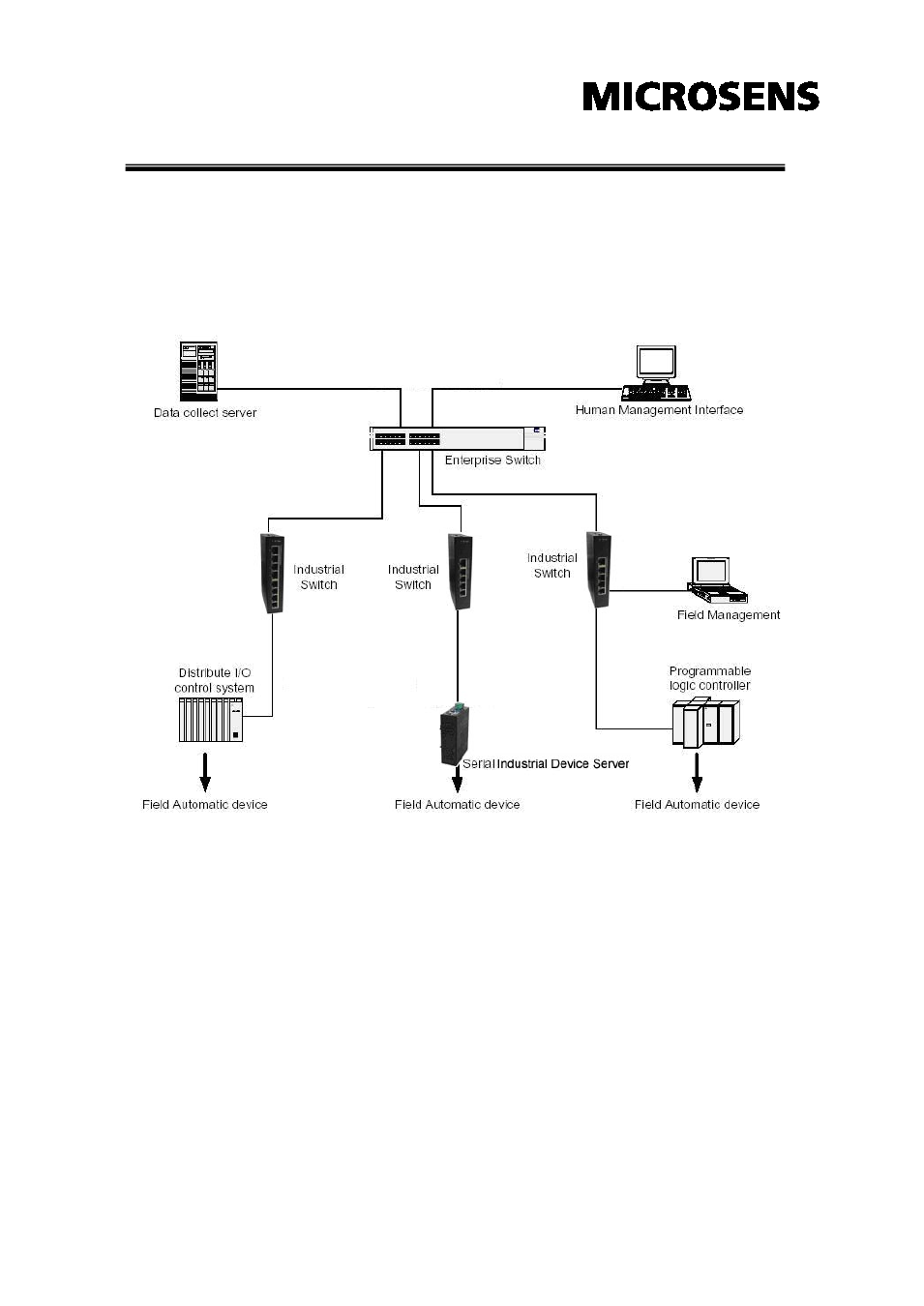
13
Hardware Installation
In this paragraph, we will describe how to install the 8-port
10/100/1000Base-TX Industrial Switch and the installation points for the
attention.
Installation Steps
1. Unpacked the Industrial switch packing.
2. Check whether the DIN-Rail is screwed on the Industrial switch. If not,
please refer to DIN-Rail Mounting section for DIN-Rail installation. If you
want to wall mount the Industrial switch, then please refer to Wall Mount
Plate Mounting section for wall mount plate installation.
3. To hang the Industrial switch on the DIN-Rail track or wall, please refer to
the Mounting Installation section.
Advertising