Microsens RS-232 User Manual
Page 6
Advertising
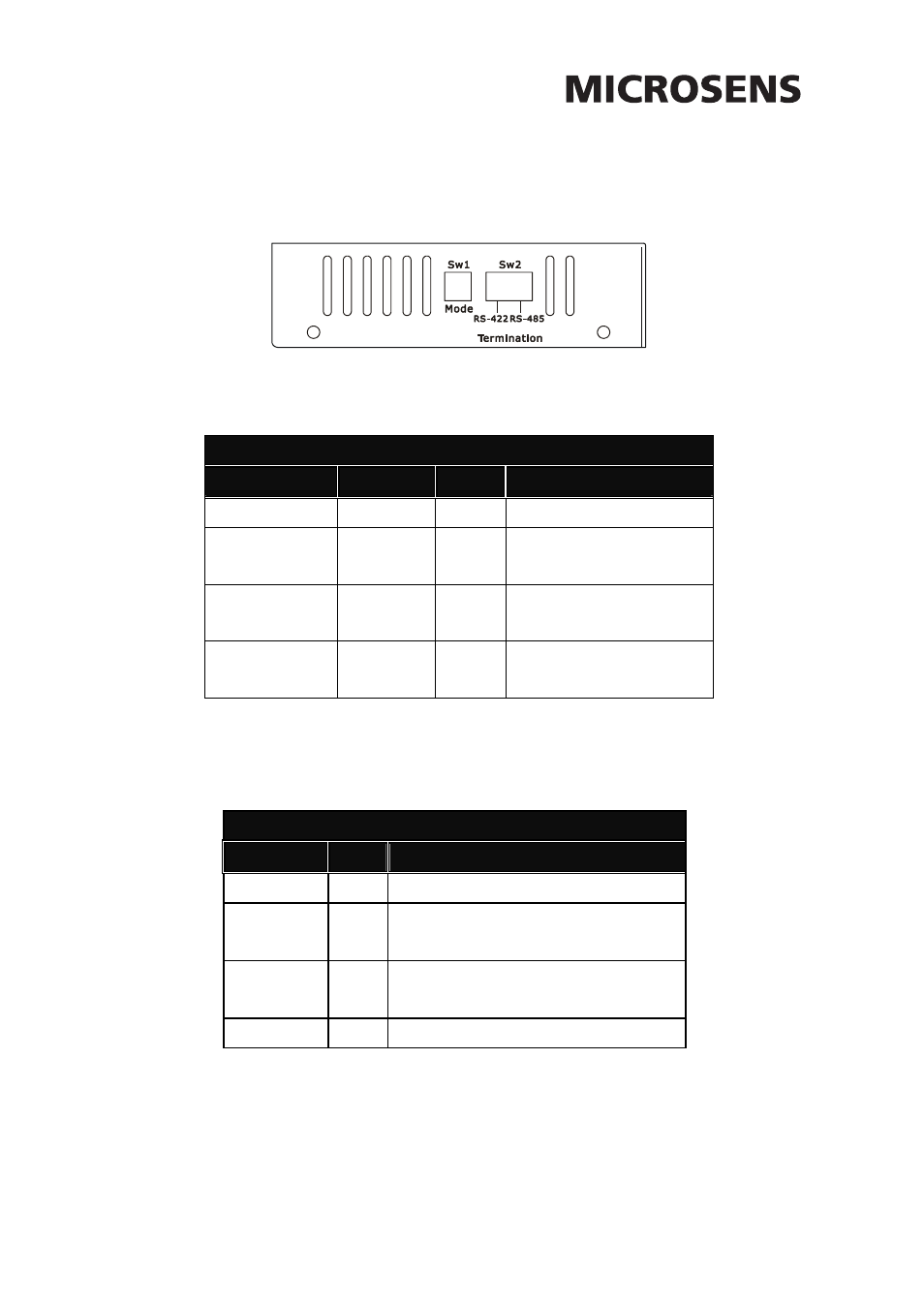
5
2-2
.
DIP-Switch Settings
Fig. 5
•
SW1-1,2
SW1 (Copper Mode Select)
Mode
1
2
Description
RS232 ∗
OFF
OFF RS232 mode
RS422-4W
OFF
ON
RS422 4-wire mode
(full duplex)
RS485-4W
ON
OFF
RS485 4-wire mode
(full duplex)
RS485-2W
ON
ON
RS485 2-wire mode
(half duplex)
∗: Default
•
SW2 (RS-422/RS-485 TERMINATION)
SW2 (Termination select)
1
2
Description
OFF
OFF Termination disable *
OFF
ON
Insert 120 Ω terminator on
RS-485 TX/RX wires
ON
OFF
Insert 100 Ω terminator on
RS-422 TX/RX wires
ON
ON Do not use
∗: Default
NOTE: SW2-1 and SW2-2 do not set to ON at the same time.
Advertising