Adjustments – NCast Digitizer Capture Card v3.0 User Manual
Page 10
Advertising
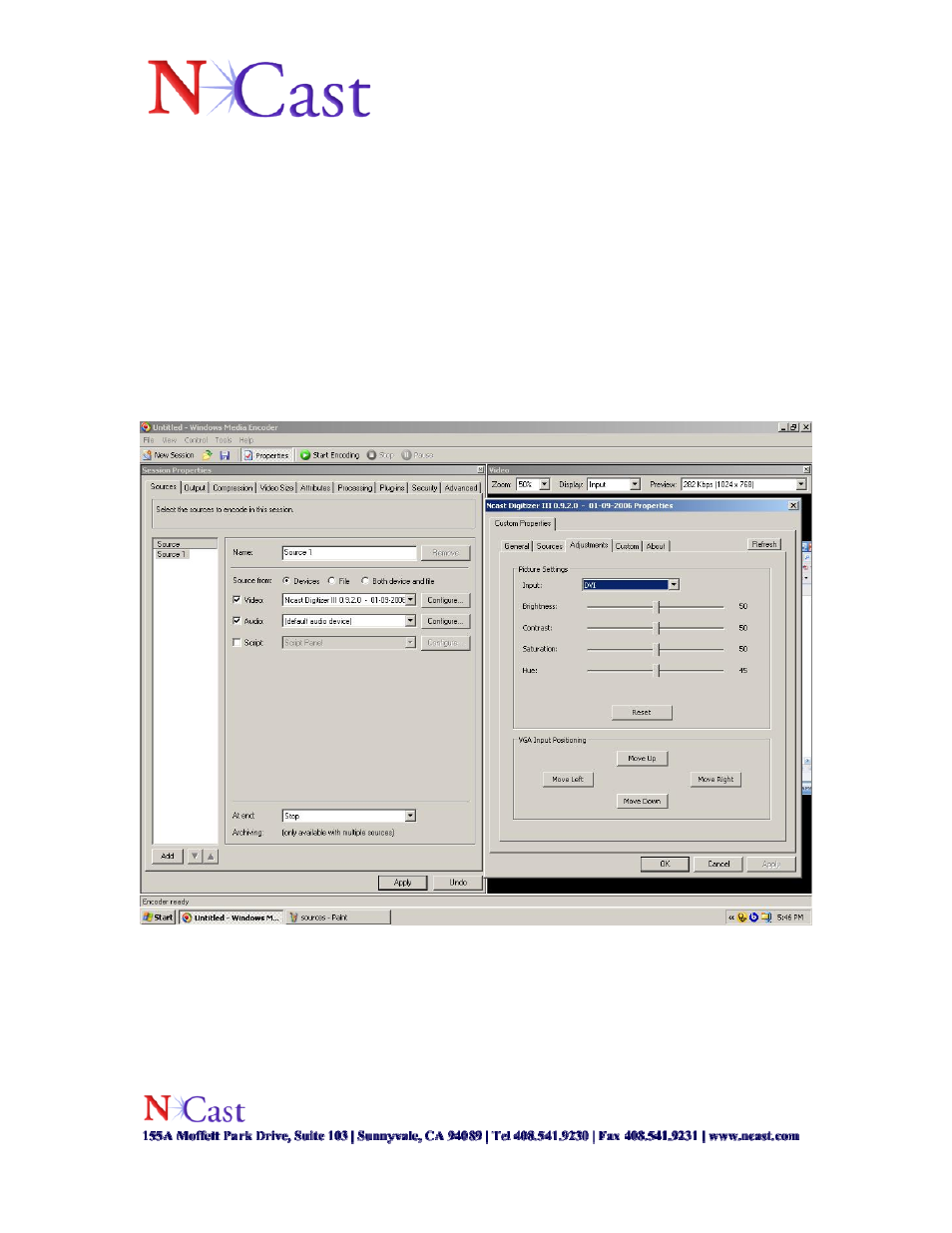
Adjustments
• The adjustments tab allows for a user to alter the picture settings for a desired
input and also adjust the RGB/DVI input position.
i. Picture Settings- The user is allowed to select DVI, XGA,
Composite and S-Video as the desired input. From this menu
using sliders, the user is able to determine the desired level of
brightness, contrast, saturation and hue. Each value will be saved
according to the corresponding input selected.
ii. VGA Input Positioning- A minority of input signals may require
additional positioning to center the image. From this control panel,
the user can adjust vertical and horizontal position pixel by pixel,
in an x,y format.
Screenshot 3- Adjustments
Page 10 of 15
Advertising