Video size – NCast Digitizer Capture Card v3.0 User Manual
Page 13
Advertising
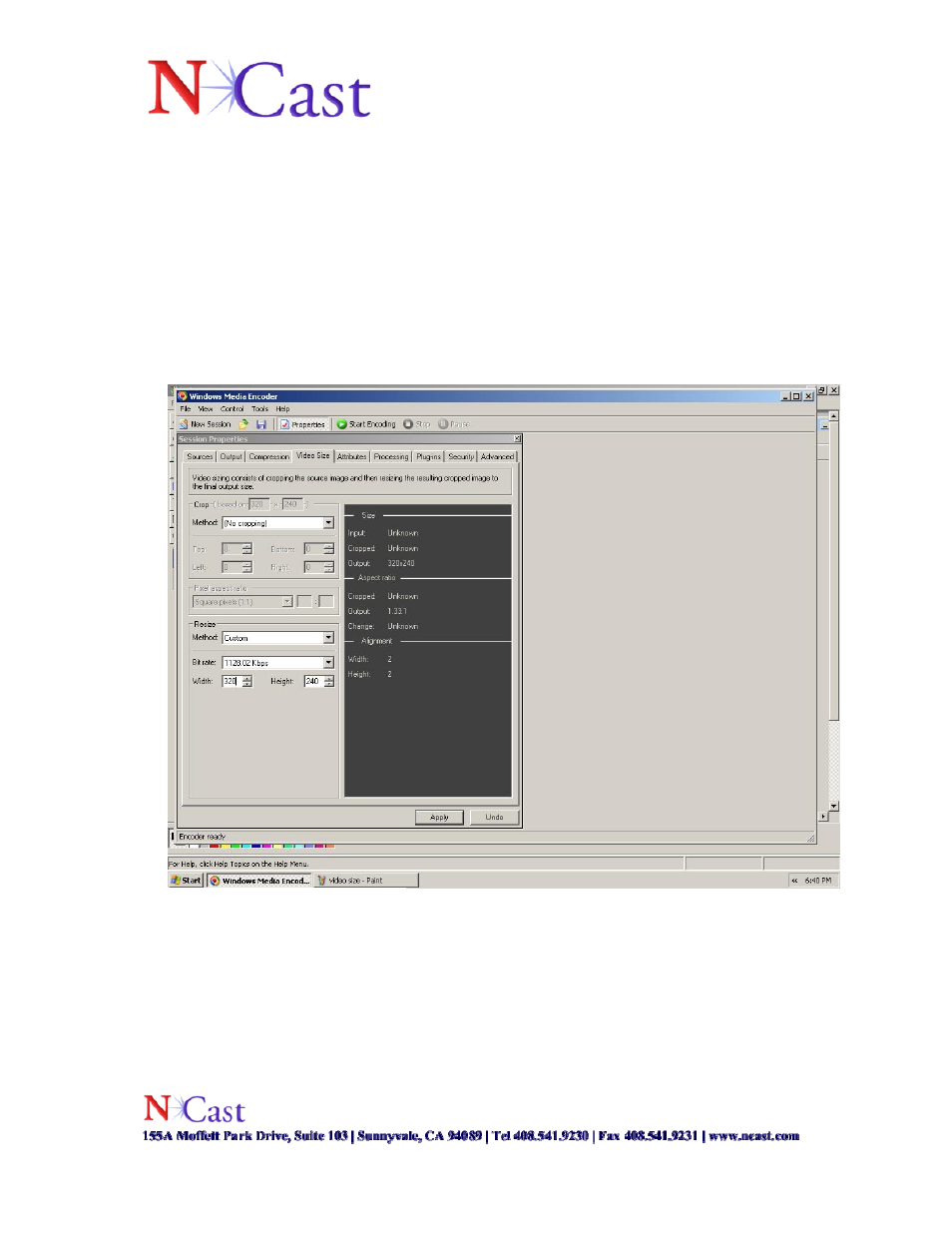
Video Size
• If the user wishes to use a larger capture size than XGA, then they will need to
adjust the properties settings within Windows Media Encoder. Click on the
“Video Size” tab in the “Session Properties” page in Windows Media Encoder.
You should see a similar screenshot as is displayed below.
• The “Width” and “Height” screen allow the user to input the desired size, for
instance UXGA would appear as Width: 1600 and Height: 1200.
Screenshot 6- Video Size
• Following this step, the user can click on the “Start Encoding” button to begin
a session.
Page 13 of 15
Advertising