Properties, Sources – NCast Digitizer Capture Card v3.0 User Manual
Page 8
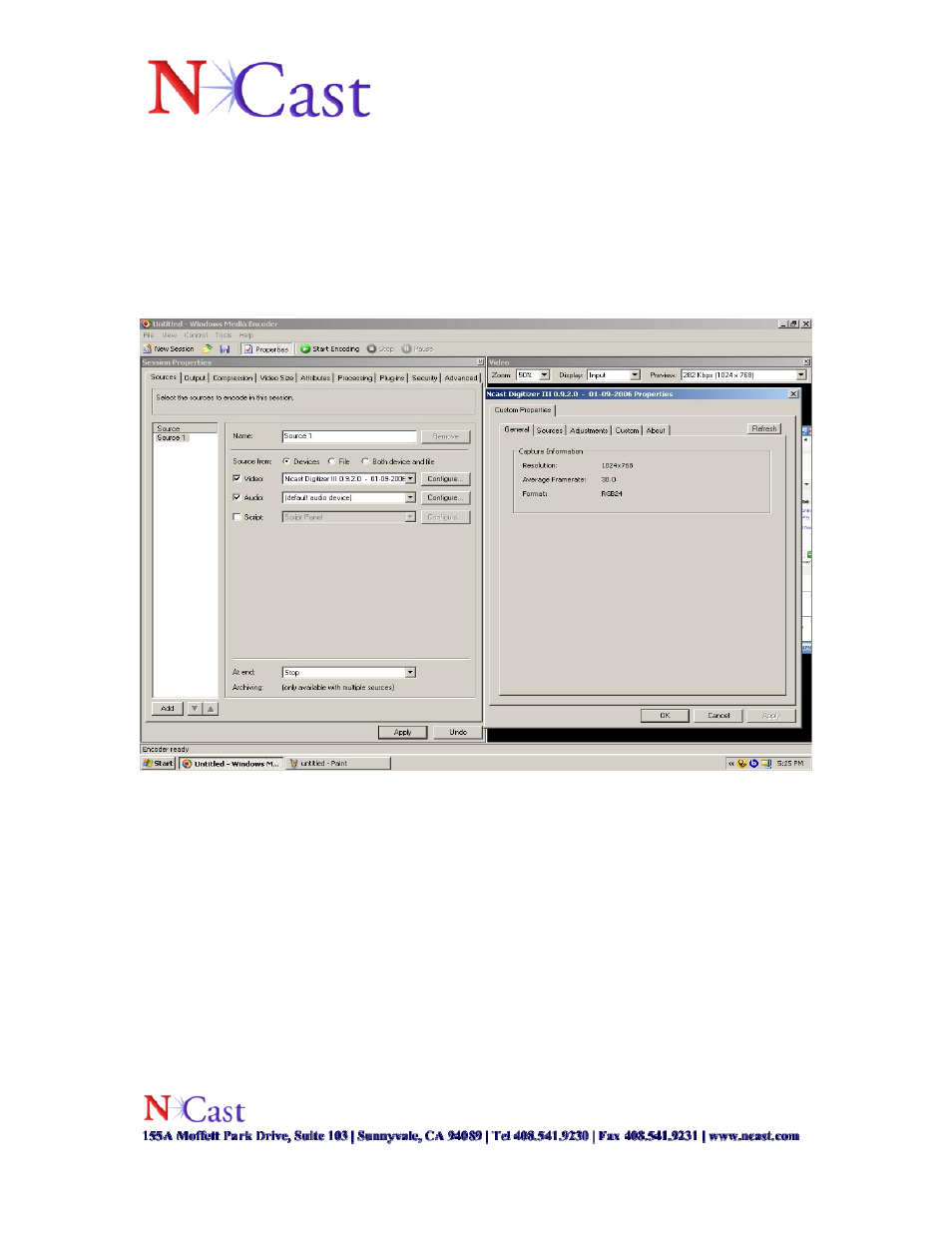
Properties
• To view the configuration and properties page, click on the “Configure” button.
The display should be similar to the screenshot below, with updated information
for the current driver release and source input. The “General” property page is
currently reporting the resolution of the Main input at 1024x768, the current
frame-rate, and format of RGB24.
Screenshot 1- General
Sources
• From the sources page, the user can select inputs for both Main and PiP, toggle
PiP on/off, view information about the current signals, and set positions for both
Main and PiP.
i. Main
1. Source - The user can select between XGA (RGB), DVI,
Composite and S-Video (if enabled).
2. Position- This option determines the position of the Main
Input. Available selections are presets such as: Full Screen,
Top-Left, Top-Right, etc. Also, customizable presets are
available and referred to as Custom 1, Custom 2. The
Page 8 of 15