Social networks – NDrive NLife User Manual
Page 11
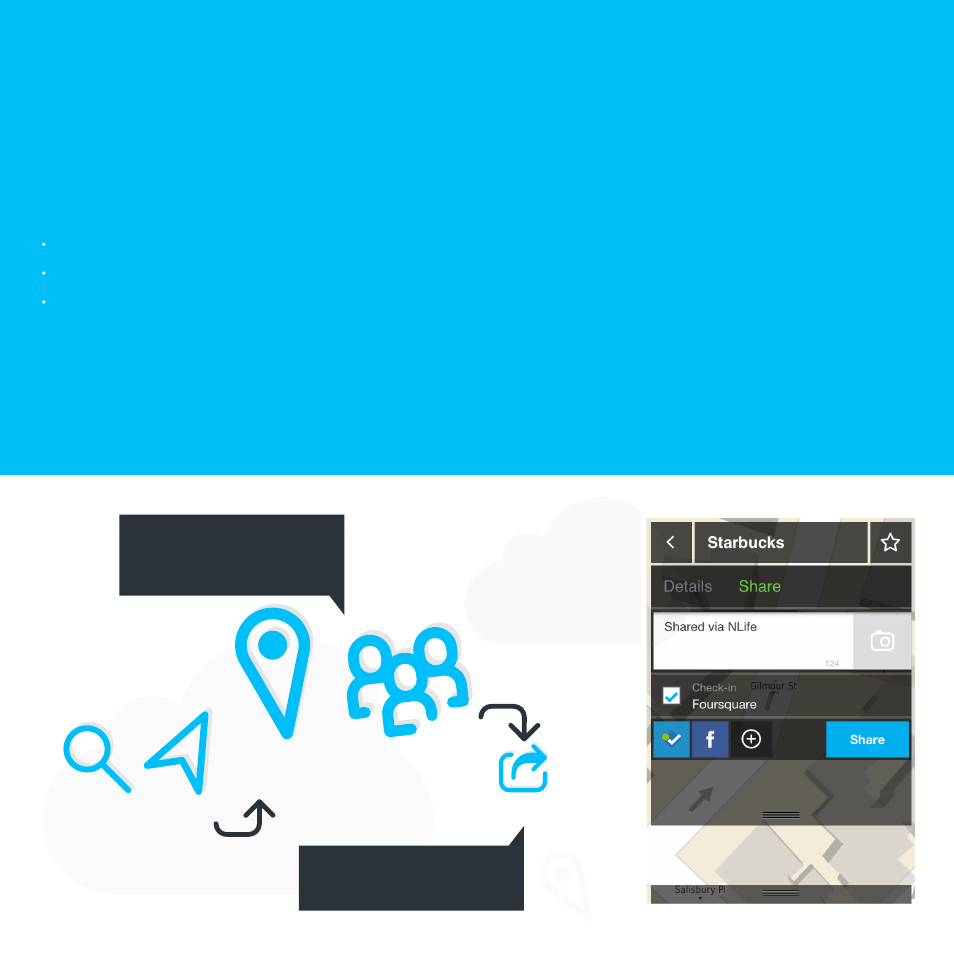
Places
or
Friends
Share
Search
or
Navigate
Share
your favourite places
with your friends !
Navigate to your friends or
to places
from your Social
Networks.
Social Networks
Social networks are a big part of your daily life and we know it!
All you have to do is connect your social networks’ accounts with NLife, which can be done at ‘Startup’ or later
on ‘Settings’.
Once you are logged in, you will be able to:
search or navigate to places of your social networks - choose Go To > Places;
search or navigate to people that are part of the contacts of your social networks - choose Go To > People;
share any location on your social networks - just select a location and choose the option ‘Share’. To make it
more personal, you can write whatever is on your mind and also add a photo. Then, just select the social
networks you want and tap the ‘Share’ button.