NDrive NLife User Manual
Page 9
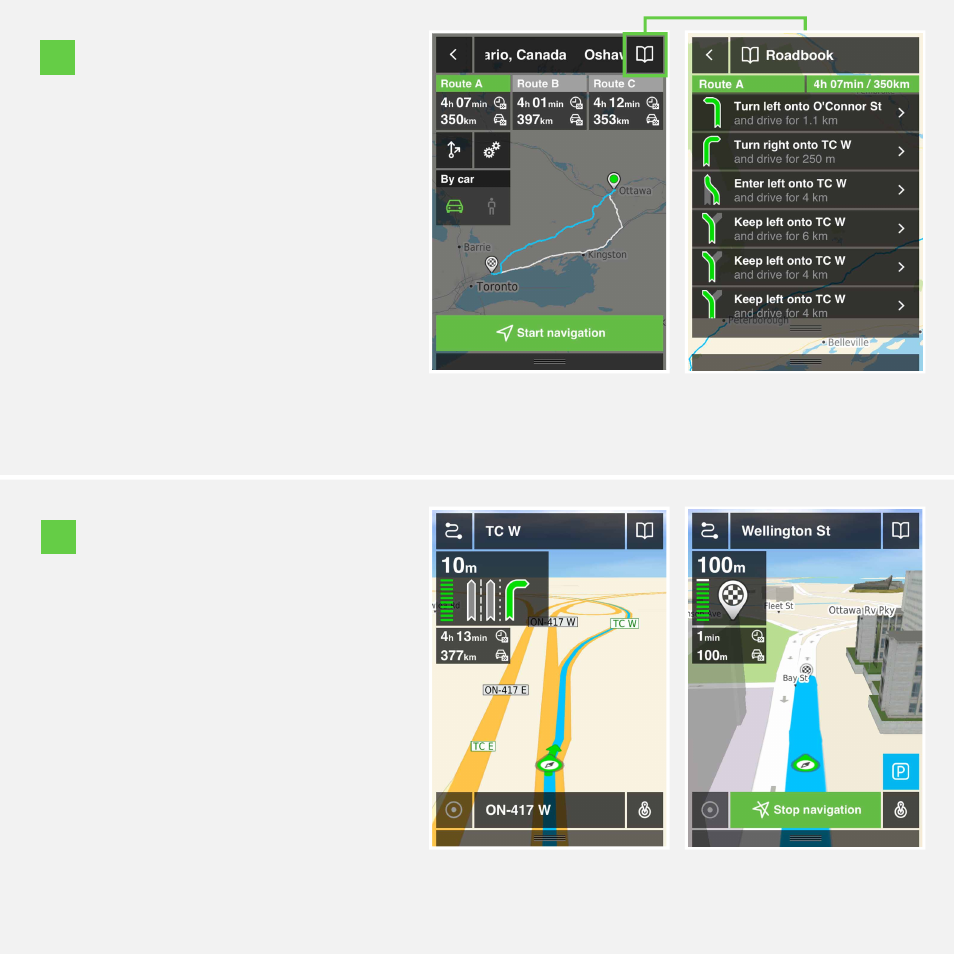
Based on your current location and the
destination you selected, NLife will calcu-
late three alternative routes. If you click on
each of the routes, you will see its overview
on the map. If you click on the roadbook icon
you will be able to see a complete list of all the
maneuvers, from your starting point until your
destination.
Select which one is the most suitable route
and simply tap the “Start navigation” button
to start the voice guided navigation.
2
TTS voice instructions will guide you along
the way and all the maneuvers appear on
the top left corner of the screen. Unlike any
other navigation software, when you reach a
more complex intersection, this area will
expand to include lane indications.
Once you arrive at your destination,
NLife will help you find a place to park
your car. Click on the icon to see all Parking
around your current location. If you found a
place to park already, simply select “Stop
navigation”.
3