Quick search – NDrive NLife User Manual
Page 5
Advertising
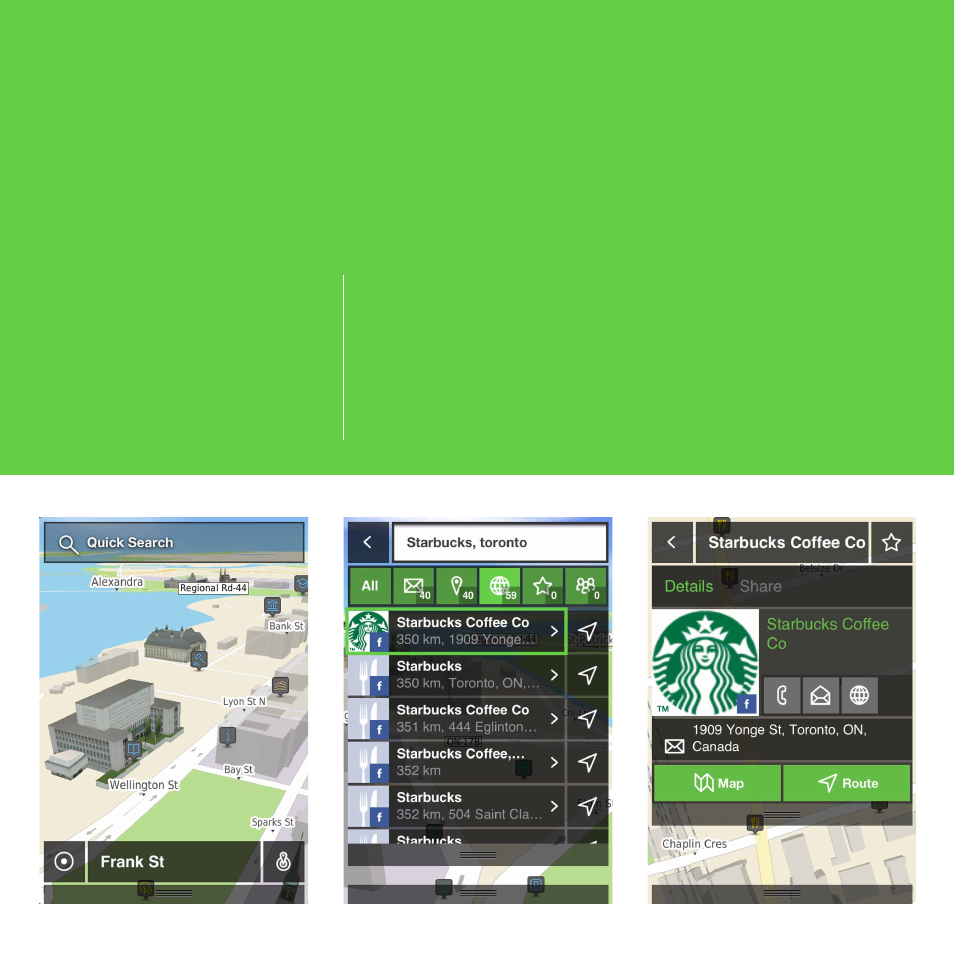
Quick search
As you can see at the top of the main
screen, we included a search box,
which as the name indicates, allows
you to perform a quick search simply by
typing what you are looking for.
Take this example:
Type ‘Starbucks’ to find the nearest Starbucks
TM
around you.
Type ‘Starbucks, Toronto’ to find out where to have a coffee in Toronto.
Unless you type a specific location, the results are shown by proximity to your
current location. The most relevant appear in list form and they are all grouped by
type in the bar above, so that you can easily switch between addresses, places,
online places, favourites and people.
Advertising