Startup – NDrive NLife User Manual
Page 3
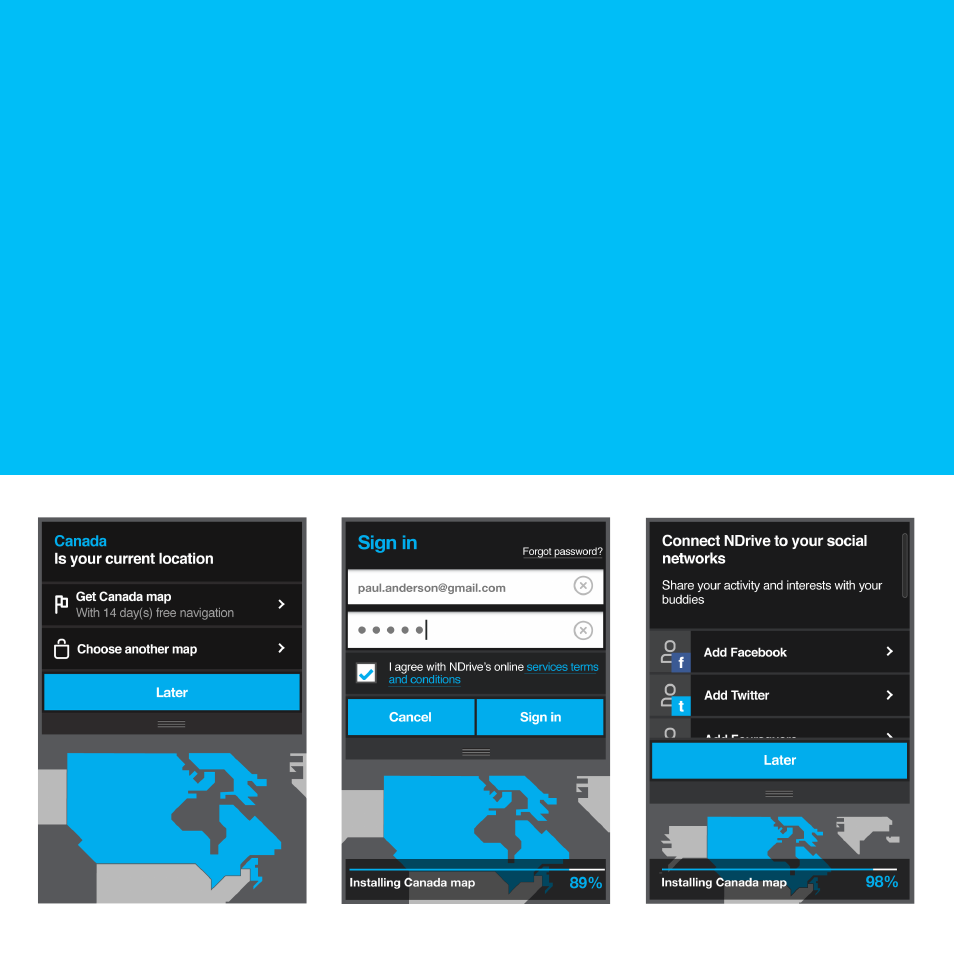
Follow these few simple steps to configure your NLife
1. Choose a map to install - when you run the application for the first time, NLife will determine your location and offer you a
map trial according to that location. In case your location can not be determined, or if you wish to select a different map to
download, tap on ‘choose another map’.
2. Create a NLife account - while the installation is in progress, we suggest you to create a NLife account. Keep in touch with
us and be the first to know about the most recent news and exclusive offers. By signing up you will also be able to synch
your lists of favourites, manage and share them on our website http://nlife.ndrive.com (coming soon).
3. Connect your social networks accounts - take advantage of integrating your social networks and share your favourite places
with your friends directly from the application.
Startup
All set? NLife is now ready for you to explore!