NCast N-Way Server User Manual
Page 35
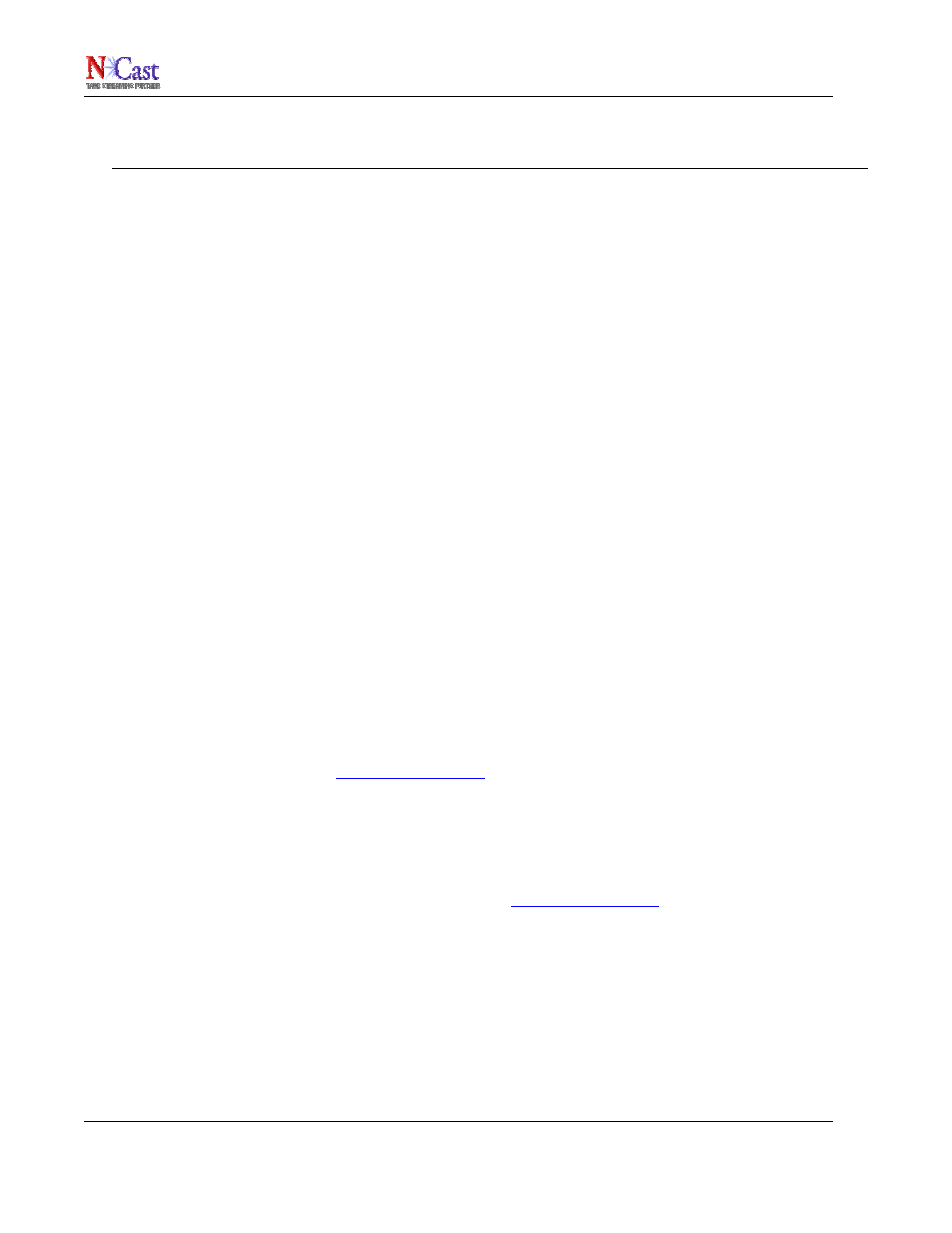
NCast N-Way Reference Manual
8.Archive Management, Access and Playback
8.1.T
HE
C
ONTENT
D
IRECTORY
The streaming server subsystem on the N-Way server stores content in a content directory, and any .mp4 file
or .sdp file to be played or accessed must be in this content directory or in a sub-folder of the top-level content
directory.
The master directory is named:
/usr/local/movies
During live broadcasts .sdp files created with the Announce feature will be found there. The default FTP account
that ships with the server utilizes the following directory as its”home” directory:
/usr/local/movies/m3
When one logs into the server with the default account all files contained in the “m3” folder will be displayed or
accessed.
8.2.M
ANAGING
C
ONTENT
There are many different methods or tools which may be used to manage archives in the content directory:
•
Graphical Interface – Log in as “root” to the server and the desktop will display a file system icon.
Navigate to the content directory by clicking on the directory and file icons.
•
Graphical Interface via VNC – If a remote VNC desktop connection has been established, file
management may be accomplished in this manner as well.
•
Command Line FTP – Windows and many other systems support command line interfaces where “get”
and “put” commands may be used to transfer files.
•
Graphical FTP – There are many different utilities which present the user with a graphical interface to the
FTP subsystem (WinFTP, etc.).
•
HTTP Access – An ordinary web browser may be used to view the contents of the archive. Simply enter
an FTP url into the browser:
ftp://nway.server.com
or something similar.
•
For Windows users one of the easiest ways to manage content is to make the archive a “Network Place”.
Follow these steps:
o
From the Start Menu, go to “My Network Places”
o
Click on “Add a Network Place”
o
In the “Internet or network address” field type
ftp://nway.server.com
o
Windows will ask for account name and password information
o
A folder window will appear with all files listed in the content directory. Use the normal methods
for managing files, such as drag-n-drop, right clicks for rename or deletion, etc. to manage the
content.
NCast Corporation
Revision 1.3
Page 35