Ncast n-way reference manual – NCast N-Way Server User Manual
Page 8
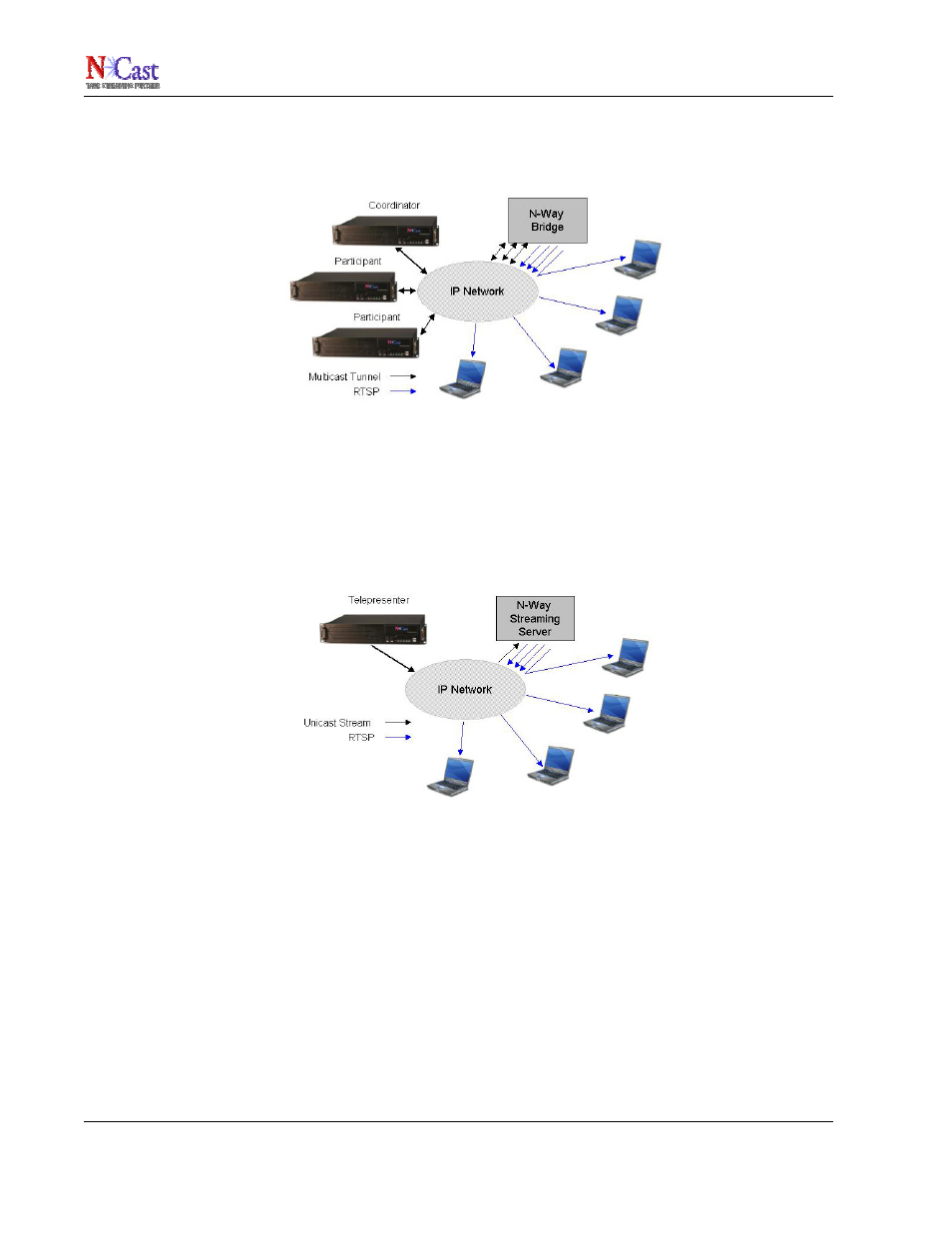
NCast N-Way Reference Manual
handled by each Telepresenter’s audio subsystem, but in the case of a desktop player there is no capability to do
this. So, the server must decompress each incoming audio stream, mix all the streams together, and create a
single outgoing audio stream for the desktops.
Collaboration mode to desktops is fully functional for the M2 series of Telepresenters, but the graphics and audio
components are not currently available for the G2 and M3 units.
1.5.6.One-to-Many Streaming using RTSP and the Auto Unicast (Announce) Feature
In this configuration a Telepresenter is given the IP address of the server and utilizes a unicast RTP stream to
broadcast directly to the server. The server then “reflects” the streams to clients logged in via RTSP protocol.
The “Auto Unicast (Announce)” facility is a mechanism within the RTSP protocol to automatically provide the
server with the correct SDP media-file information. The server automatically installs an .SDP file for the Session
and client players simply reference that .SDP to begin the connection and begin playing. The .SDP file is also
automatically removed when the Session stops, thus disconnecting any connected clients. The Announce feature
eliminates the need to manually configure and install .SDP files at the server.
1.5.7.Archive Playback using RTSP
Several models of the Telepresenter allow recording of webcasts or conferences. These files are created as
MPEG media files and stored locally until the file is downloaded and removed from the unit.
A Telepresenter is not designed to be a Video-on-Demand playback server. Continuous playback of captured
files would interfere with the real-time capture and encoding activities of the unit. Nor is there any provision for
backed-up storage of the files. These functions are best done elsewhere in the network.
An N-Way Server is capable of storing archived files and playing them back on demand from its hard-drive. Files
may be uploaded to the server using the automatic FTP upload facilities within the Telepresenter.
NCast Corporation
Revision 1.3
Page 8