2 multicon gyda configuration – Nevion Flashlink Compact II User Manual
Page 21
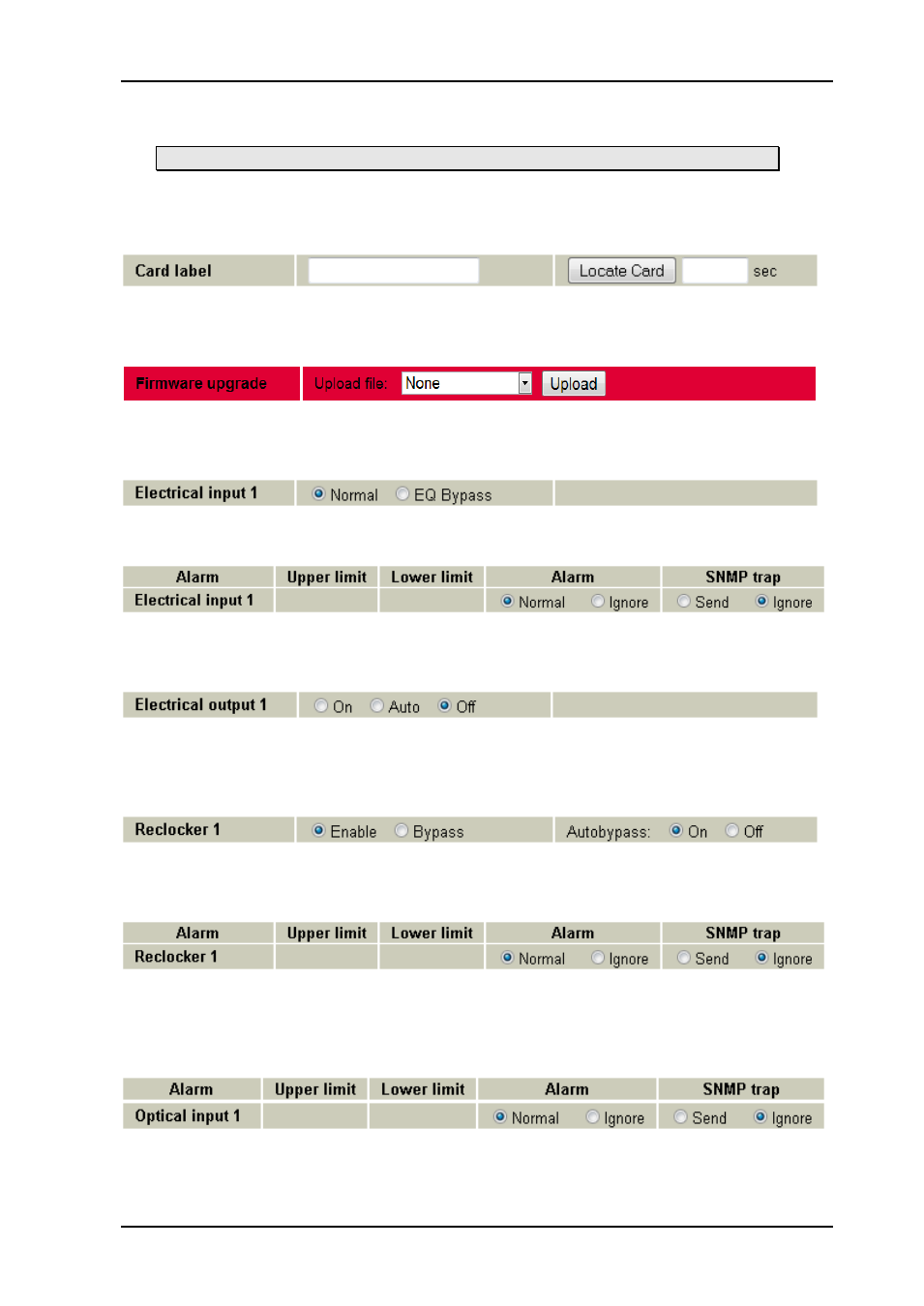
Flashlink Compact II
Rev. A
nevion.com | 21
5.2.2 Multicon Gyda configuration
The Flashlink Compact II does not store configuration set from Multicon Gyda.
This means that the Flashlink Compact II will after a power recycling receive stored
parameters from Multicon Gyda.
5.2.2.1 Card label
Assigns a name. When the locate is pushed all indicators on front of the Flashlink Compact
II will flash for 120 seconds, alternative an period can be enter into the sec box.
5.2.2.2 Firmware upgrade
Updates the firmware on Flashlink Compact II. The firmware file first has to be uploaded to
Multicon Gyda by ftp. See user manual on Multicon Gyda for help on uploading.
5.2.2.3 Electrical input
For 3G/HD/SD-SDI and ASI signals set the electrical input to normal. For MADI and low bit
rate signals set this to EQ bypass.
The alarm handling for the electrical input can be turn on or off by the normal and ignore
radio button. Also the SNMP alarm trap can be turn on or off by send or ignore radio button.
5.2.2.4 Electrical output
Turns on and off the output signal. When in auto mode the state of reclocker controls the
output state. If reclocker is in lock then output is on, else output is off. If reclocker is in
bypass the output is on.
5.2.2.5 Reclocker
For SDI signal set to enable, else set to bypass. Autobypass only works if the reclocker is
enabled. With autobypass on the reclocker will set the reclocker in bypass mode when
none SDI signal is detected.
The alarm handling for the reclocker can be turn on or off by the normal and ignore radio
button. Also the SNMP alarm trap can be turn on or off by send or ignore radio button.
5.2.2.6 Optical input
No configurable parameters.
The alarm handling for the optical input can be turn on or off by the normal and ignore radio
button. Also the SNMP alarm trap can be turn on or off by send or ignore radio button.