Video cross point matrix, Bnc direction, In manual mode (dip switch control) – Nevion HD-TD-10GX-8-SFP User Manual
Page 13: 2 in manual mode (dip switch control)
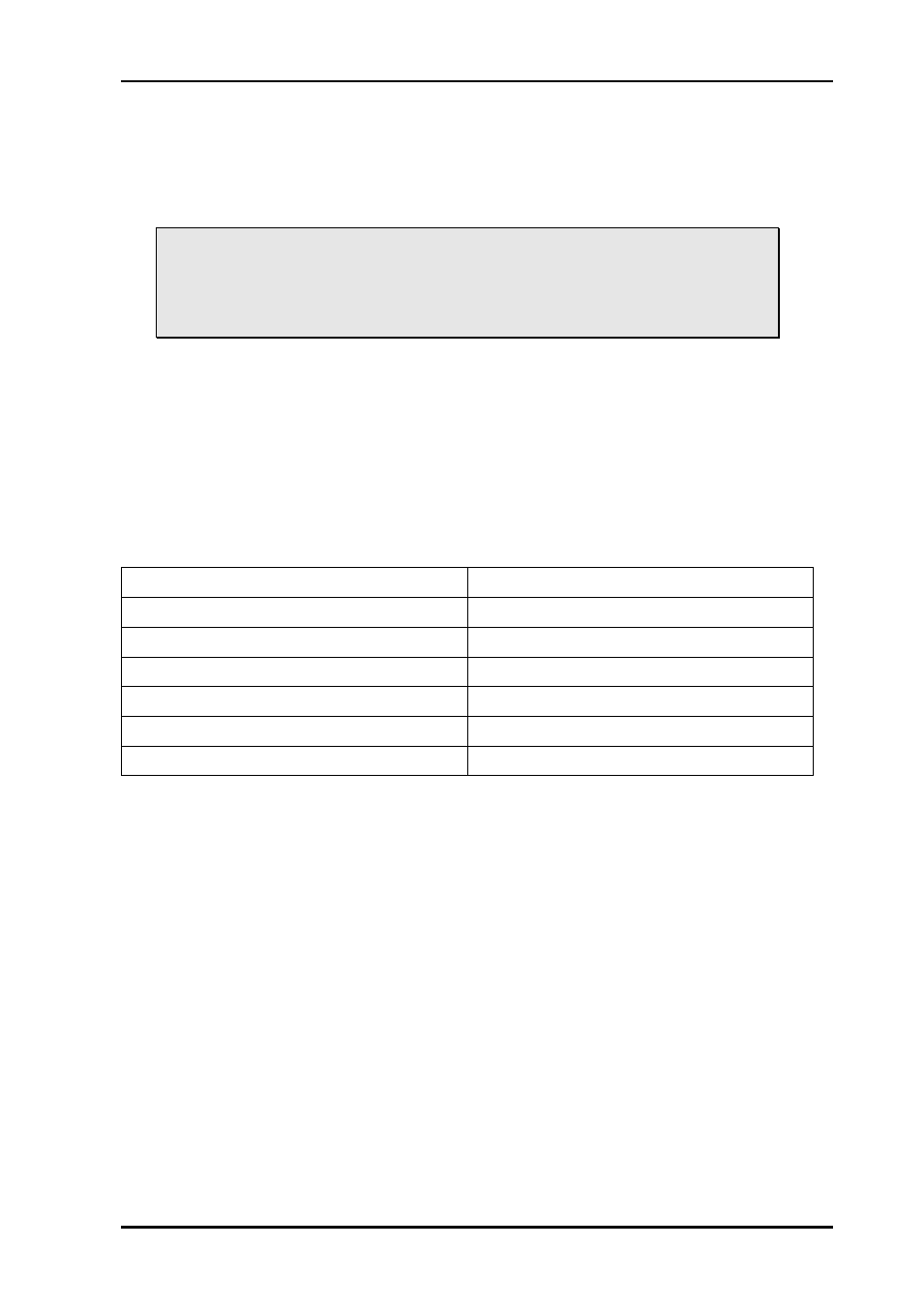
HD-TD-10GX-8
Rev. A
nevion.com | 13
not match its expected video format will be indicated as a VS error in Signal integrity (see ch.
3.1.3
). In addition to the formats shown in the illustration above, “1080/24psf”, “1080/25i”,
“1080/29i” and “1080/30i” are available in the drop-down menu if scrolled down. Additionally,
there is
also a “Don’t care” setting.
Note that the video formats are quoted in frames per second, instead of fields per second.
Note that in order to trigger a Signal integrity alarm, the VS error bit must
be set to Counted and the error rate set below the video frame rate. Note
also that missing video will not trigger the VS error bit. The operator should
instead rely on the LOCK error bit or the reclocker alarms to detect loss of
lock. See note at the end of ch.
3.1.5
Video Cross Point Matrix
The video cross point matrix is a six by six cross point with inputs and outputs as shown in
the Gyda configuration settings in Illustration 3.
The video cross point matrix is used to set the configuration of the output BNC connectors,
to control how they are connected to the channels coming from the 10G multiplex. All
channels are free to be routed in any manner desired dynamically without affecting the
signals running on the other ports.
The mapping of inputs is fixed regarding the channels in the 10G stream. Any routing must
be done on the output BNC.
Input
10G Stream
BNC 1
Channel A
BNC 2
Channel B
BNC 5
Channel C
BNC 6
Channel D
BNC 7
Channel E
BNC 8
Channel F
3.1.6
BNC direction
The operator can select the direction for BNC connectors five to eight. In this example, 5 and
8 are set to input, while 6 and 7 are set to output.
When changing direction on a channel, the card will disappear from Multicon for a while so
that the Multicon can show the correct information for this setting. The 10G link will not be
interrupted and other video streams will not be affected.
The bidirectional BNCs will, when set to output, also send the selected output to the
corresponding multiplex in the output 10G stream. E.g. if BNC 5 is set up as output, the signal
selected for BNC output 5 will also be inserted on channel C.
3.2 In manual mode (DIP switch control)
The lower switch is used to put the module in the DIP switch controlled mode itself. This will
then only serve as a protection mechanism, in the sense that commands from Multicon will