On front mounted leds, Exceptions/special conditions for the leds, On gpio pins – Nevion HD-TD-10GX-8-SFP User Manual
Page 8: 2 on front mounted leds, 3 on gpio pins
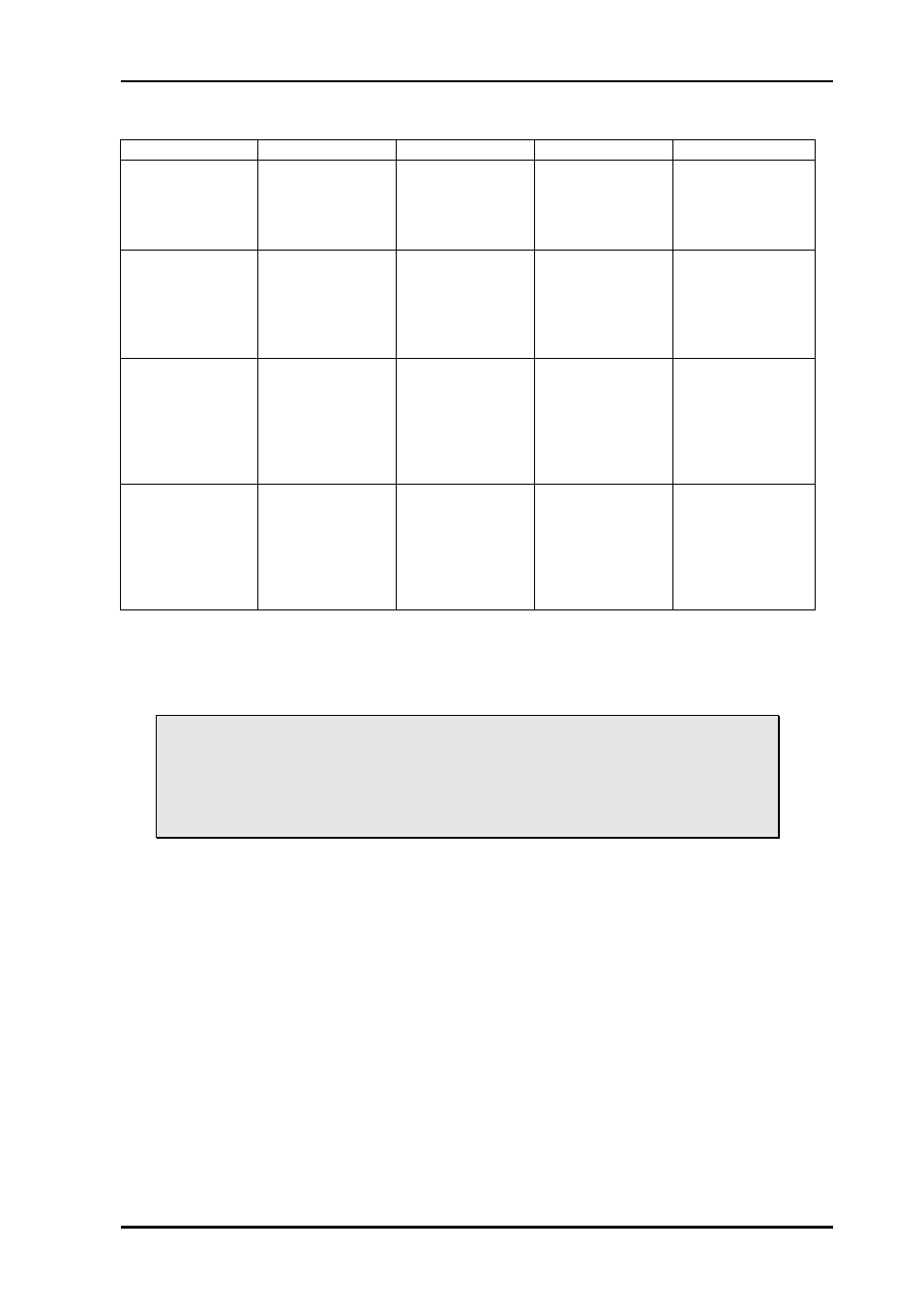
HD-TD-10GX-8
Rev. A
nevion.com | 8
2.2 On front mounted LEDs
Red LED
Orange LED
Green LED
No light
Card status
FPGA not
loaded, or at
least one voltage
outside legal
levels
---
Module is OK
Module has no
power
Laser
Pin
Laser missing or
failed
Or
Input missing or
signal below -28
dBm
Laser present but
turned off
Or
Input signal
below -25 dBm
Laser present
and turned on
And
Input signal
stronger than
-25 dBm
Module has no
power
Inputs 1-4
At least one of
the channels 1-4
that are not set to
Don’t care is
missing lock
At least one of
the channels 1-4
that are not set to
Don’t care is
locked to the
wrong video
format
Channels 1-4
are all either set
to
Don’t care or
are present and
have the right
video format
Module has no
power
Inputs 5-8
At least one of
the channels 5-8
that are not set to
Don’t care is
missing lock
At least one of
the channels 5-8
that are not set to
Don’t care is
locked to the
wrong video
format
Channels 5-8
are all either set
to
Don’t care or
are present and
have the right
video format
Module has no
power
Table 2: LED states and what they mean
The LEDs on the board are not labeled in silk screen. Users familiar with the Flashlink range
will know that the upper LED (closest to the red handle) is the status LED. The order of the
rest of the LEDs corresponds to the order in the table above.
Note that the configuration of the Expected video format will influence the
way the LEDs behave. The “Don’t care” condition mentioned in the table
above refers to the “Expected video format” settings, and only those
channels assigned a specific video format will affect the LEDs. Conversely,
setting all channels to “Don’t care” will result in LED 3 and LED 4 always
being green, even if all video signals are missing.
2.2.1 Exceptions/special conditions for the LEDS
The “locate” command will make all four LEDs blink on and off synchronously to quickly
identify the module in a larger installation. The condition of the card is not otherwise affected
by the command, only the appearance of the LEDs will change. The LEDs return to their
normal states and functions after the special locate condition has timed out.
2.3 On GPIO pins
There are three GPIO status lines, see Table 1: Connector functions on page 6. One is a
general card status alarm; the connection to ground is open when the card has either
detected a critical fault or is powered off, the c
onnection to ground is closed when the module
is in normal operation. This GPIO pin effectively follows the status LED described in Table 2:
LED states and what they mean in the previous chapter.
There is also one GPIO status line for the optical input/ output alarm. Then there is one alarm,
which reflects LEDs 3 and 4 as described in Table 2; a green LED gives a closed connection
to the ground pin, while a red or orange LED gives an open connection to the ground pin.