2 front panel - status monitoring, Text not printed on the front panel), Figure 5 - front panel indicator for adc-sdi-cc – Nevion ADC-SDI-CC User Manual
Page 12: Diode \ state, Red led, Yellow led, Green led, No light, Card state, Module is faulty
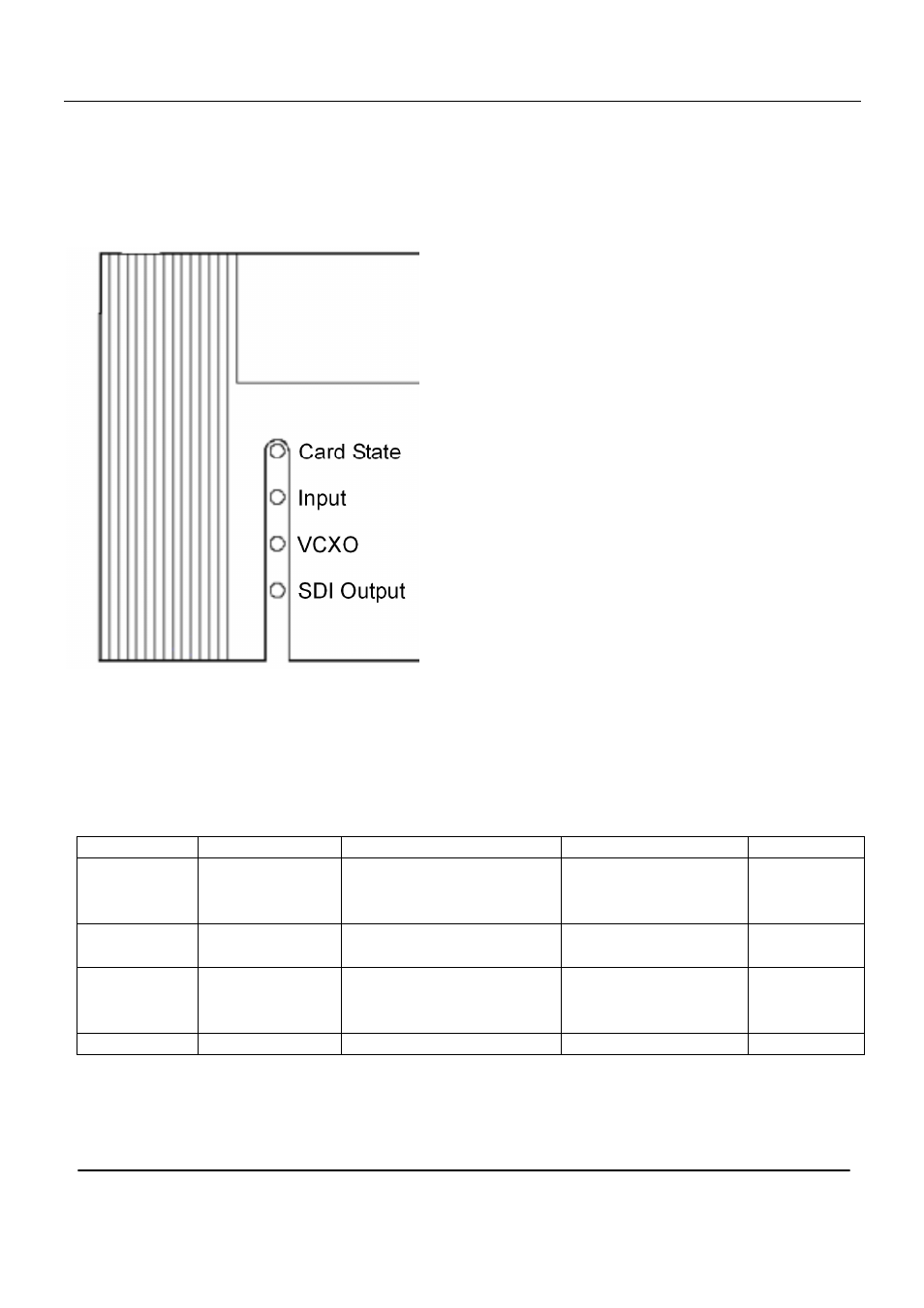
ADC-SDI-CC
Rev. 3
DATE: 23 July 2008
Network Electronics AS, P.O.Box 1020, N-3204 Sandefjord, Norway. Tel.: +47 33 48 99 99 – Fax: +47 33 48 99 98
E-mail: [email protected] – Web: http://www.network-electronics.com/
Technical specifications are subject to be changed without notice.
12
5.2 Front Panel - Status Monitoring
The status of the module can be easily monitored visually by the LED’s at the front of the module. The
LED’s are visible through the front panel as shown in Figure 5 below.
(Text not printed on the front panel).
Figure 5 - Front panel indicator for ADC-SDI-CC
The ADC-SDI-CC has 4 LED’s each showing status information. The position of the different LED’s is
shown in Figure 5 .
Diode \ state Red LED
Yellow LED
Green LED
No light
Card State
Module is faulty
Start-up-sequence is running Module is OK
Module power is OK
Module has no
power or
memory fault
Input
No video input
detected
Video input detected
VCXO
No input detected Input signal is detected.
Video not yet locked or input
comes from a VCR
Input signal is detected,
and properly locked
SDI Output
No SDI output
Correct SDI output
Table 4 - Front panel LED indicator overview