14 changing the name of an item, 15 changing the description of an item – Nevion Multicon MRP User Manual
Page 20
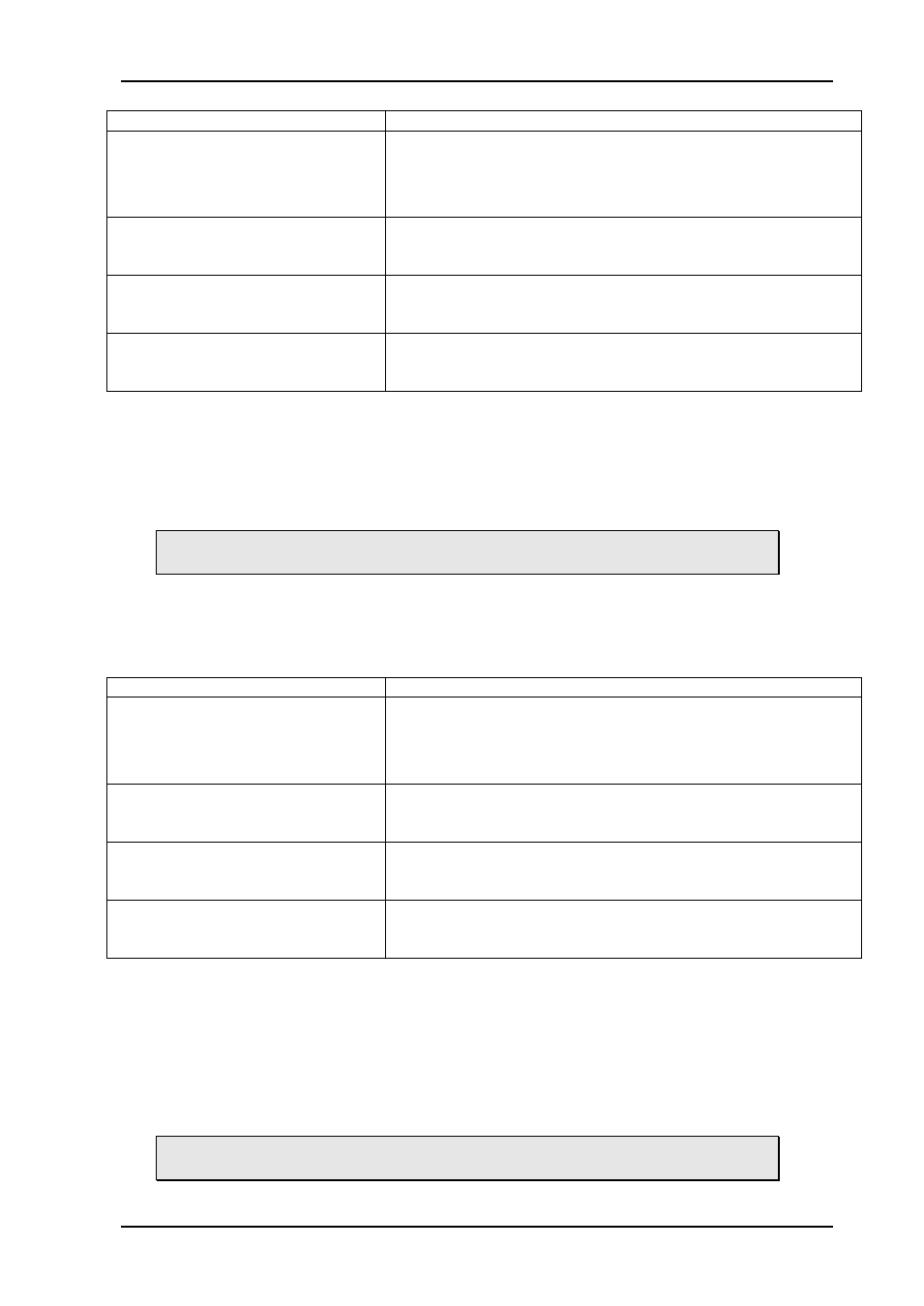
Modular Routing Protocol - MRP
Rev. L
nevion.com | 20
Command:
Response:
alias l3 "L_CH"
%
l3 8x8 Audio "Lvl3" "L_CH" "" ""
alias vt1 vl4 "RS422"
%
vl vt1 4 Video-SDI "Ctrl" "RS422" "" "" 3
alias l3 in1 "COMP"
%
in l3 1 "IN002" "COMP" "" ""
alias vt1 vdest5 "MON5"
%
vdest vt1 5 "VDST005" "MON5" "" "" 8
5.14 Changing the name of an item
All items that have a <name_desc> attached may have their name changed in real time.
The response is the details of the item as returned by other commands. Multiple items of
the same type can be changed by the same command. The multiple item features should
be used for performance when changing many names.
This command changes the system configuration. The complete system must
be available to get a consistent configuration.
<command> ::= 'name' <item> '"'<name>'"' {<item> '"'<name>'"'}
<response> ::= <item_info>
Refer to 5.13 for description of <item> and <item_info>.
Command:
Response:
name l3 "LeftChannel"
%
l3 8x8 Audio "LeftChannel" "L_CH" "" ""
name vt1 vl4 "Control"
%
vl vt1 4 Data "Control" "RS422" "" "" 3
name l3 in1 "Composite"
%
in l3 1 "Composite" "COMP" "" ""
name vt1 vdest5
"Monitor5"
%
vdest vt1 5 "Monitor5" "MON5" "" "" 8
5.15 Changing the description of an item
All items that have a <name_desc> attached may have their description changed in real
time. The response is the details of the item as returned by other commands. Multiple items
of the same type can be changed by the same command. The multiple item features should
be used for performance when changing many names.
This command changes the system configuration. The complete system must
be available to get a consistent configuration.