3 initial communication, 1 connection to server, 2 user identification and privileges – Nevion Multicon MRP User Manual
Page 9: 3 user list, 3initial communication
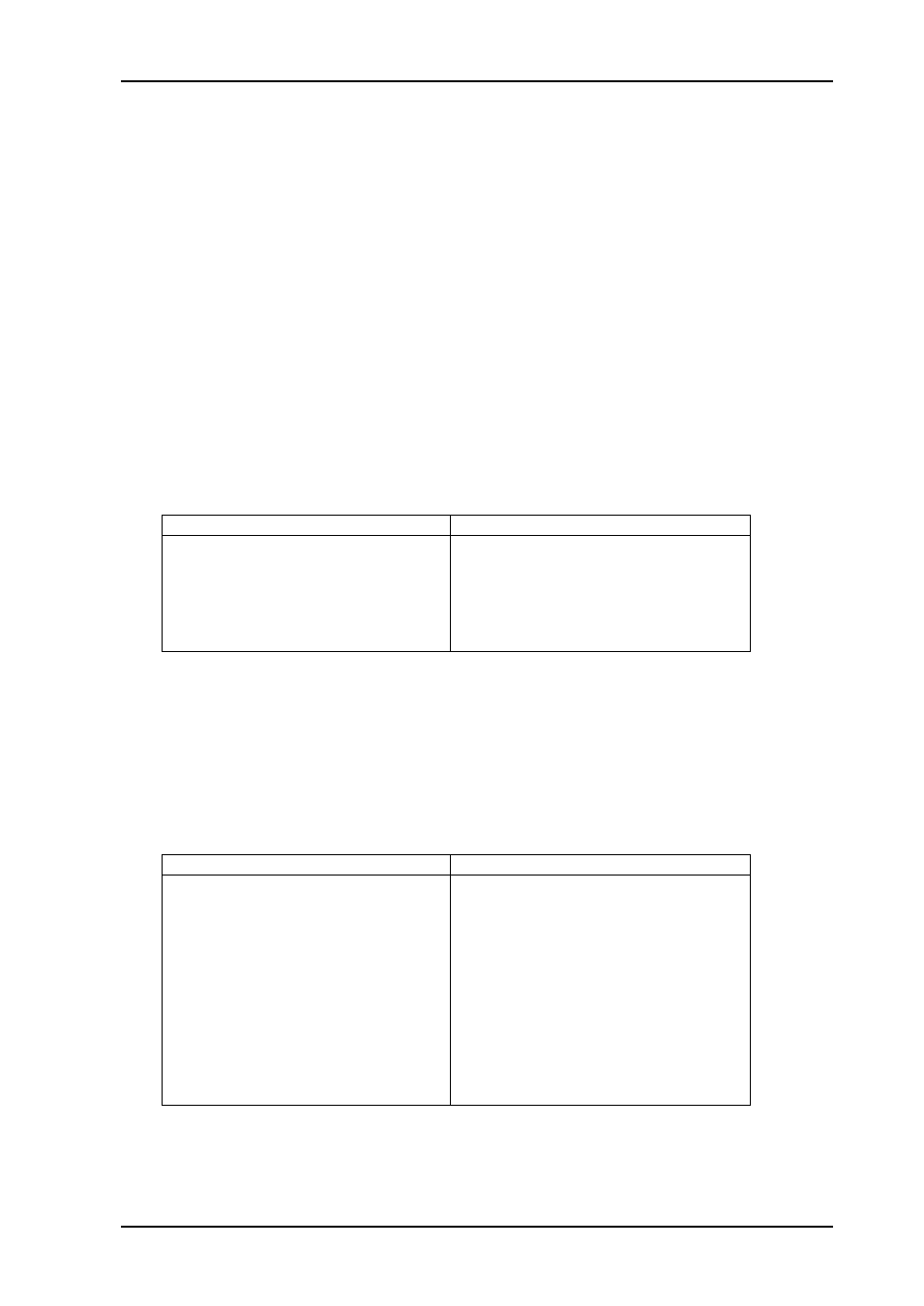
Modular Routing Protocol - MRP
Rev. L
nevion.com | 9
3
Initial communication
3.1 Connection to server
Access to the server(s) for communication purposes is achieved by connecting either the
serial port of your computer and/or by using an Ethernet connection (TCP at port 4381).
3.2 User identification and privileges
A default user will be set when a connection is opened. Access rights are set in relation to
this. To change user to get additional privileges, use the login command. This command is
new to MRP 3.0. Omitting username will return an ok response including the current
username.
Logging in with the login command will set syntax to v3 (see 4.1).
<command> ::= 'login' [<username> [<password>]]
<response> ::= 'login' <username> <result>
<result> ::= 'ok'|'failed' [<error code>]
Example:
Command:
Response:
login admin password
? "login admin password"
login admin ok
3.3 User list
Status commands only return a numerical value for identifying users, to map numerical
values to user names, use this command.
<command> ::= 'userlist'
<response> ::= ['user' <username> <user ID> {<LF>'user' <username>
<user ID>}]
Example:
Command:
Response:
userlist
? "userlist"
user admin 1
user guest 2
user Oper1 3
user Oper2 4
user Studio3 5