9 partition router, 10 set input configuration – Nevion Multicon MRP User Manual
Page 39
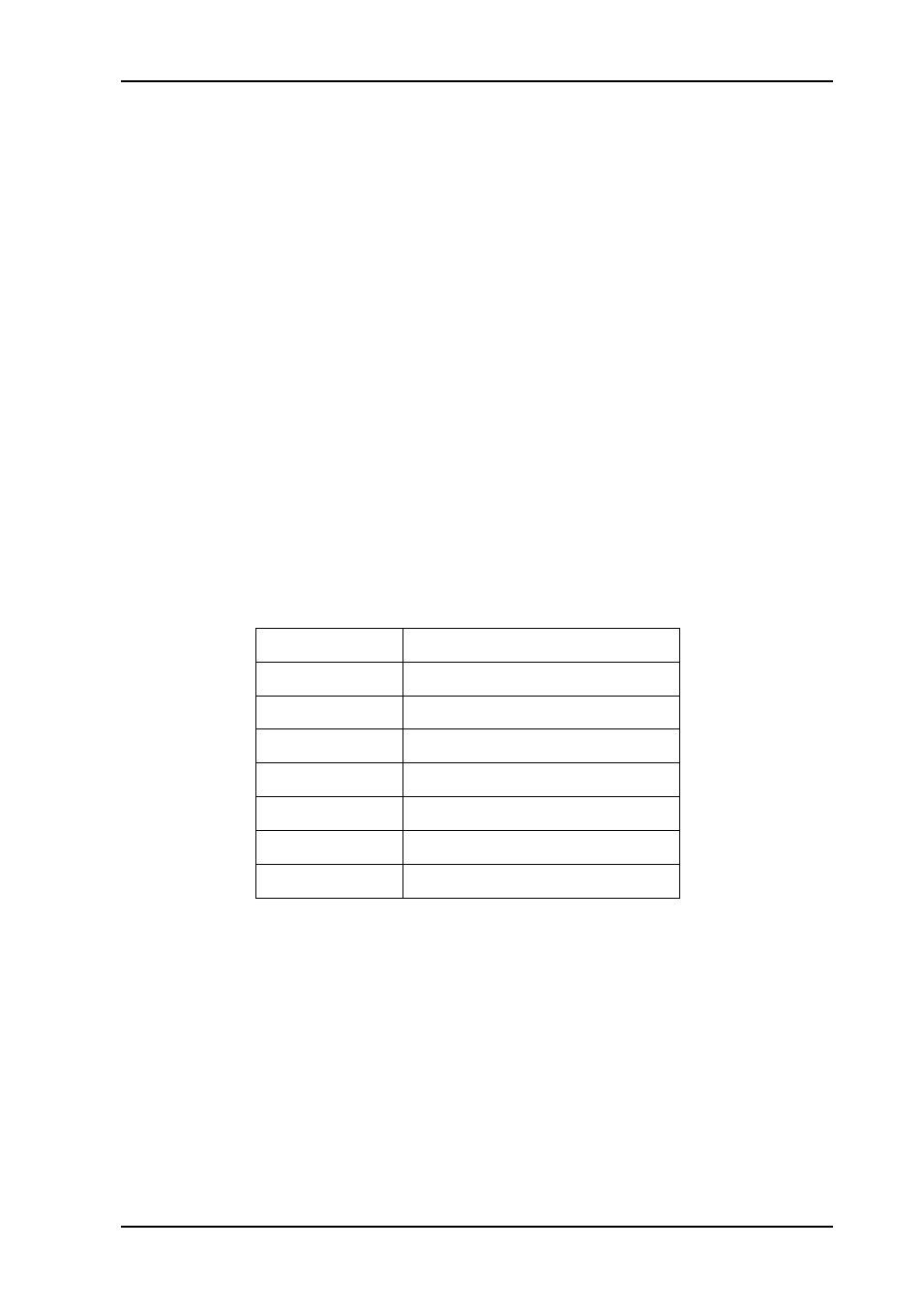
Modular Routing Protocol - MRP
Rev. L
nevion.com | 39
[standard={1280x720/60|1280x720/30|
1280x720/50|1280x720/25|
1280x720/24|1920x1080|
1920x1080/30|1920x1080|
1920x1080/25|1920x1080/24|
1920x1080/50|1920x1080/60|
525-line|625-line|hd|sd|unknown}]
<LF>]
[monitor …]
[*CC<LF>]
<LF>
9.9 Partition router
This command is used for partition the router. See chapter 2.1 for more information about
router partitions.
Command
partition r<rno> p<pno> l<level> "<desciption>" <lIn>:<pIn>
<lOut>:<pOut> [p<pno> …][*CC]<LF><LF>
where:
<rno>
Router number
<pno>
Partition number
<level>
Level number
<description> Description
<lIn>
Logical input number range
<pIn>
Physical input number range
<lOut>
Logical output number range
<pOut>
Physical output number range
Response:
? "<command>"<LF>
[*CC<LF>]
<LF>
9.10 Set input configuration
Set the input configuration.
Command:
in b<busno1> m<module1> <input1>
[eq={enable|bypass}][*CC]<LF><LF>