11 set output configuration – Nevion Multicon MRP User Manual
Page 40
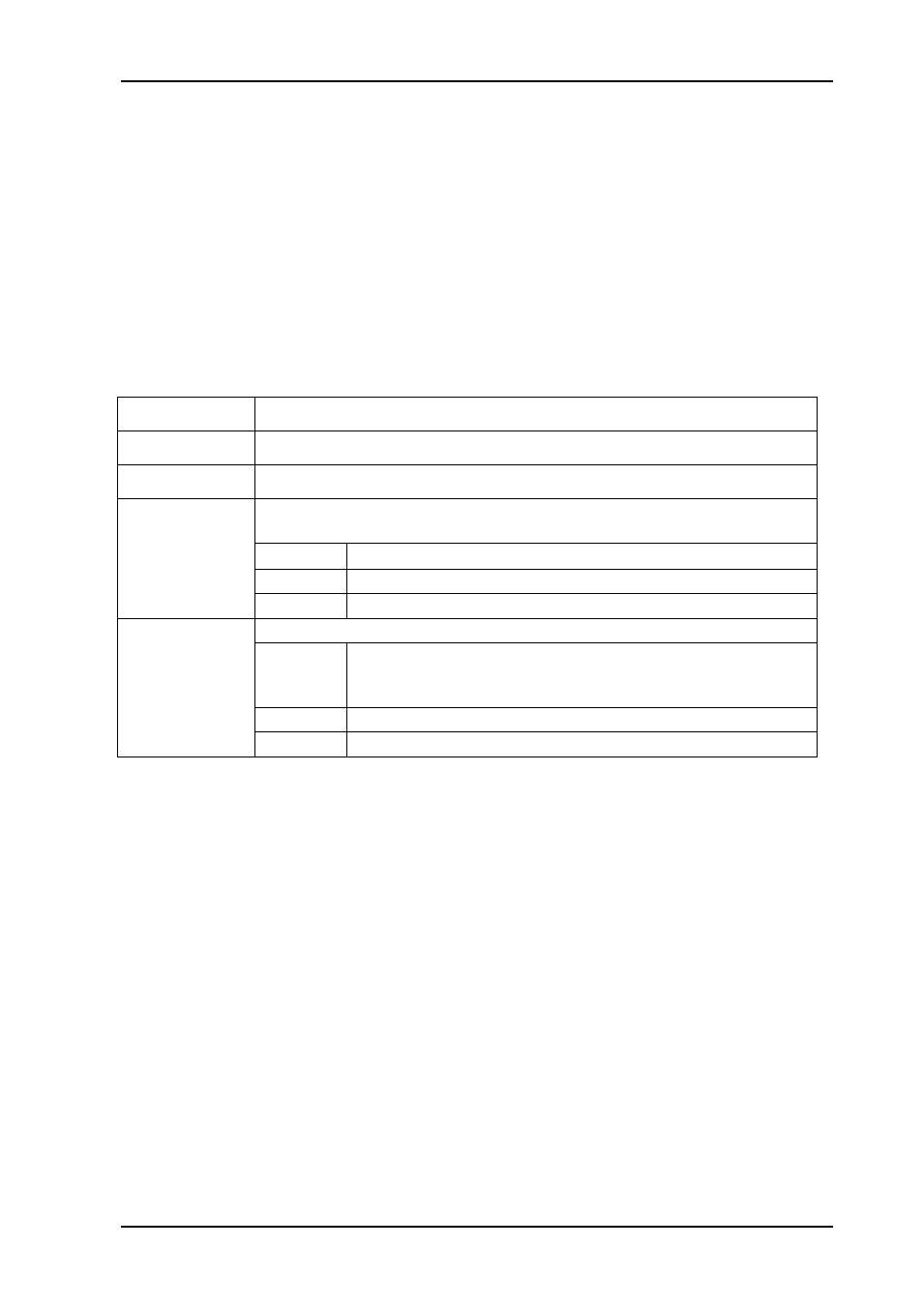
Modular Routing Protocol - MRP
Rev. L
nevion.com | 40
Response:
? "<command>"<LF>
[in b<busno> m<module> <input>
[eq={unknown|enabled|bypass}]
[signal={unknown|no|yes}]
<LF>]
[in …]
[*CC<LF>]
<LF>
Where:
<busno>
Bus number.
<module>
Module number.
<input>
Input number. Starts at 0 and increases to the router size
– 1.
eq
Equaliser configuration. This option is only available on VD128M and
HD128M.
unknown
The input equalizer configuration is unknown.
enabled
The input equalizer is enabled.
bypass
The input is configured not to use the input equalizer.
signal
Reports if it is signal on the input.
unknown
This can occur on routers that don't have the ability to read
this status. It can also occur at startup before the input status
is read.
no
It is no signal on this input.
yes
It is signal on this input.
Example:
in b0 m0 5 eq=bypass
in b0 m0-1 0-31 eq=enable
in b0-2 m0-3 0-31 eq=bypass
9.11 Set output configuration
Set output configuration
Command:
out b<busno1> m<module1> <output1>
[rcl={enable|bypass|autobypass|mute}]
[asi={enable|disable}]
[sr={auto|sd|hd}]
[*CC]<LF><LF>