NewHank BDP 620 User Manual
Page 13
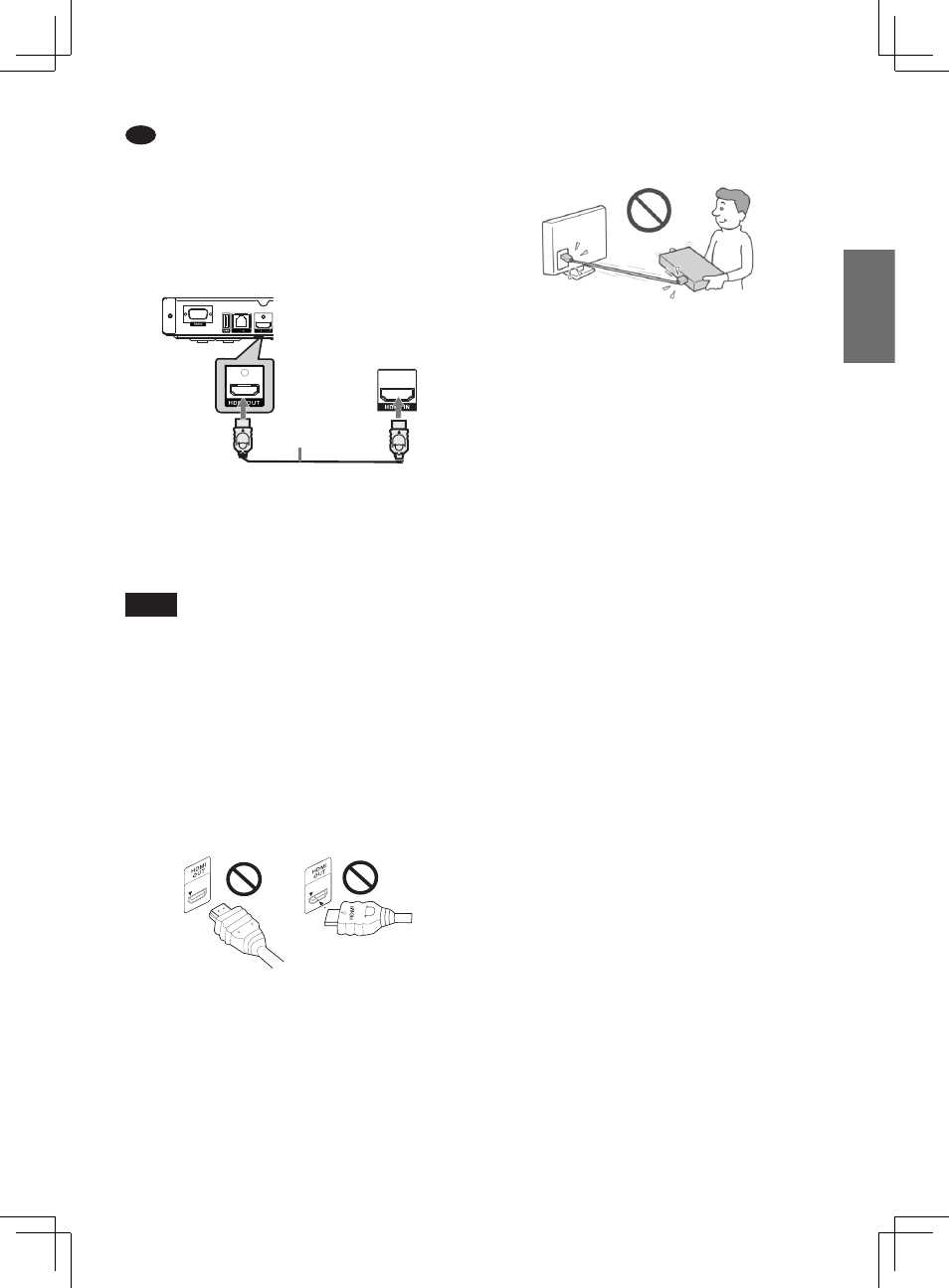
GB-13
English
B
Connecting to an HDMI input jack
Use a certified HDMI cord (not supplied) to enjoy
high quality digital pictures and sound through
the HDMI OUT jack. You will enjoy higher quality
pictures from 480p/576p/1080i, or 1080p (highest
among the player output), if your TV, projector or
AV amplifier (receiver) is compatible.
•
Be sure to disconnect the HDMI cord when
moving the player.
• If you place the player on the cabinet with the
HDMI cord connected, do not apply too much
pressure to the cabinet wall. It may damage the
HDMI OUT jack or the HDMI cord.
• When connecting or disconnecting, do not
screw in or rotate the HDMI connector.
Notes:
1 Users should note that not all high definition
television sets are fully compatible with this
product and may cause artifacts to be displayed
in the picture. In the case of 480i/ 480p/ 576p/
720p/ 1080i/1080p scan picture problems it is
recommended that the user switch the connection
to the ‘HDMI Auto’ output. If there are questions
regarding our TV set compatibility with this model
480i/480p/576p/720p/1080i/1080p Blu-ray Disc
player.
2 Be sure to use only an HDMI cord that bears
the HDMI logo.
This Blu-ray Disc player incorporates High-
Definition Multimedia Interface (HDMI™)
technology. HDMI, the HDMI logo and High-
Definition Multimedia Interface are trademarks or
registered trademarks of HDMI Licensing LLC.
NOTE
If your TV video resolution has been set too high,
the screen will turn black, so you need to use
the HDMI button on Remote control to switch a
suitable output value of the TV.
Notes on connecting to the HDMI OUT jack
Observe the following as improper handling may
damage the HDMI OUT jack and the connector.
•
Carefully align the HDMI OUT jack on the
back of the player and the HDMI connector
by checking their shapes. Make sure the
connector is not upside down or titlted.
Rear panel of Blu-ray disc player
To HDMI OUT
TV, Projector, or
Amplifier(Receiver)
HDMI cord(Not supplied)