Step 5: connecting to network, Step 6:connecting the mains lead, Step 4: connecting the audio cords – NewHank BDP 620 User Manual
Page 14
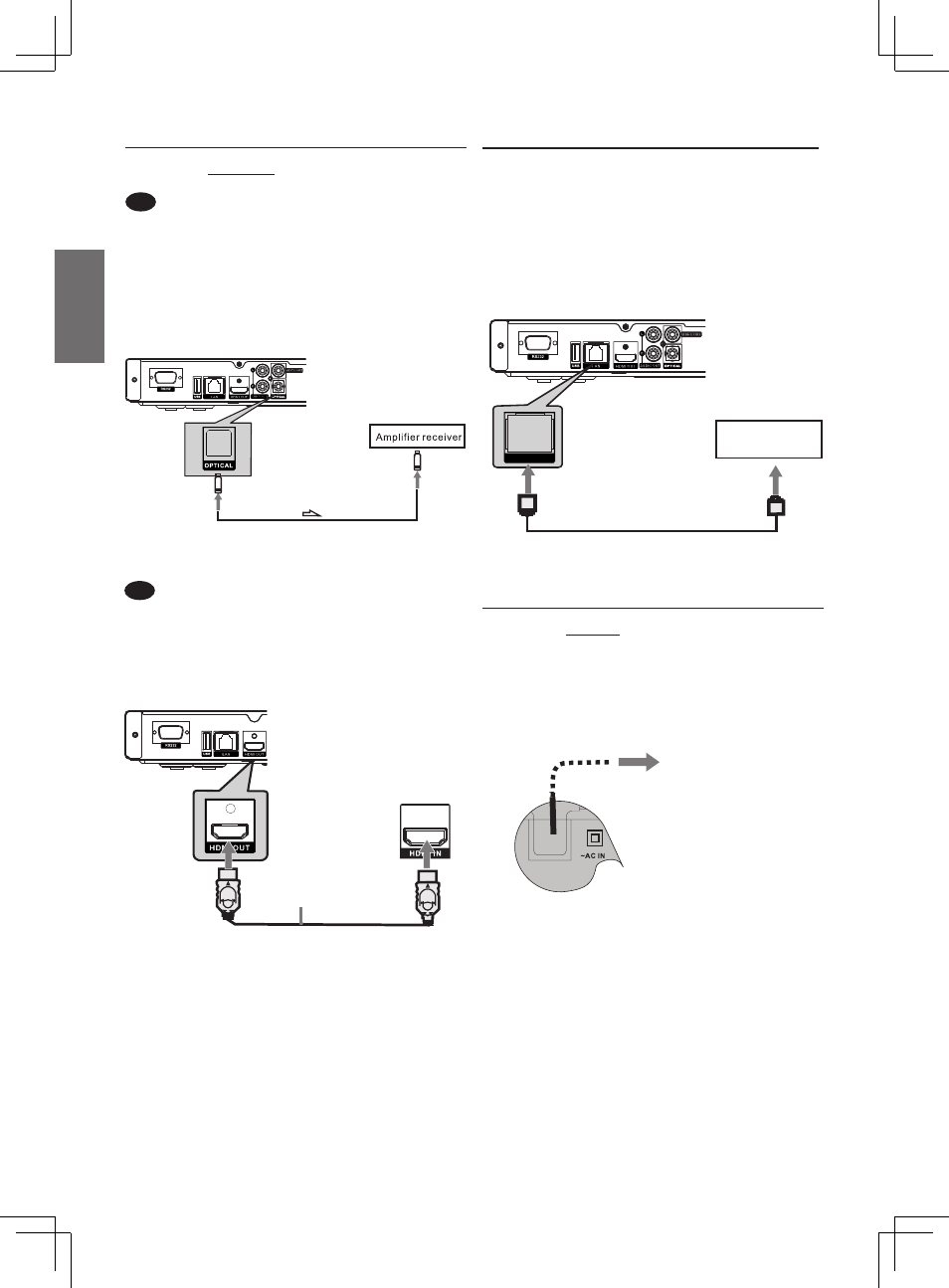
GB-14
English
Step 5: Connecting to Network
• Connect your blu-ray player to the network
to enjoy software updates and BD-live bonus
content.
• Connect one end of the network cable (not
supplied) to the LAN jack of your blu-ray
player, and connect the other end to the
broadband modem or router.
LAN
Mode m or R outer
Rear panel of Blu-ray disc player
To the network
on Modem or Router
Network cable (not supplied)
To LAN port
Step 6:Connecting the Mains
Lead
After all of the other connections are complete,
connect the supplied mains lead to the AC IN
terminal of the player. Then plug the player and
TV mains lead (power cords) into the mains.
To Mains lead
To AC IN
Rear panel of Blu-ray disc player
B
Connecting to an amplifier (receiver)
with an HDMI input jack
Connect one end of the HDMI cable (not supplied)
to your blu-ray player, and connect the other end
to the AV amplifier (receiver).
Note:Not all HDMI-compatible AV amplifiers
(receivers) accept 8ch Linear PCM signals.
See also the operating instructions supplied
with the connected AV amplifier (receiver).
Rear panel of Blu-ray disc player
To HDMI OUT
Amplifier(Receiver)
HDMI cord(Not supplied)
Step 4: Connecting the Audio
Cords
A
Connecting to a stereo amplifier
(receiver) with a optical input jack (only
for the products with a optical input jack)
Connect one end of a coaxial cable (not supplied)
to the OPTICAL jack on your blu-ray player, and
connect the other end to the OPTICAL input jack
on the amplifier (receiver).*
Rear panel of Blu-ray disc player
To OPTICAL
OUTPUT
To OPTICAL
INPUT
Optical cable (not supplied)