Niveo Professional NNAS-R4 Quick Installation Guide User Manual
Page 4
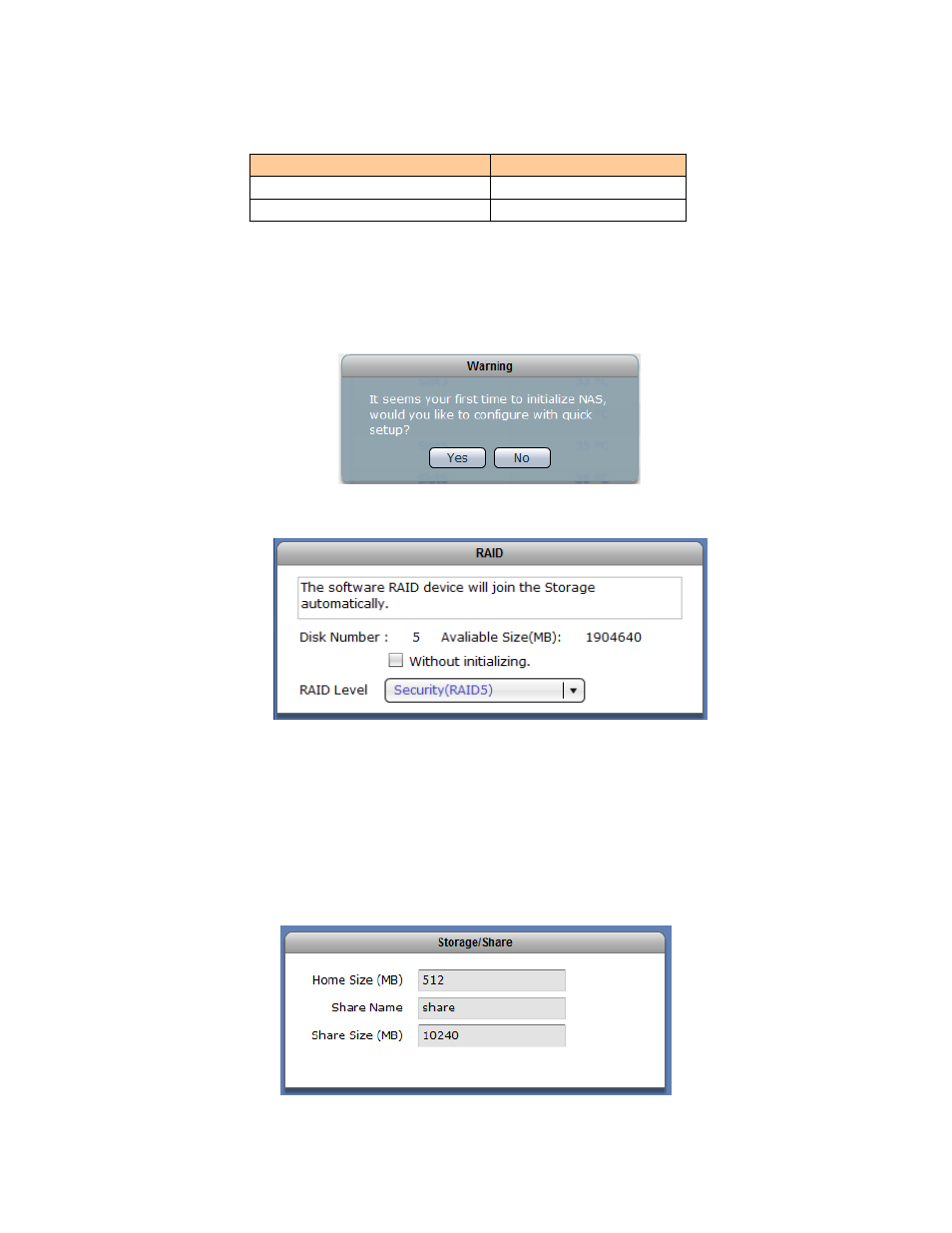
- 4 -
4. Enter the Login Name and Password. Click “Login”.
NOTE: When the system initially has no NAS configuration (settings are
factory default), after login to GUI, the Quick Setup option will be displayed.
5. A warning message will be displayed. Select “Yes” to configure the NAS for the first
time using Quick Setup.
6. Configure RAID by selecting the RAID Level.
NOTE: To initialize the RAID, remove the check mark in the “Without
initializing” option.
7. Configure the Storage/Share.
a. Change the “Home Size” default capacity if needed.
b. Rename the default share “share” if necessary.
NOTE: The share folder name does not allow space in-between characters.
c. Change the size of the default share if needed.
Entity
Default
Login Name
admin
Password
00000000