Niveo Professional NNAS-R4 Quick Installation Guide User Manual
Page 7
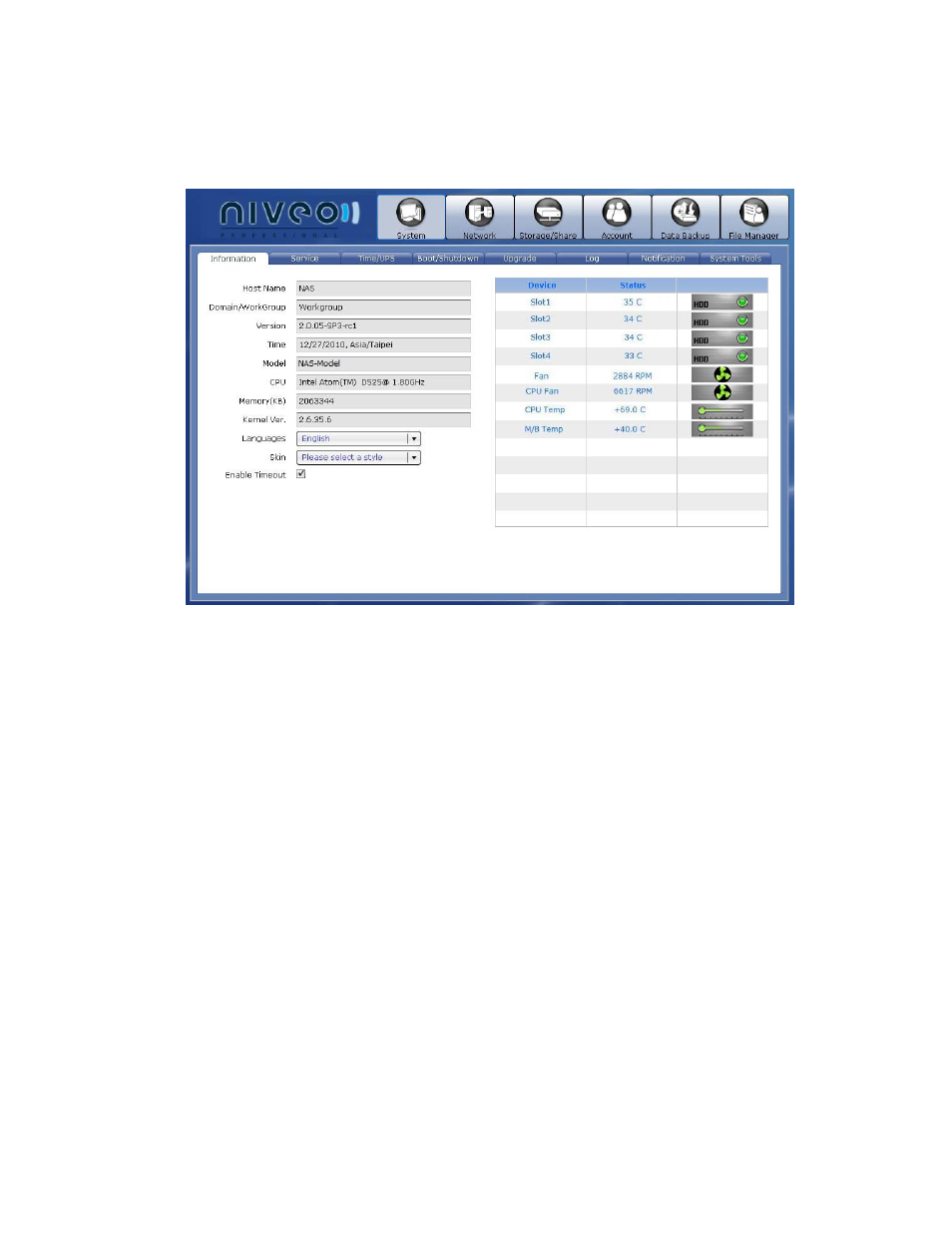
- 7 -
14. The NAS will restart. Wait for about 3 to 4 minutes then login again. If IP address
was changed in Network Adapter settings, re-login to NAS administration GUI using
the new IP address.
NOTE: The NAS is ready for use while the RAID is initializing.
15. If any disk drive has been removed before Quick Setup, reinsert the unused disk
drive. It will automatically become a hot spare.
16. NAS is ready for use. You can create other Volumes in Storage/Share Volume,
and create Share folders in Storage/Share Share/Security, or create other user
accounts or groups in Account Account or Account Group respectively. Then
assign user/group permission to the Share folders.
For detailed information on how to manage Volumes, Share folders, and
Accounts/Groups, please refer to the User’s Manual.
17. If NAS will be joined to Windows AD domain, please refer to Part 3.