Norsat 100W ATOM User Manual
Page 13
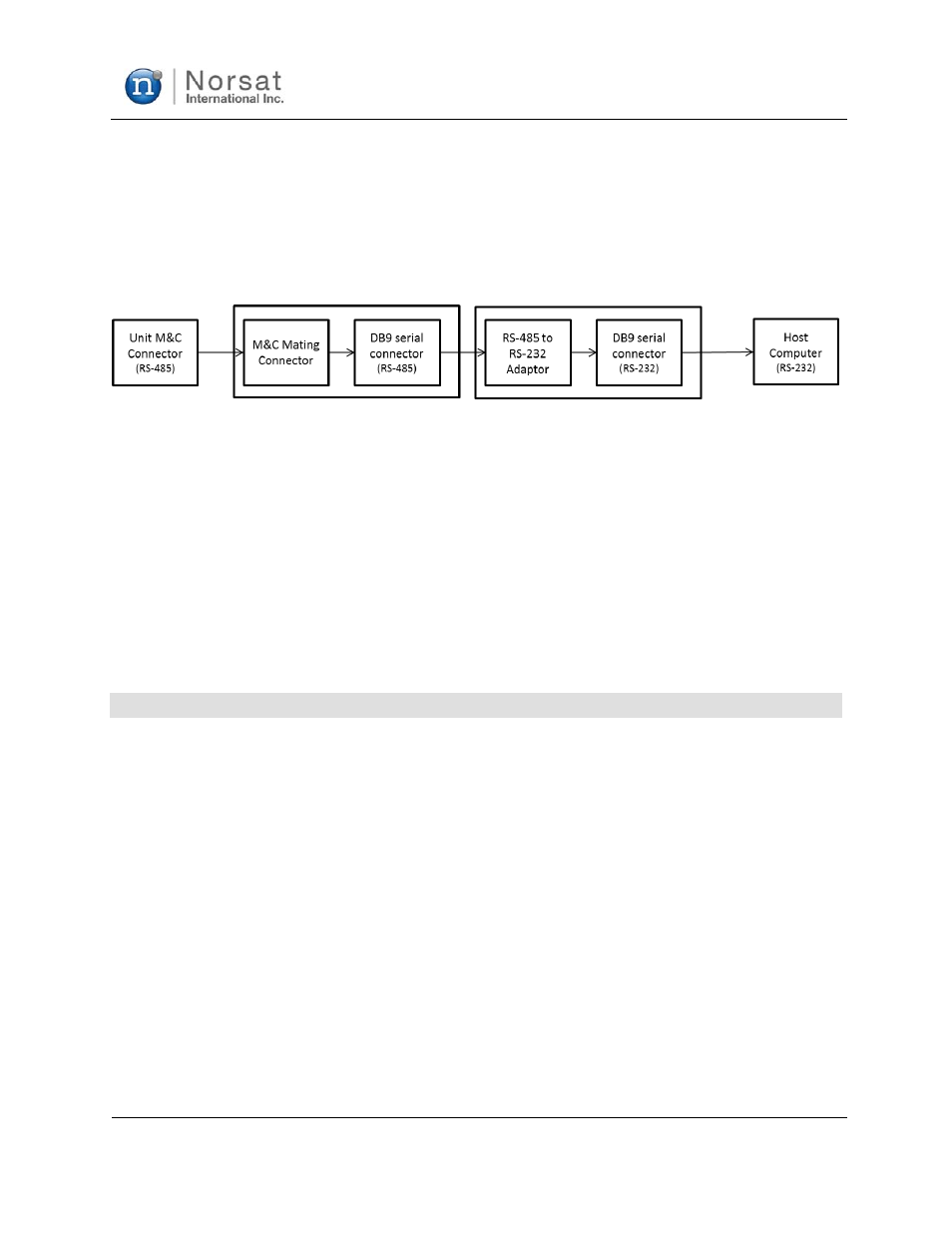
ATOM 100W
Revision 1.1
908236
13
908236_r1.1 - Operator Manual ATOM KU
100W.doc
In order to use RS-232, a standard adapter RS-485 to RS-232 can be used to connect the unit to the
standard 9-pin serial port on the PC.
An RS-485 to RS-232 adapter may be used with the M&C cable. Ensure that the RS-485 side of the
adapter is connected to the M&C cable and the RS-232 side is directly connected to the host PC. Check
the COM port setting of the adaptor software, and select the port to which the serial RS-232 line is
connected to.
Figure 2-2: Connection Diagram – Unit to Customer’s Serial Connection, RS-232 Protocol
Pins E, F, K: RS-485 Port Address
These three pins are used to address the RS-485 ports to allow multiple units to be connected to a RS-
485 interface. Each amplifier is programmed with a specific address. To communicate with the amplifier,
its programmed address must match the address on the RS485_ADDR inputs. Valid addresses are from
0 to 6. Address 7 is special in that all the amplifiers will respond to it. This gives the user a means to
communicate with the amplifier, should it become unresponsive to its programmed address. Since all the
amplifiers respond to address 7, only one amplifier can be connected to the RS-485 port when using that
address.
The RS-485 address pins each have a 10K-ohm pull up to 3.3V. If RS-485 addressing is not used, pins
RS485_ADDR[2:0] should be disconnected.
S
ERIAL
P
ORT
P
HYSICAL
P
ARAMETERS
The 485 port communications run at 9600 baud, 8 bit words, no parity, and 1 stop bit.