Norsat 100W ATOM User Manual
Page 15
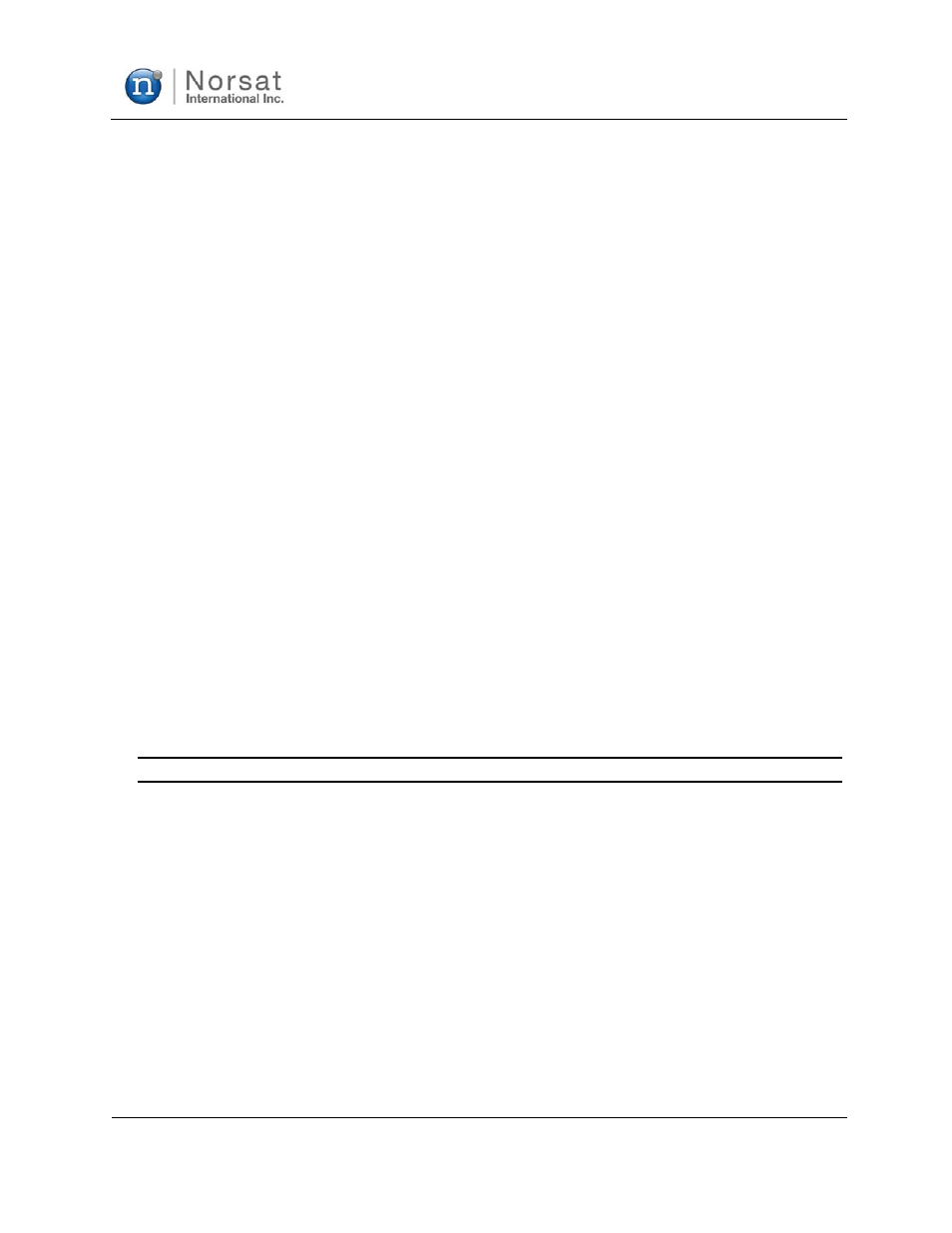
ATOM 100W
Revision 1.1
908236
15
908236_r1.1 - Operator Manual ATOM KU
100W.doc
getident
ok pn AMP-Ku100 swver 1.0.1_1 sn # address # syn no
Note that in this example, the command string that is sent to the hardware is shown to the left of the
symbol, and the response from the hardware is shown to the right. The actual command string is
“getident<CR>” but the <CR>is omitted for brevity/clarity.
The getstatus command displays the current status of the unit:
getstatus
ok fault # fwdpwr # revpwr # temp #
Each bit of the fault value indicates a different kind of fault. Bit 0 is the least significant bit.
Bit 0: 1 = unit is MUTED, 0 = unit is NOT MUTED. This bit will be set to 1 for either a software
MUTE or a hardware MUTE.
Bit 1: 1 = Over temp fault, 0 = no over temp fault
Bit 2: 1 = PLL lost lock fault, 0 = PLL locked. (Not supported on SSPA units)
Bit 3: 1 = Power fault, 0 = no power fault
For example, an over temp fault with no other faults would give a fault status byte of 2. The temperature
fault is set with a trip point (over which the fault is set), and a reset point, below which the fault is cleared.
The reset point is set below the trip point to provide hysteresis. The resetfaults command can be used to
clear the over temperature fault if the temperature has fallen below the trip point but is still above the
reset point.
The fwdpwr and revpwr values indicate the forward and reverse power in dBm.
The accurate forward power values range from Psat-15dB to Psat, or from 35dBm to 50dBm for an
amplifier with a saturated power output of 100W. Values more than 15dB below Psat are not considered
accurate.
NOTE:
Reverse Power is not currently supported.
The setmute command provides the ability to mute the amplifier.
setmute value (0|1)
If the parameter is set to 1, the amplifier will be muted. If the parameter is set to 0, the amplifier mute will
be controlled by the discrete SHUTDOWN line (Pin D). The mute state can be monitored by examining bit
0 of the fault status indicator in the getstatus command. The getmute command displays the current
setting of the setmute command.
getmute
ok value (0|1)
Command Response
The CLI operates on a command response format. Each time a command is entered, a response will be
displayed. If a command executed correctly, an “ok” along with potential parameters and values will be
displayed. Otherwise, “err” will be displayed along with a description of the error.