5 equipment operation, User software installation 5.1 – Norsat O3b 10W BUC User Manual
Page 13
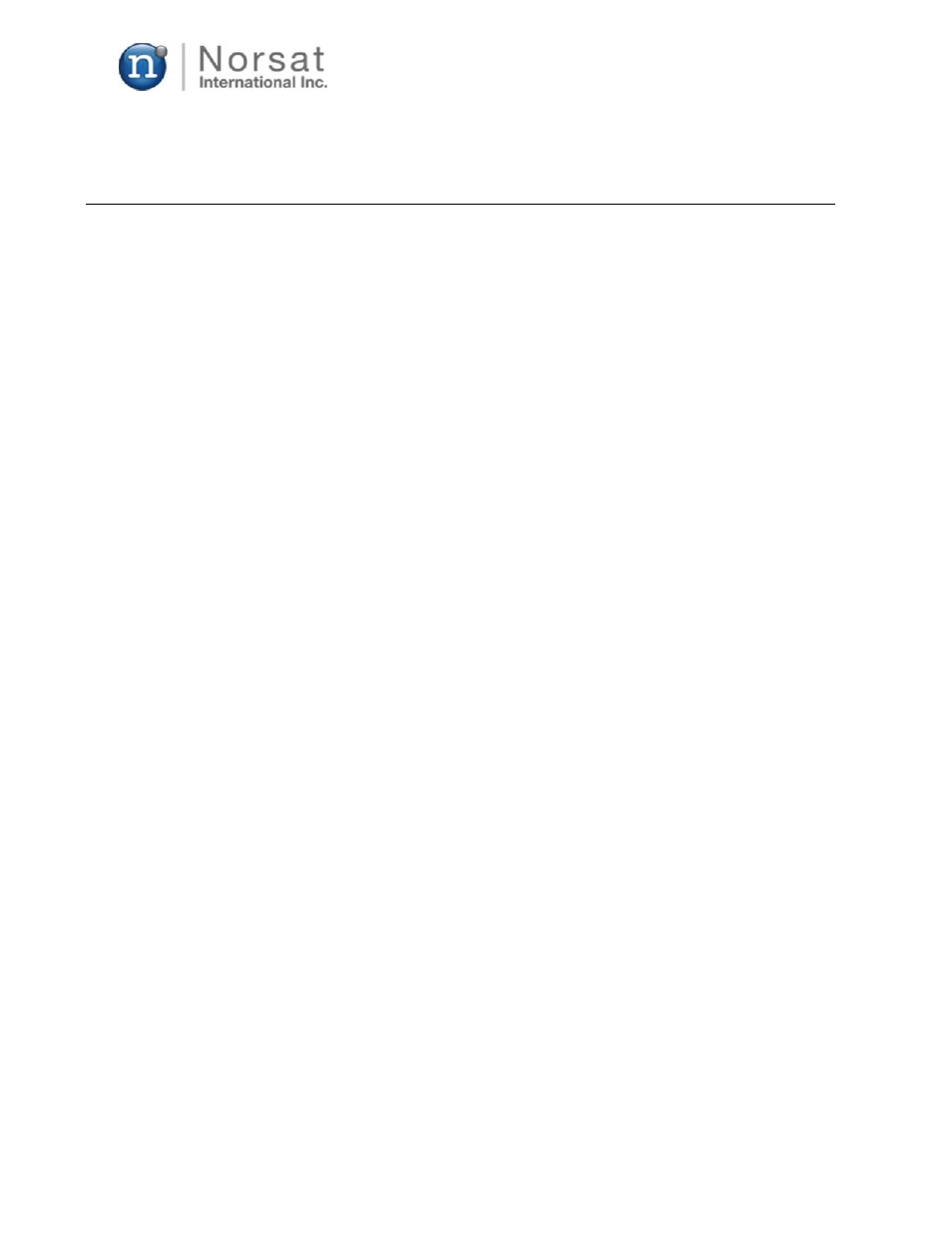
© 2013 Norsat International Inc.
Page 13 of 26
c)
Repeat the steps above for all the connectors.
5 EQUIPMENT OPERATION
USER SOFTWARE INSTALLATION
5.1
The user software is a Windows based Graphical User Interface (GUI) to monitor and control the
BUC (T2810). It requires a dedicated RJ-45 (LAN port) or an RS-232 serial port (COM port) on the
PC to communicate with the BUC. If your PC has no serial port or RJ-45 port, an USB to RS232
adaptor is necessary to establish the connection (sold separately).
Installation Requirements
5.1.1
The user software installation requires Window XP with .NET Framework 4.0 pre-installed on your
PC. The following list shows the minimum system requirements for installation:
∙ PC with an available RS-232 serial communication port or RJ-45 LAN communication port
∙ Microsoft Windows with .NET Framework 4.0 installed
∙ 1000MHz Processor
∙ RAM of 1024Mbytes
∙ Free hard disk space of at least 10Mbyte
∙ Monitor with 1024 x 768 screen resolution
∙ USB drive
Installation of the User Software
5.1.2
Unpack the installation file (T2810.zip) on the PC. Refer to Figure 8 for the files location in the folder.
There are total four files under setup folder:
•
setup.exe – installation program for control software
•
setup.msi – installation data used by setup.exe,
•
dotnetfx40.exe – optional .NET framework installation (if required),
•
readme.txt -
contains useful information about the software and it is recommended to read
before starting the installation.
The setup requires that .NET 4.0 Framework is installed on your computer. If .NET Framework is
missing from your system, it can be installed by running “dotnetfx40.exe”. After successful
installation of the .NET 4.0 Framework, run setup.exe to start installing the Ka band 10W BUC
software on your computer. Refer to the Figure 9 (1) to (4) for details.