Norsat O3b 10W BUC User Manual
Page 18
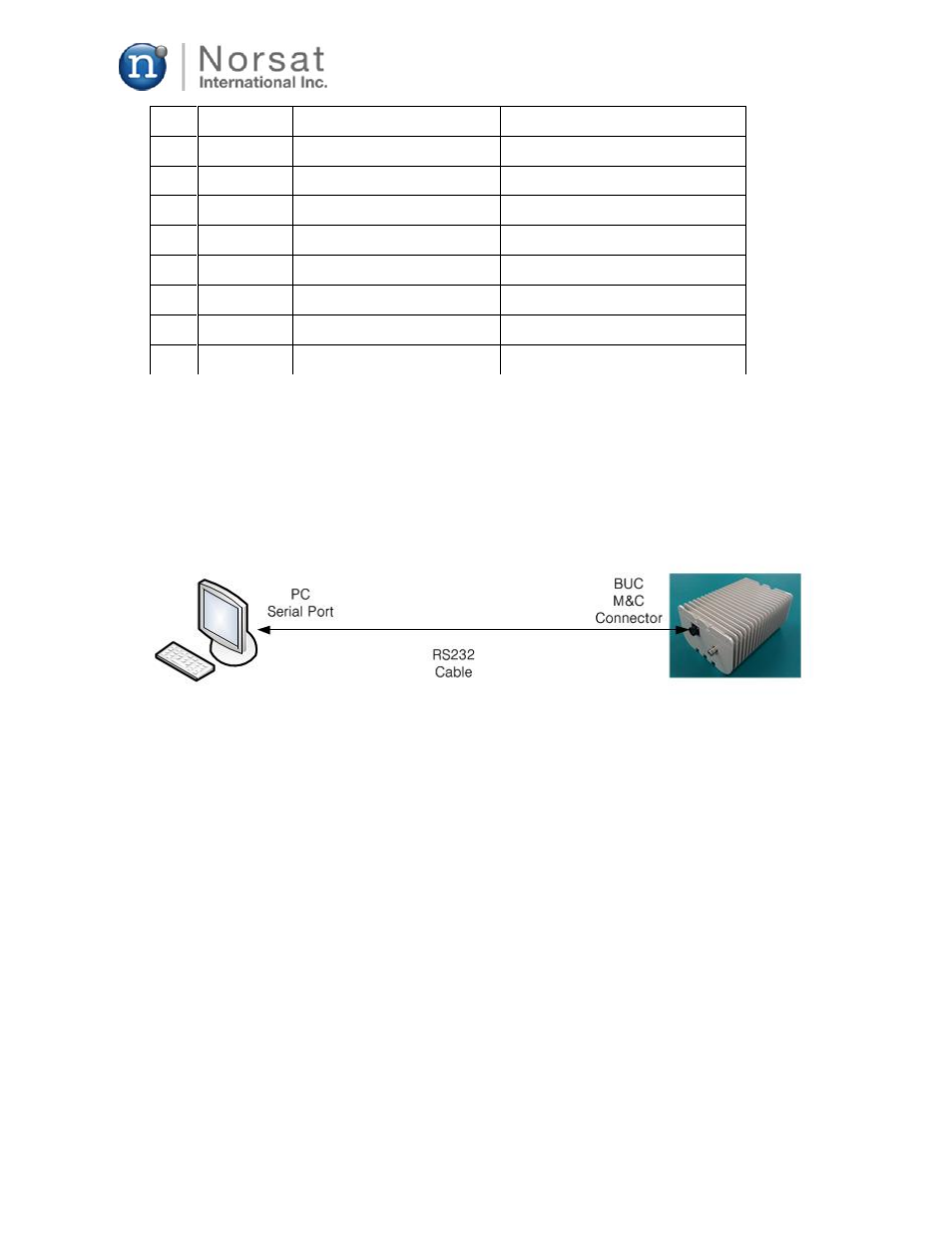
© 2013 Norsat International Inc.
Page 18 of 26
9
iprd
iprd
Read BUC ip
10
portwr
portwr 3000
Write BUC port
11
portrd
portrd
Read BUC port
12
gwwr
gwwr 192 168 100 1
Write BUC gateway
13
gwrd
gwrd
Read BUC gateway
14
macwr
macwr 00 11 22 33 44 55
Write BUC MAC address
15
macrd
macrd
Read BUC MAC address
16
smwr
smwr 255 255 255 0
Write subnet mask
17
smrd
smwr
Read subnet mask
Serial Mode Operation
5.2.3
For serial mode operation, connect a prepared RS232 cable between the MS 12-pin connector on
the BUC and the PC serial port as shown in Fig. 11. Refer to Table1 and Fig. 4 for RS232
connection.
Figure 11. RS 232 connection between BUC and PC
Click BUC GUI icon on your PC and a BUC GUI window as shown in Figure 12 shows up, where
you can monitor and control the BUC. In this case, you can select only usable communication (COM)
port on BUC GUI window for connection.