Trou ble shooting: 10, Trou ble shooting com mu ni ca tion prob lems 11, Troubleshooting – Nortec NHSC Nortec OnLine User Manual
Page 13: Troubleshooting communication problems
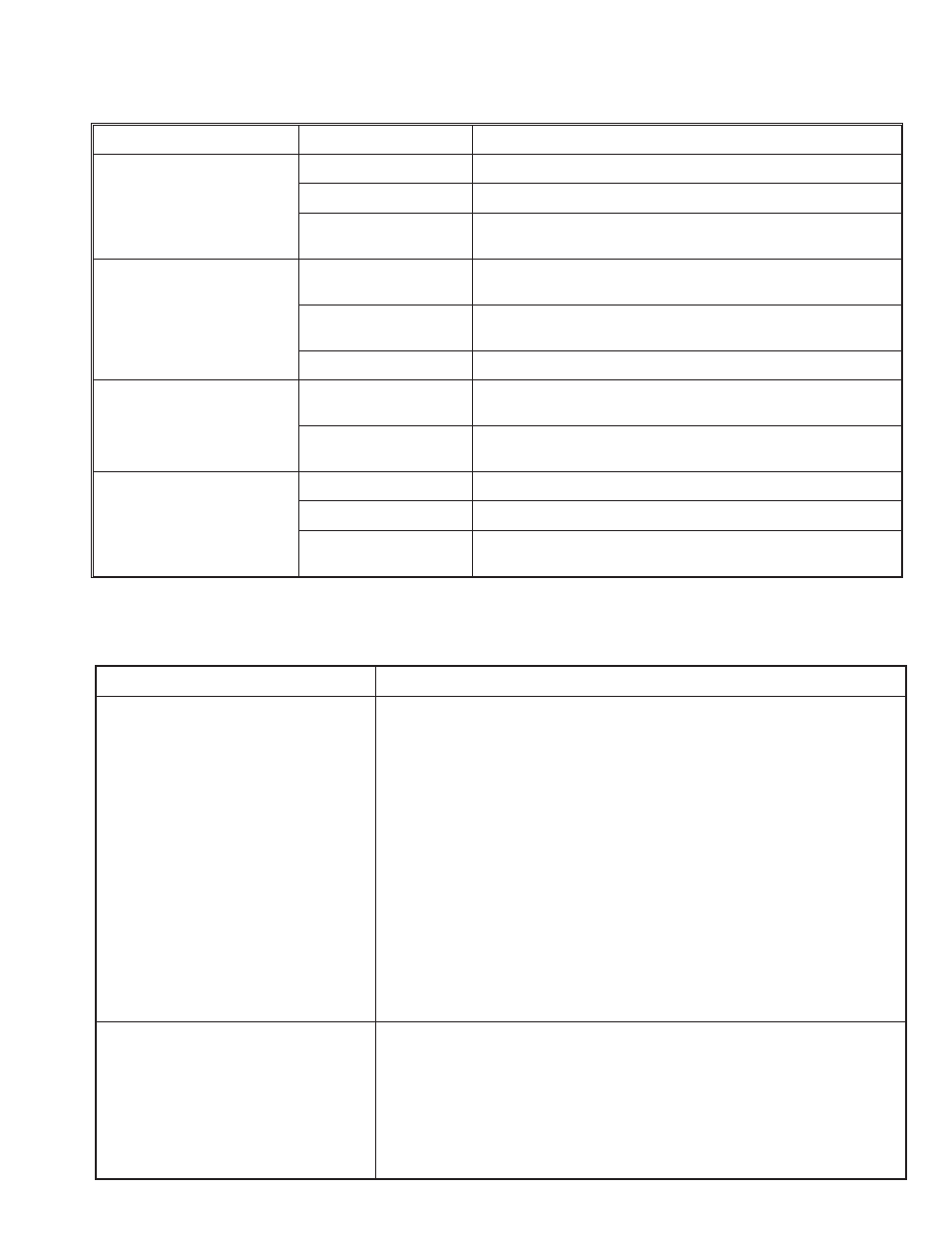
- 11 -
Problem
Solution
1. The Nortec OnLine server
cannot read/write any
information to any of the
networked humidifiers.
Verify that the network connection is made and is connected
properly.
Verify that the correct network settings are being used. The Nortec
OnLine Module may need to be restarted to load the new settings.
Check the Ethernet Link (if Ethernet enabled) or Serial Link (if
modem enabled) communication LED's to determine if there is any
network traffic being sent or received by the Nortec OnLine Module
from the Nortec OnLine Server.
Verify proper connections to networked humidifiers.
Turn the Nortec OnLine Module off for several seconds then switch it
back on to reload the control program. Allow for some time for the
network variables to be polled.
2. The Nortec OnLine Server
network can see some of the
networked humidifiers but not
others.
Ensure proper connections to the humidifiers.
Disconnect all of the humidifiers from the Nortec OnLine Module
except for the unit that is not responding to the network. Disconnect
power to the Nortec OnLine Module, wait a moment, then reconnect
power. Check Serial Link LED transmit/receive lights to see if the
module can talk to the humidifier.
Table #5
Troubleshooting Communication Problems
LED Name
Color
Function
Module Status
Off
Indicates that the OnLine Module is not receiving power.
Green
Indicates the OnLine is operating normally.
Orange
Indicates that the OnLine is loading the firmware installed on
the module.
Serial Link Status
Flashing Greed
Indicates that the OnLine is receiving a network packet from
an serial connection.
Flashing Red
Indicates that the OnLine is transmitting a network packet on
a serial connection.
Orange
Displayed when the OnLine is booting.
Ethernet Activity / Collision
Flashing Green
Indicates that the OnLine is receiving a network packet from
an Ethernet connection.
Flashing Red
Indicates that the OnLine is transmitting a network packet on
a Ethernet connection.
Network Link
Off
No network connection is present.
Green
The OnLine has detected the presence of a 10Mbps network.
Orange
The OnLine has detected the presence of a 100Mbps net-
work.
Table #4
Nortec OnLine Module Status LED Description