Monitor setup, Power setup – OpenEye OE5 N-Series User Manual
Page 18
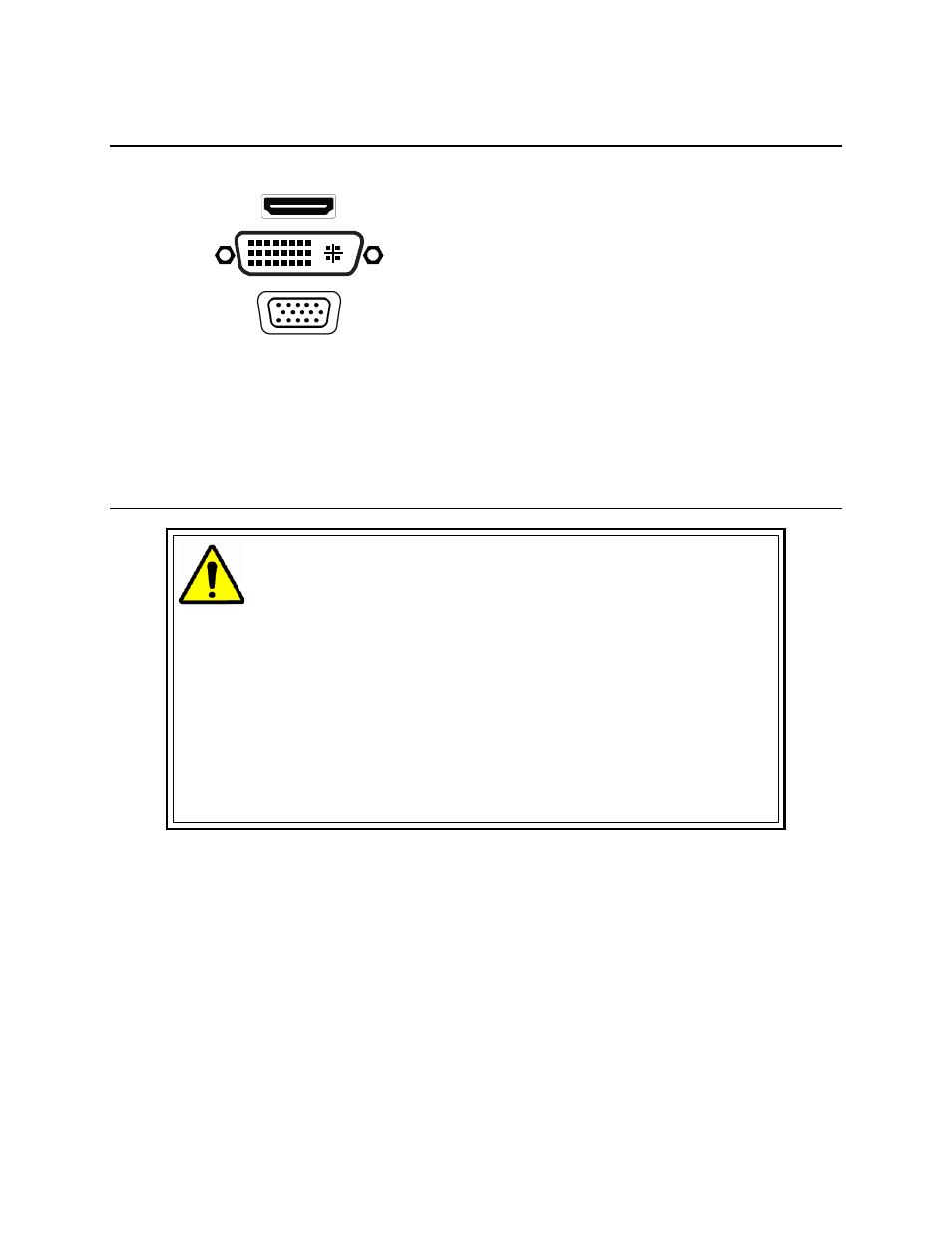
18
MONITOR SETUP
The NVR has the following connections available to attach a monitor.
HDMI Output
To TV / Digital Display
DVI-I Output
To TV / Digital Display
DVI to SVGA
Connect adapter to DVI output to
connect an analog VGA Monitor
Attach the monitor or monitors to the rear of the NVR using the cable supplied by the monitor
manufacturer. Refer to the monitor manual for detailed information on how to setup and use it.
Note
The monitor must be capable of having a minimum screen resolution of 1024 x 768 and
display colors of at least 32 Bit
POWER SETUP
WARNING:
To reduce the risk of electrical shock or damage to the equipment:
Do not disable the power grounding plug.
The grounding plug is an important safety feature.
If the electrical plug you are using does not have a ground plug receptacle
contact a licensed electrician to have it replaced with a grounded electrical
outlet.
Plug the power cord into a grounded (earthed) electrical outlet that is easily
accessible at all times.
Disconnect the power from the computer by unplugging the power cord either
from the electrical outlet or the computer.