Hand held service tool lcd/keypad operations, Data entry functions – Orion System MODGAS II User Manual
Page 17
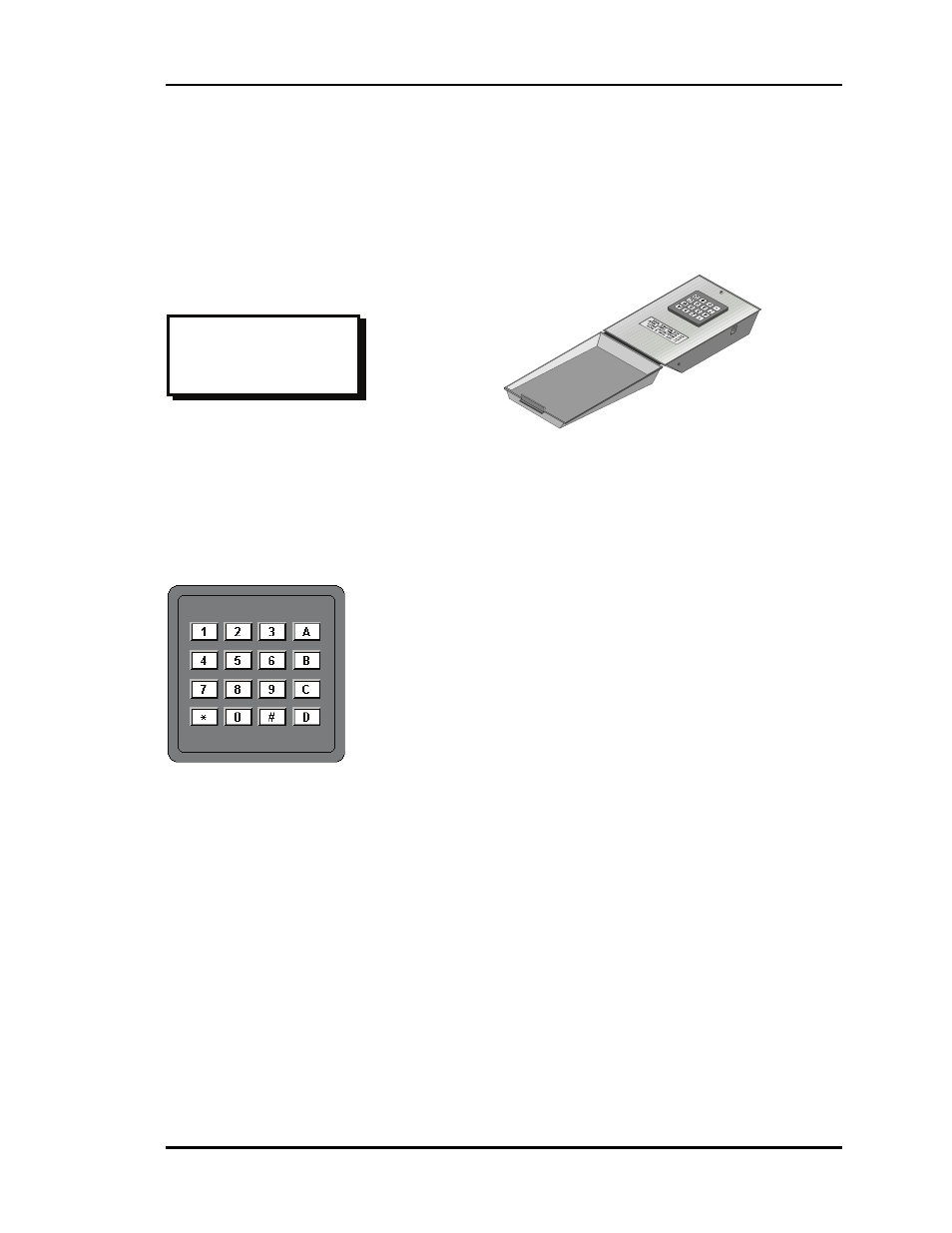
MODGAS II Controller
Section 2
Programming
2-1
Hand Held Service Tool
LCD/Keypad Operations
Initialization Screen
The screen shown above is displayed for a few seconds after the service tool is powered up. This
screen displays the current version of the software installed in your service tool.
The remainder of this section will lead the user through the system menus and keypad operations.
Data Entry Functions
A - Abort
Used to exit from screens or from data entry.
Use this key to return to the Main Menu from
any screen in the system.
B - Backup
The user can step backwards to previous
screens or setpoints by pressing this key.
C - Clear
If a data entry mistake is made, press this
key to clear the data entry field and start
over.
D - Negative
If the user is entering a setpoint that is
negative in value, press this key for the
minus sign.
* - Decimal
Use this key as the decimal point when
entering decimal values.
# - Enter
This key is used to close a data entry field
and advance to the next item or screen.
Initializing
Service Tool v1.22
Mod Heat Controller
Wattmaster Controls