Menu screens, View status, Main menu screen #1 – Orion System MODGAS II User Manual
Page 18: Modgas ii controller status
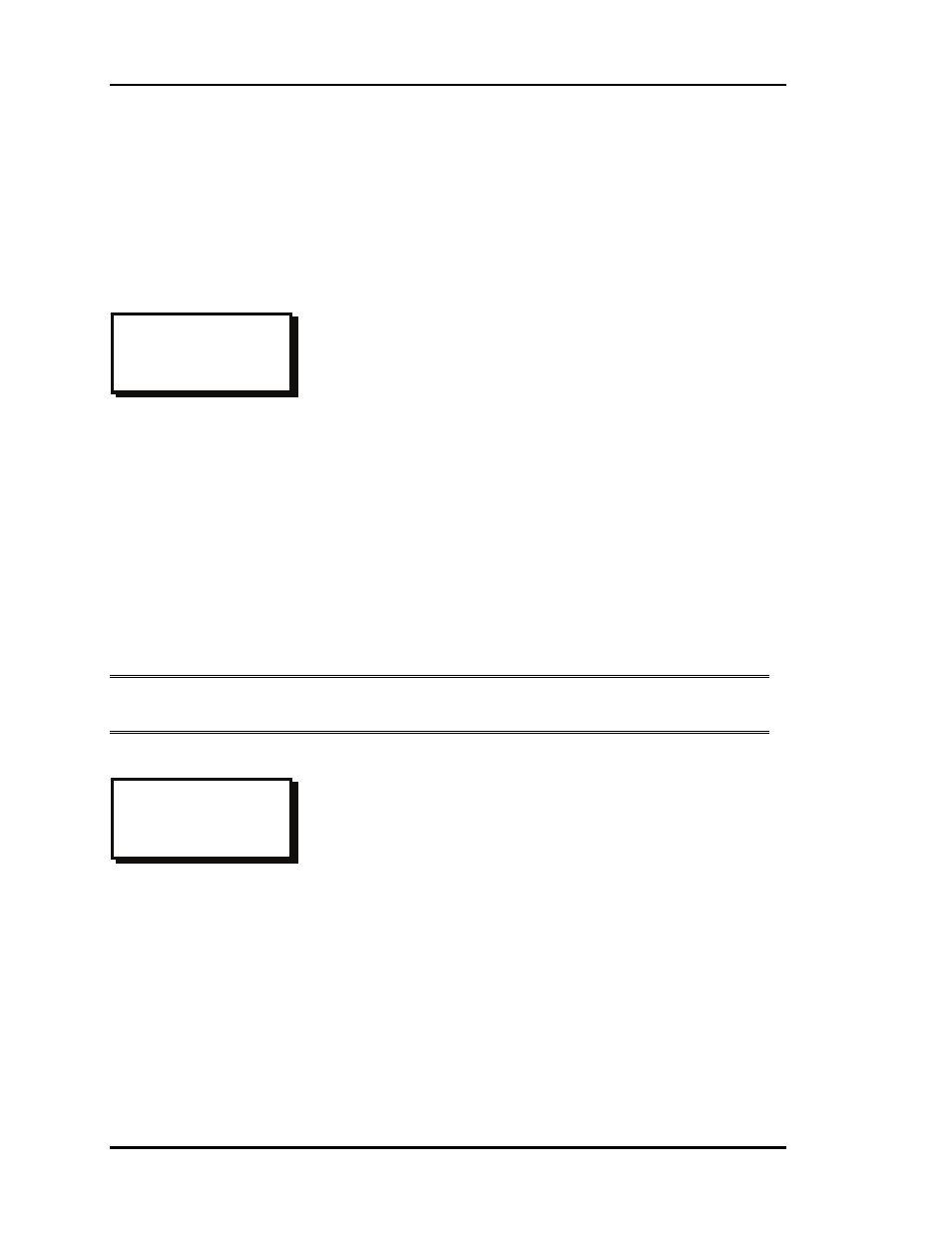
Section 2
MODGAS II Controller
2-2 Programming
Menu Screens
After initialization, you will be advanced to the Main Menu screen. All status and setpoint
screens are accessed from this screen and additional menu screens are also accessed from this
Main Menu screen.
Main Menu Screen #1
View Status
MODGAS II Controller Status
Accessed from Main Menu Screen #1 – Menu Item #1
The following status screens will appear when this menu item is selected and the selected unit is a
Modulating Gas Heat Controller. Step to each additional screen by pressing the “#” key. Press the
“A” key to exit before all status screens have been viewed. If the unit doesn’t respond, the data on
the screen will not be valid, although you can still step through the screens to get an idea of what
is displayed on each status screen. Use the “B” key to step backwards through the Status Screens.
Note: The top line of every status screen displays the same message that identifies the type
of unit you accessed. (Mod-Heat Controller)
Status Screen #1
Line 2 - No Signal To Run = A signal has not initiated
controller operation.
W1 Signal Active = A signal has initiated controller
operation.
Line 3 - Supply Air xxx.x
°F = Supply Air Temperature in
degrees Farenheit
Mod-Heat Controller
No Signal To Run
Supply Air: xxx.x°F
1) View Status
2) Change Setpoints
3) Summary Screen