Home screen – Meizu M351 User Manual
Page 16
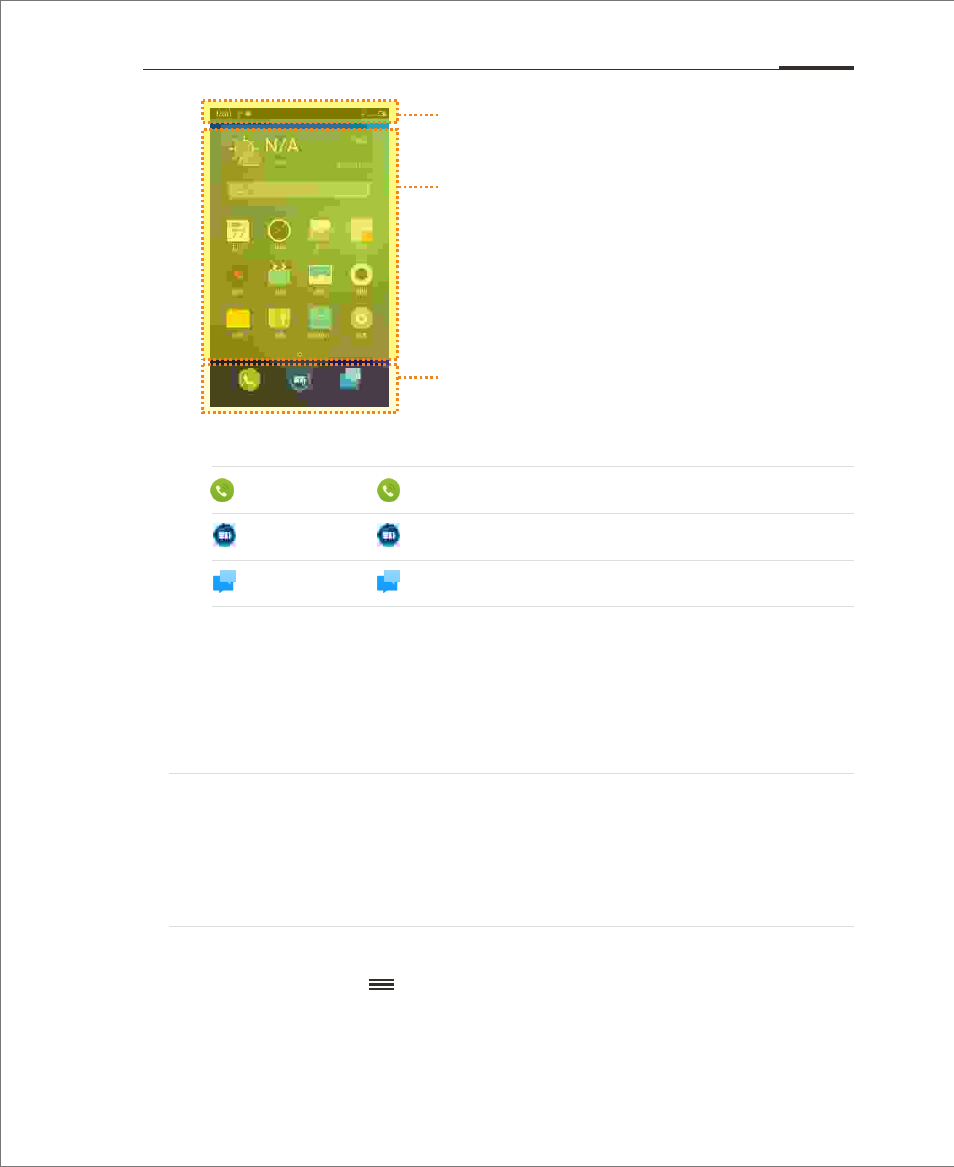
Notification Bar
Displays date, app notifications, signal strength,
battery status and time.
Widgets and Icons
Displays widgets, apps and folders, etc.
Bottom Stripe
Contains three icons for Phone, Browser and Messaging.
users can also customize users' own stripe by dragging
the apps icons to this area.
Notification Bar
This bar displays date, notifications (such as new email, calendar reminder, alert,
current calling status and the device status, etc.), signal strength, battery status
and time.
• Open notification bar
Notification bar: Show users' network provider and all other received notifications.
• Close notification bar
Hold and slide up the icon to close or touch anywhere outside the
notification bar.
button Tap the button to enter the Phone function;
button Tap the button to enter Web Browser;
button Tap the button to enter Messaging.
When notification is received, slide down from the Notification bar and a panel will be dragged out.
Touch on the notification can open the corresponding app. For other notifications such as new voice
mail or network off-line, users can open the network list directly in current page to reconnect to the
Internet. Slide the read notifications to delete.
Getting Started 16