Music 2 – Meizu M351 User Manual
Page 37
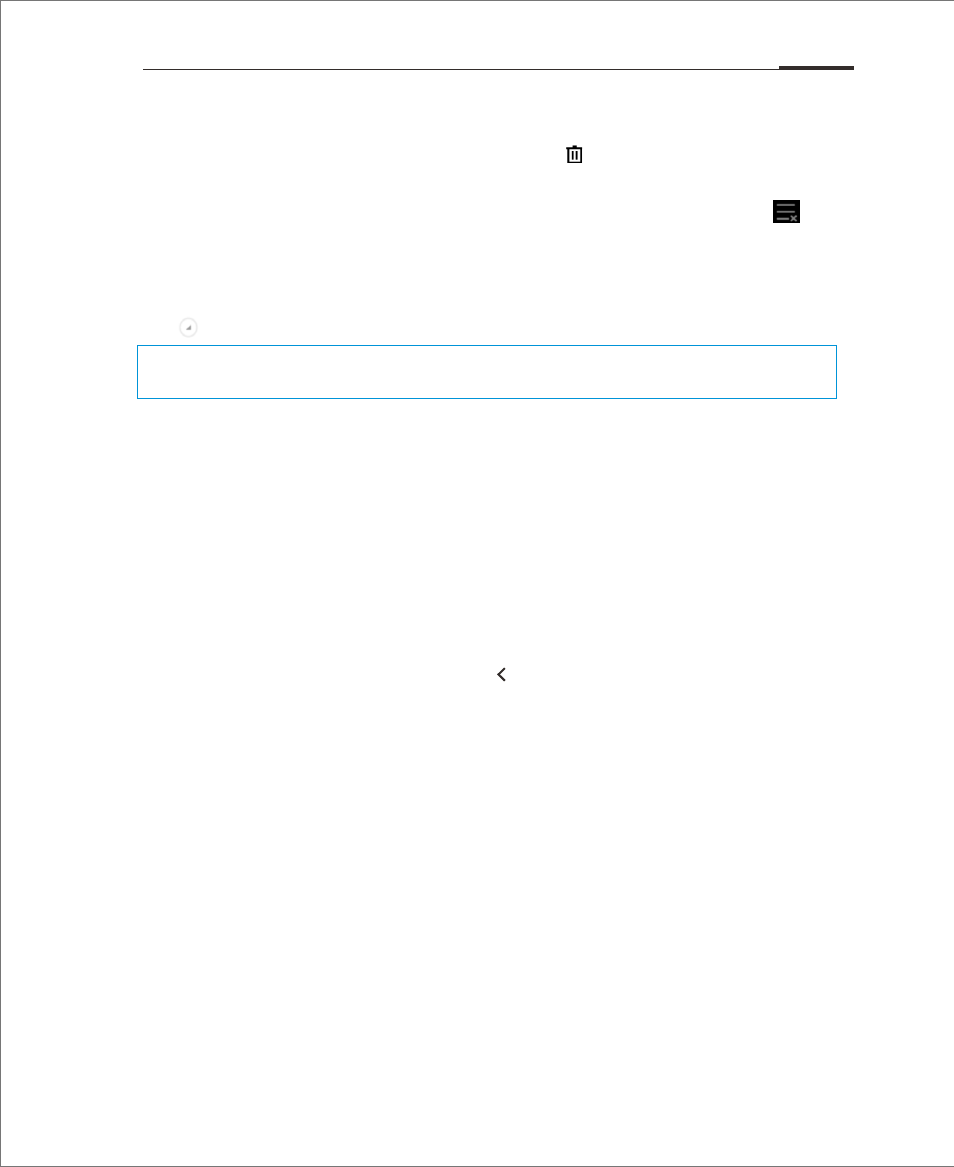
Removing songs
Select the songs users want to remove, then tap to complete removal. Select
one to delete only one song, multi-selection means delete several songs.
Enter a playlist and select the songs that users want to remove, then tap to
remove the songs from the playlist.
Delete playlist
Tap on the right side of the playlist > choose “Delete” > Delete completed.
Search for songs
Tap search icon the the right bottom of the screen to enter searching page.
Update music information database
Music files copied to the \Music folder will automatically be added to the
music library.
The speed of which new songs are added depend mainly on the number of songs.
More songs will take longer to update.
Tap the gray music control widget on the bottom screen to enter Now Playing
interface; in this interface, users can tap to turn back to the previous interface.
Stop timer
In the music playing interface, tap “...” > “Stop timer” and then set time.
Equalizer
When attached to a headset or earphone, tap “...” > “Equalizer ” to
adjust sound effect.
Only update via WLAN
Update the music information only under WLAN connection.
Note:
This operation will only delete the playlist, not the songs that saved in the disk. And except for
the chosen playlist, other playlist will not be deleted.
App Guide 37