Message 2 – Meizu M351 User Manual
Page 26
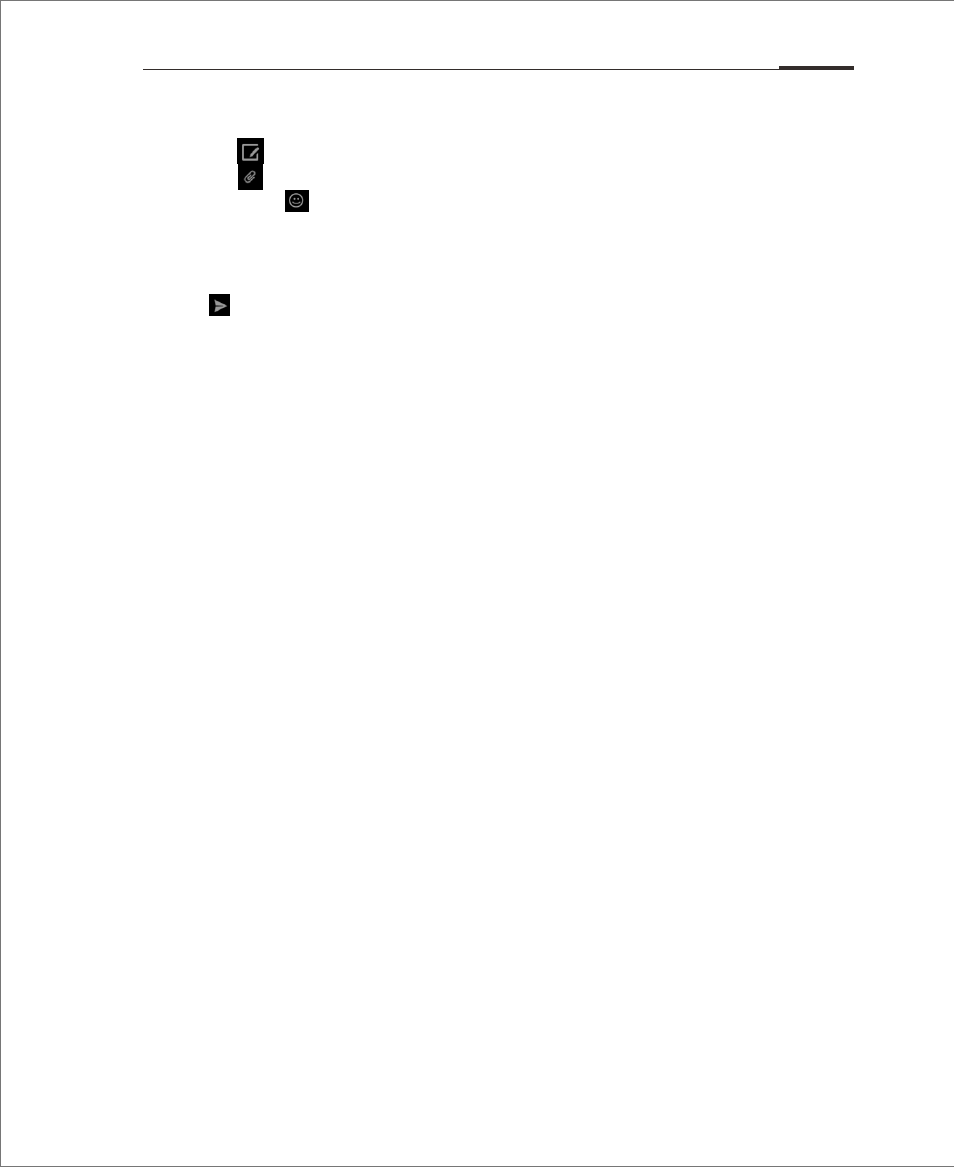
Smilies and MMS
1. Tap the icon to create new a message;
2. Tap the button and choose the content which users want to add.
users can tap icon to switch to smilie keyboard. Smilies and contacts information
(text form) will be delivered as short messages, while contacts Vcard, photos, audios
and videos will be delivered as MMS. The MMS attachment size cannot exceed 300 Kb.
Sending a MMS requires corresponding carrier service and correct settings.
3. Tap to send.
Search
1. Tap “...” under the dialog list;
2. Enter the search term users are looking for in the search dialog box.
3. Relevant information will be displayed in the results list automatically.
Settings
Tap the Menu key “...” under the dialog list to set up the following items:
• Display
Notifications:
When activated, message content will be displayed
in the notifications bar when users receive a new message.
Delivery report:
When activated, a delivery report will be requested for
all messages sent. It is a service provided by the carrier
which enables the system to show whether the message
is successfully delivered.
Allows screen rotation:
Allows horizontal screen when it is selected.
• Advanced Settings
Spam filter:
Filtered messages will automatically be moved to trash. It is
also possible to sync with the Flyme public spam list to block
numbers reported by other users. Smart filter is available
which can spam the messages by judging through the
contents;
Roaming auto-retrieve:
Automatically download message data when roaming.
• Other settings
Flyme messages:
When activated, users can receive Flyme messages for free;
SMS center :
Set the number of the SMS center.
App Guide 26