Posiflex PD-6507U User Manual
Page 11
Advertising
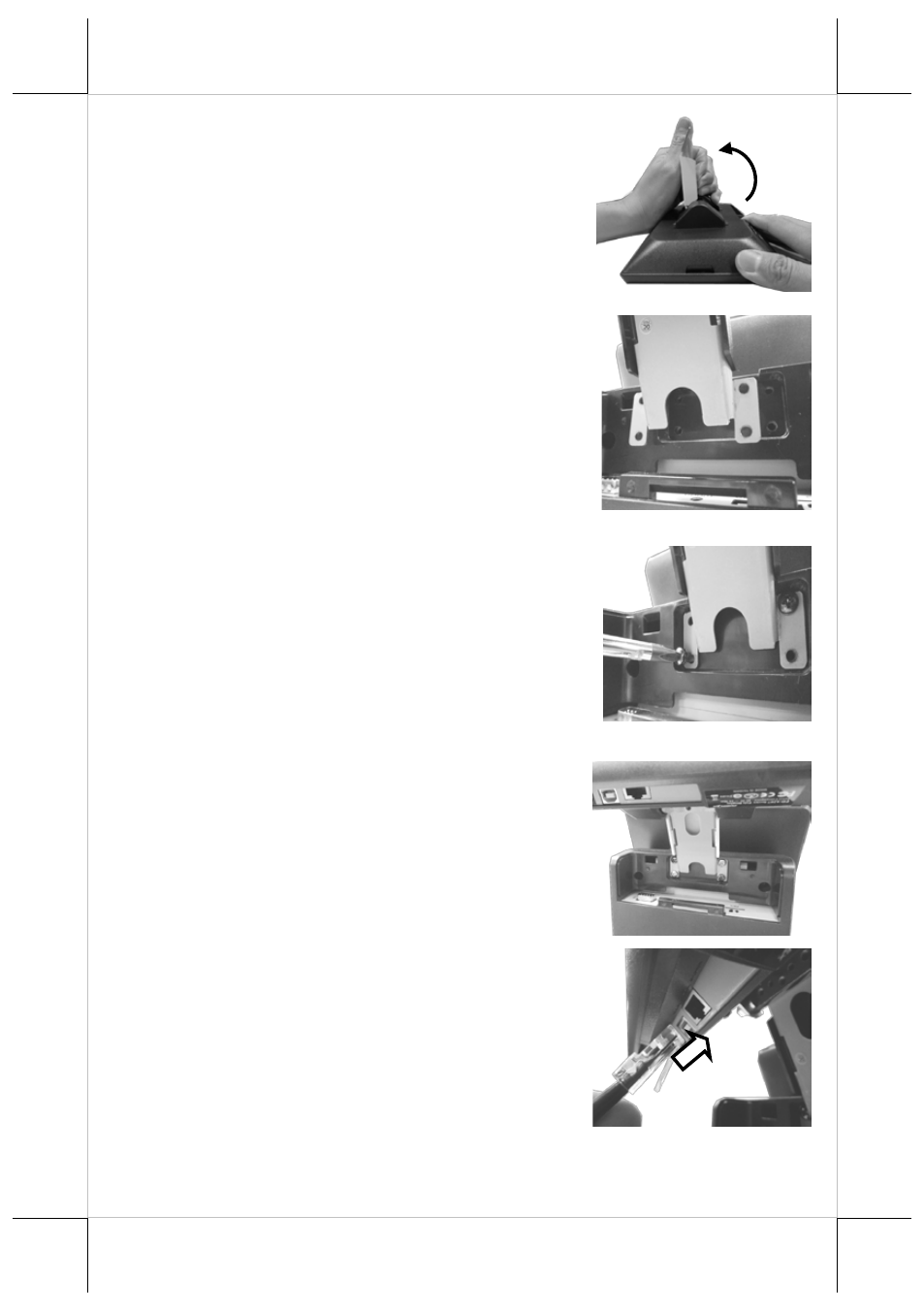
4.
Position PD-6507R on a flat surface.
While keeping it steady with one
hands, pull the rear mounting
bracket upright as shown in the
figure.
5.
Lift the customer display up to align
the four screw holes of the mounting
bracket with the holes in the top I/O
interface compartment of your POS
as shown in the figure.
6.
Insert four #6-32-8L fixing screws
into the screw holes and tighten
them to secure the mounting
bracket.
7.
Make sure the PD-6507R is well
secured to the terminal.
8.
Take the RS-232 cable and then
plug the RJ-45 connecter into the
RJ-45 port of the PD-6507R.
11
Advertising