Posiflex PD-6507U User Manual
Page 12
Advertising
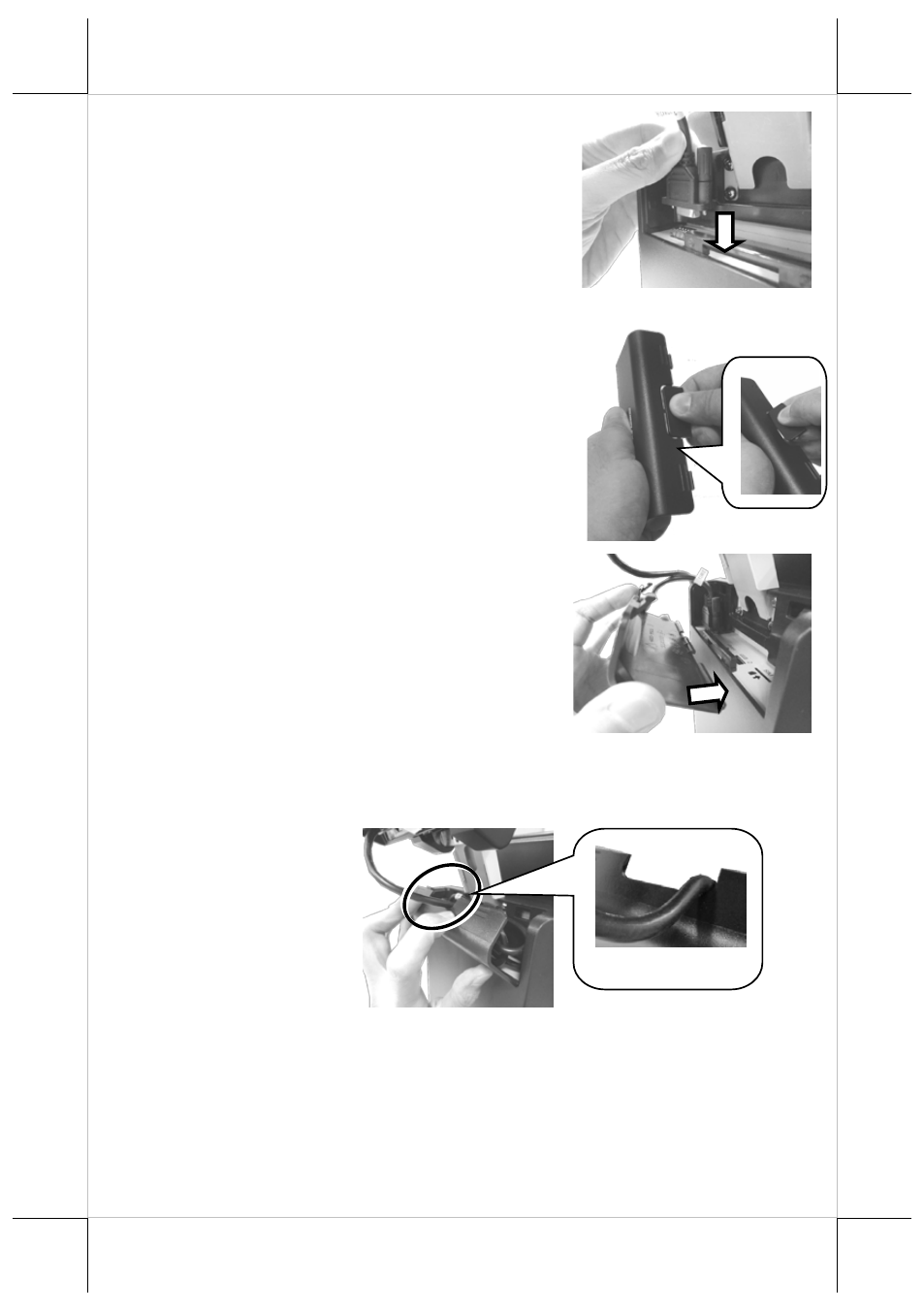
9.
Attach DB9 adaptor to the DB9 com
port in the top I/O compartment of
your terminal.
10. Break the release tab of the top I/O
interface cover.
11. Align the two wedge tabs of the top
I/O cover with two wedged portion
of the top I/O compartment of the
terminal.
12. To keep the cable organized, tuck the extra cable into the I/O
compartment and thread the cable through the cable exit as shown in the
figure.
Cable Exit
12
Advertising