Posiflex PD-6507U User Manual
Page 16
Advertising
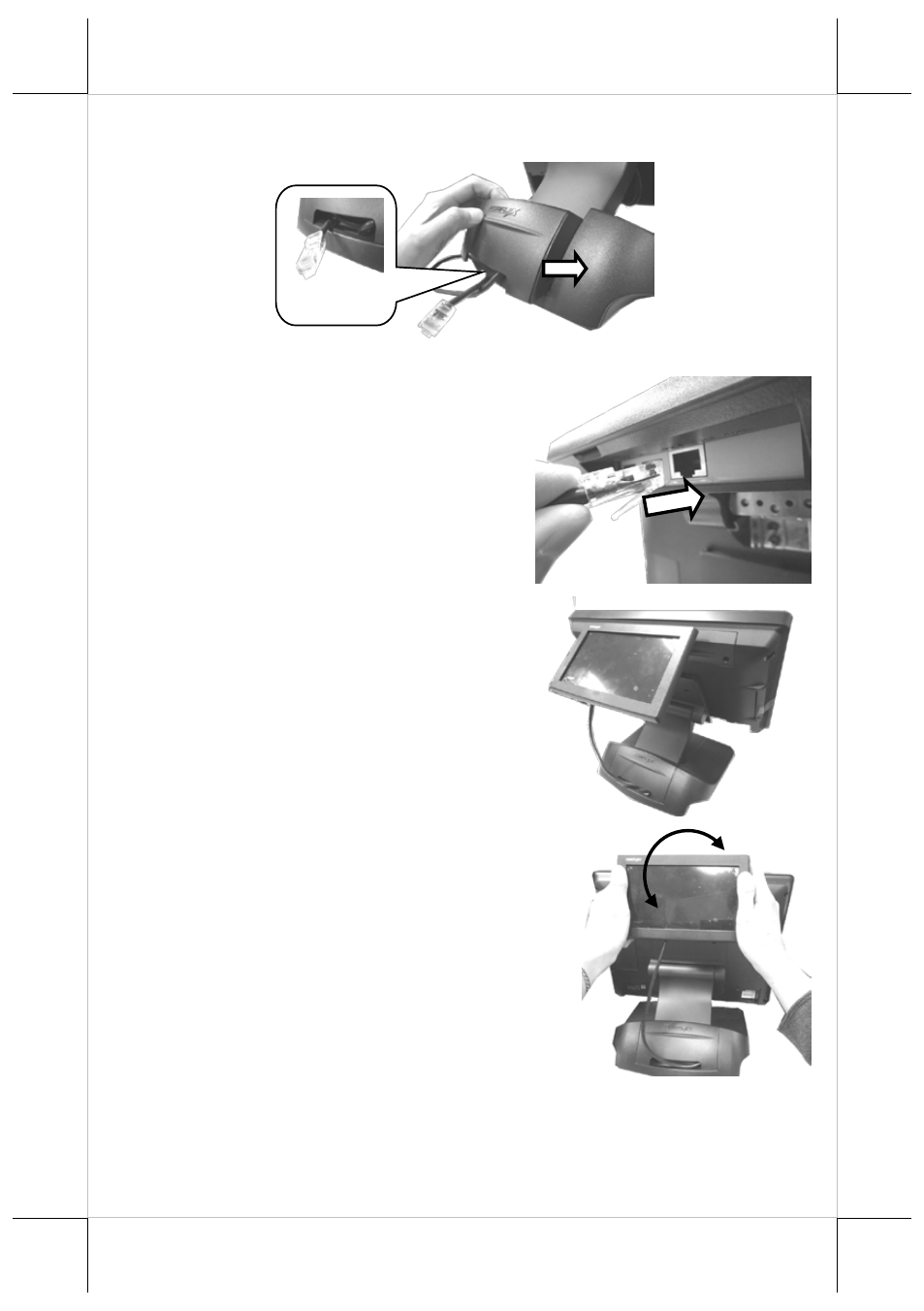
10. After ensuring the cable could be pulled out of the cable exit at the base,
close the cable cover.
11. Plug the RJ-45 connecter into the
RJ-45 port of the PD-6607R. If
necessary, tuck the extra cable into
the cable exit to keep the cable
organized.
12. The installation of PD-6607R is
completed.
13. Tilt the customer display up and
down in the direction shown by the
arrow in the figure. While setting up
the tilting angle, please be careful
not to press on the LCD panel.
Cable Exit
16
Advertising