Quantum Composers 9500 Series SPROM User Manual
Page 2
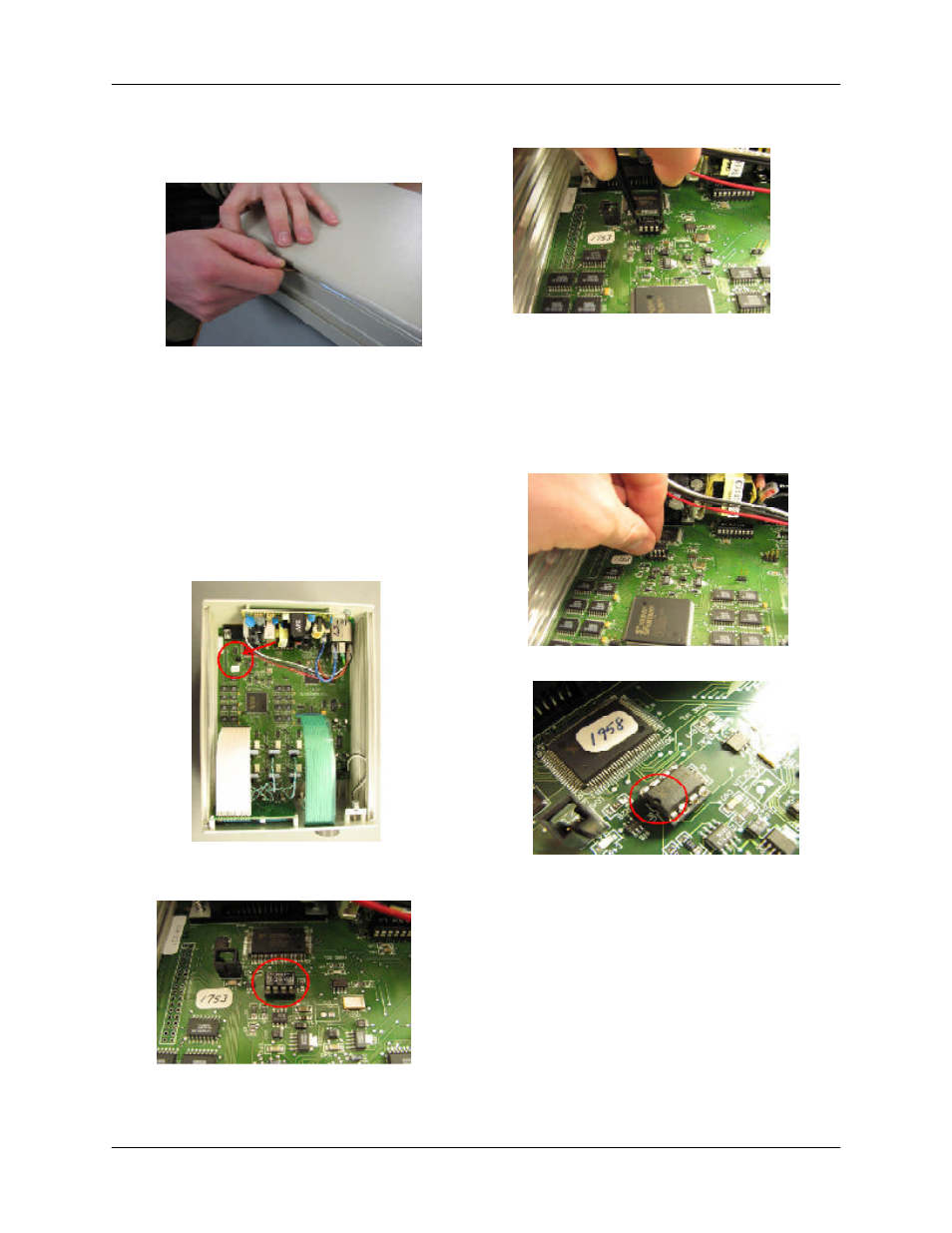
po box 4248 - Bozeman MT 59772 - 406/582-0227 (ph) - 406/582-0237 (fax) - www.quantumcomposers.com
5)
Remove the top cover. Do this by inserting a
coin, or other relatively dull tool, into the top gap on the
side of the unit and twist to “pop loose” one side of the
cover.
6)
Without lifting the side that has been
popped loose, repeat the procedure on the other
side of the cover. Lift the cover straight up to
remove.
7)
The IC to be replaced has the location
reference U6. This IC is located in the rear, left
hand side of the main board.
8)
Carefully remove the old IC. This is
generally easier when using an IC pulling tool as
depicted.
9)
Replace the old IC with the new SPROM
IC from Quantum Composers. Be certain to orient
the chip correctly! There is a U-shaped indention
on one side of the chip that needs to be aligned
with the same U-shaped indention of the image of
the chip on the board.
10)
Reassemble the unit by following steps 1
through 6 in reverse order.
11)
Plug in the power cord and turn on the
Pulse Generator. Ensure that the unit boots and
functions properly. If this is not the case, contact
technical support for further assistance.
12)
Reconnect other instruments.