Quantum Composers Communications Terminal Program User Manual
Quantum Composers Generators
Advertising
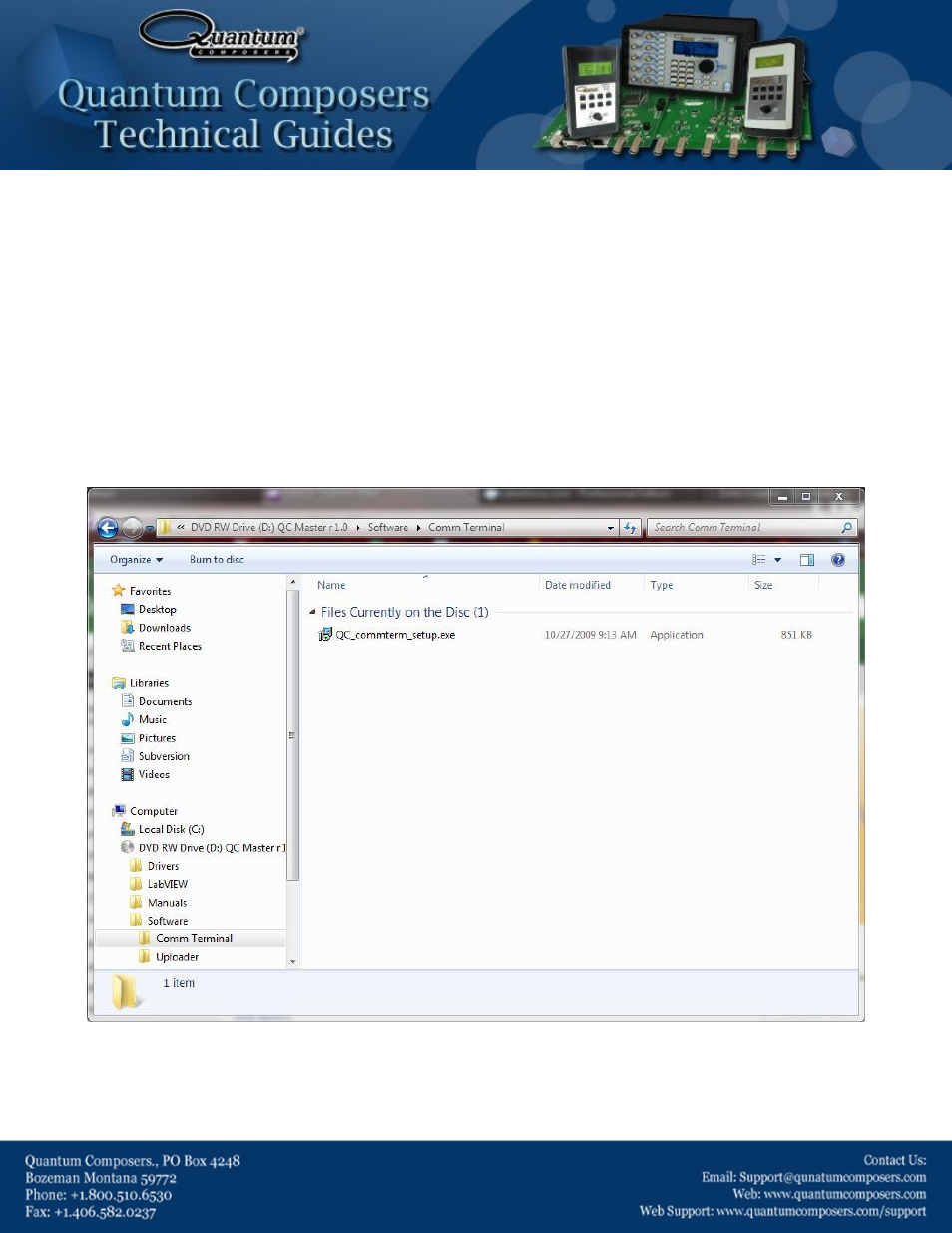
Using the Communications Terminal Program to Communicate with
Quantum Composer Pulse Generators
The Communications Terminal program is a convenient way to remotely interface with Quantum Composers
pulse generators and is provided with every pulse generator.
Installation
To install the Communications Terminal program run the “Serial Comm Terminal Setup” executable located on
the cd rom under Software\Comm Terminal. The program will be installed on to your hard drive under the
program files (x86) directory (\Program Files (x86)\Quantum Composers\Comm Terminal) in Windows 7 and the
standard program files directory for all other versions of Windows.
Figure 1
Advertising