Quantum Composers Communications Terminal Program User Manual
Page 3
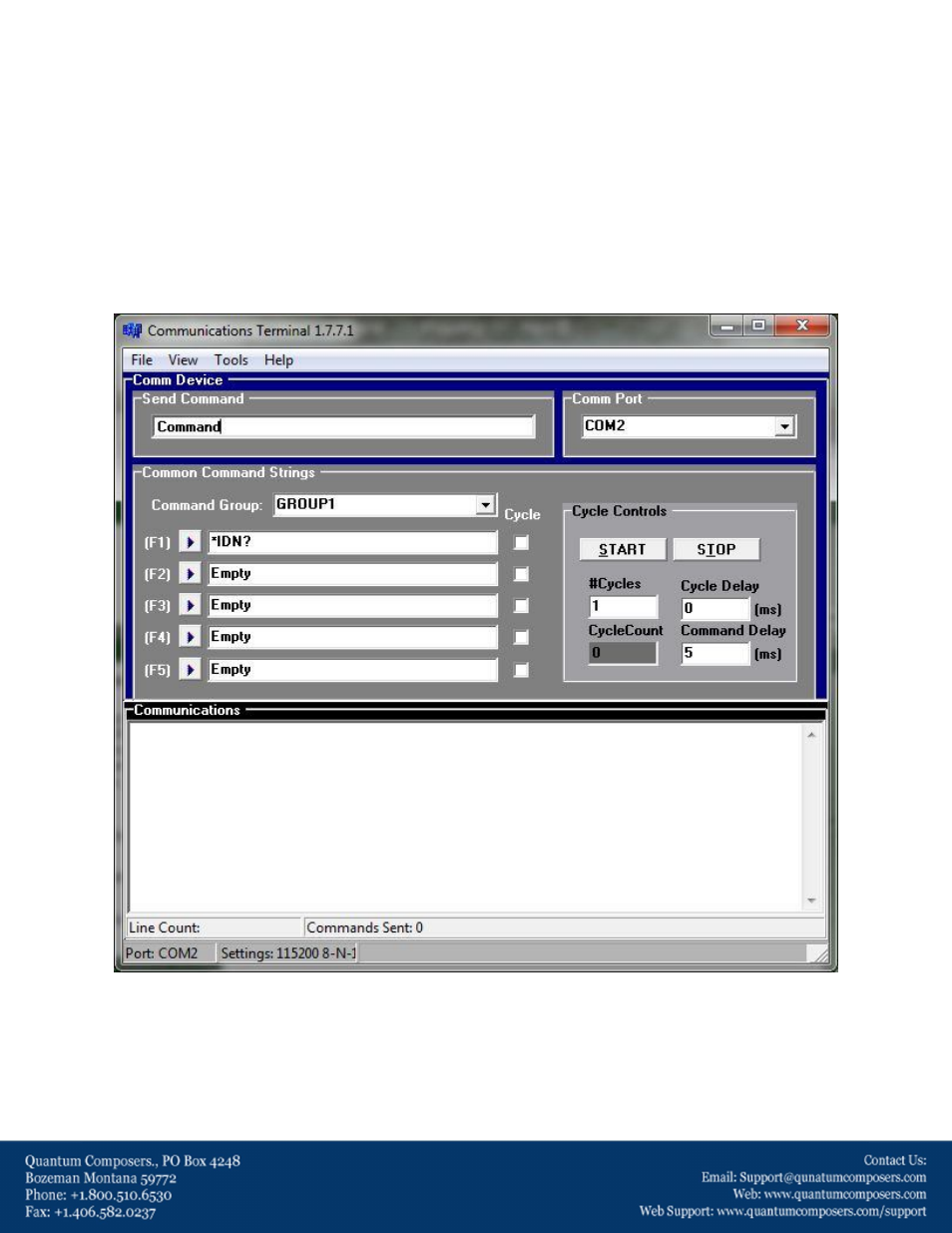
Communication
Communicating with the pulse generator can be achieved in one of three ways; single commands sent manually,
up to 5 commands sent in a cycle (or number of cycles), or by loading a command file.
Single commands can be sent manually by typing the command into the send command field and pressing enter.
The sent command and the unit response we appear in the communications box.
Up to 5 commands can also be sent to the unit sequentially by using the common command strings portion of the
program. Type up to five commands (in F1 through F5) in the order in which the commands are to be sent to the
unit. Select the cycle box next to the commands that are being sent to the unit and press the start button under
Cycle Controls. The commands will be sent to the unit one time in the order they were placed in the command
string. The number of cycles can be changed in the #Cycles box.
Figure 3
Large numbers of commands can be sent sequentially by using the command file function. Command files are
lists of commands saved in a text file. The files are loaded by selecting file, open command input file.