Quantum Composers Communications Terminal Program User Manual
Page 5
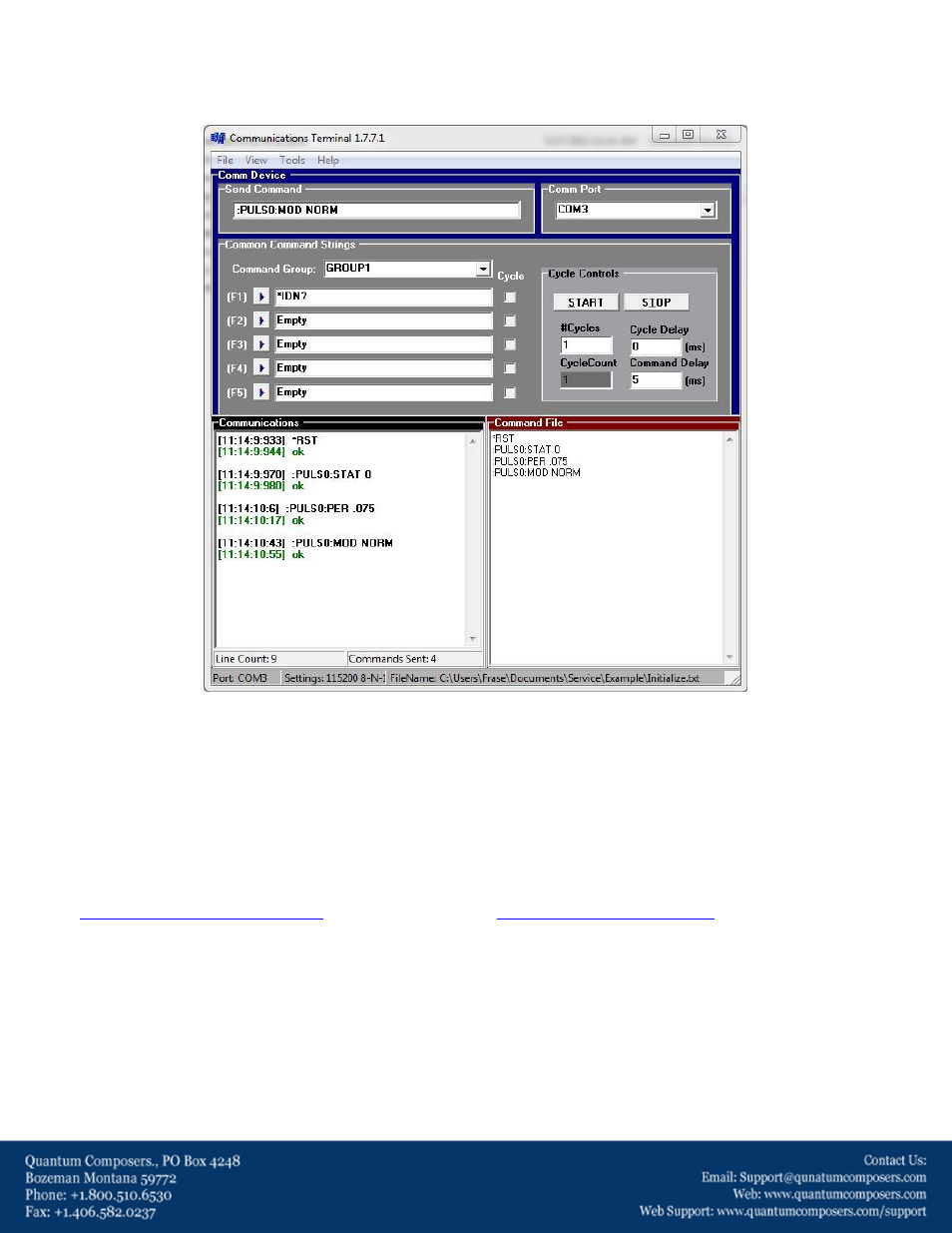
Press the start button under the cycle controls to send the commands to the instrument. The commands and
responses will appear in the lower left hand box (Figure 6). The commands will appear in black text and the
responses will appear in green text. To send the command string to the unit continually change the number of
cycles to 0.
Figure 6
The Communications Terminal software works with all communication ports on all standard Quantum
Composer’s pulse generators. The 9200 Sapphire series pulse generator can be controlled by the
Communications Terminal software using the 9200 commands even though that model comes with its own
unique graphical user interface (GUI) software package.
The Communications Terminal software is one way Quantum Composers has made controlling/communicating
with our pulse generators remotely quicker and easier for users. If there are any questions about how any of our
units operate or if there are special requirements for your project, please contact
and view our website at
www.Quantumcomposers.com
for our latest product
offerings.