Quantum Composers Communications Terminal Program User Manual
Page 2
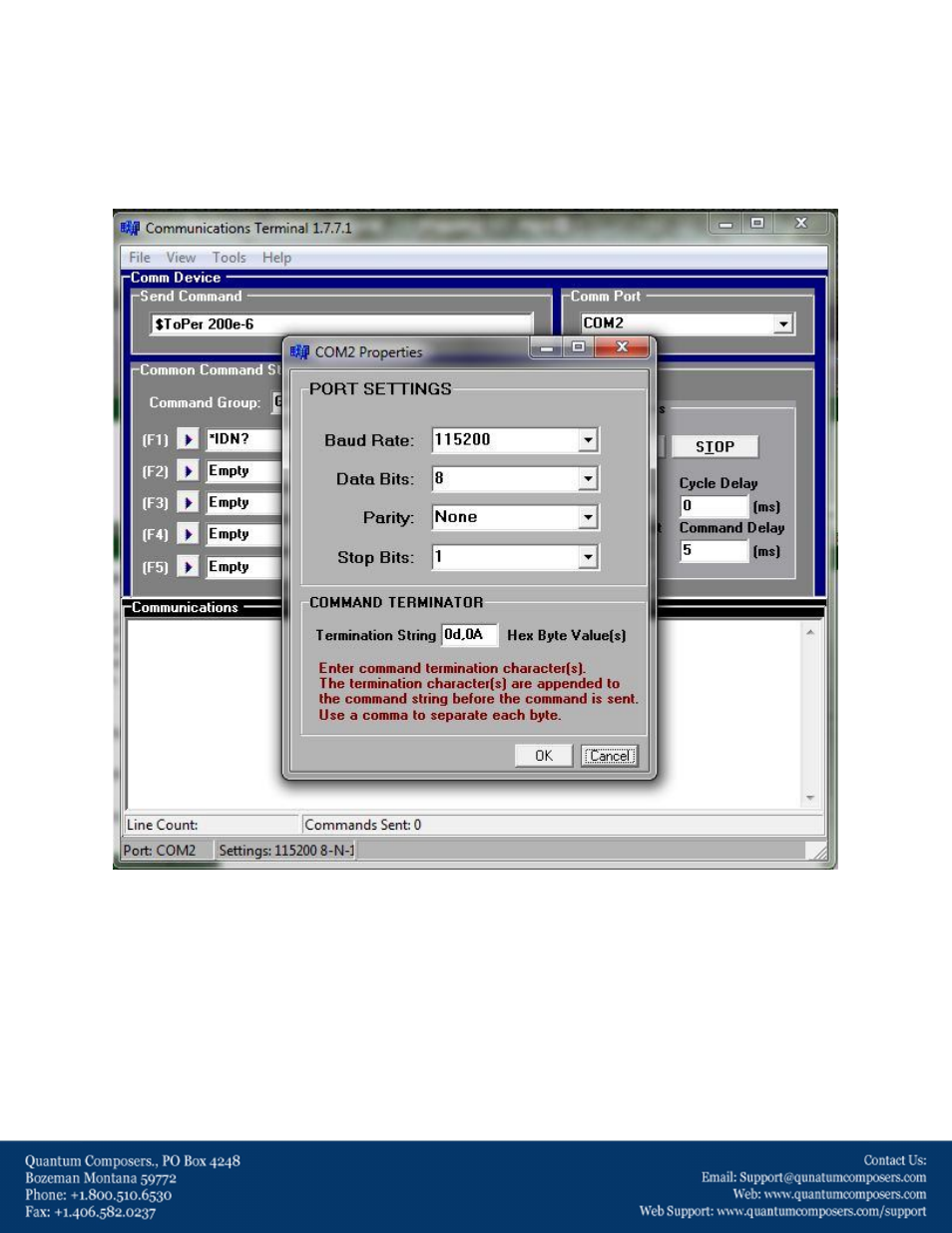
Software Configuration
Upon initialization of the software for the first time the program will state that a comm port needs to be selected.
A communication port must be selected before the communication properties can be configured. In order to use
the Communications Terminal program to communicate with Quantum Composers’ pulse generators the
communication properties need to be configured. The communication properties can be accessed under the tools
menu button.
Figure 2
The baud rate for the software needs to be set to match the Baud rate settings of the unit. The software default
Baud rate is set to 115200. The unit baud rate settings can be accessed by pressing the function button then the
system button on the unit itself. The number of data bits needs to be set to 8, the parity set to none, and the
number of stop bits set to 1. The command terminators should be set to 0D,0A to ensure proper line termination.