Relacart Electronics WDC-900 User Manual
Page 6
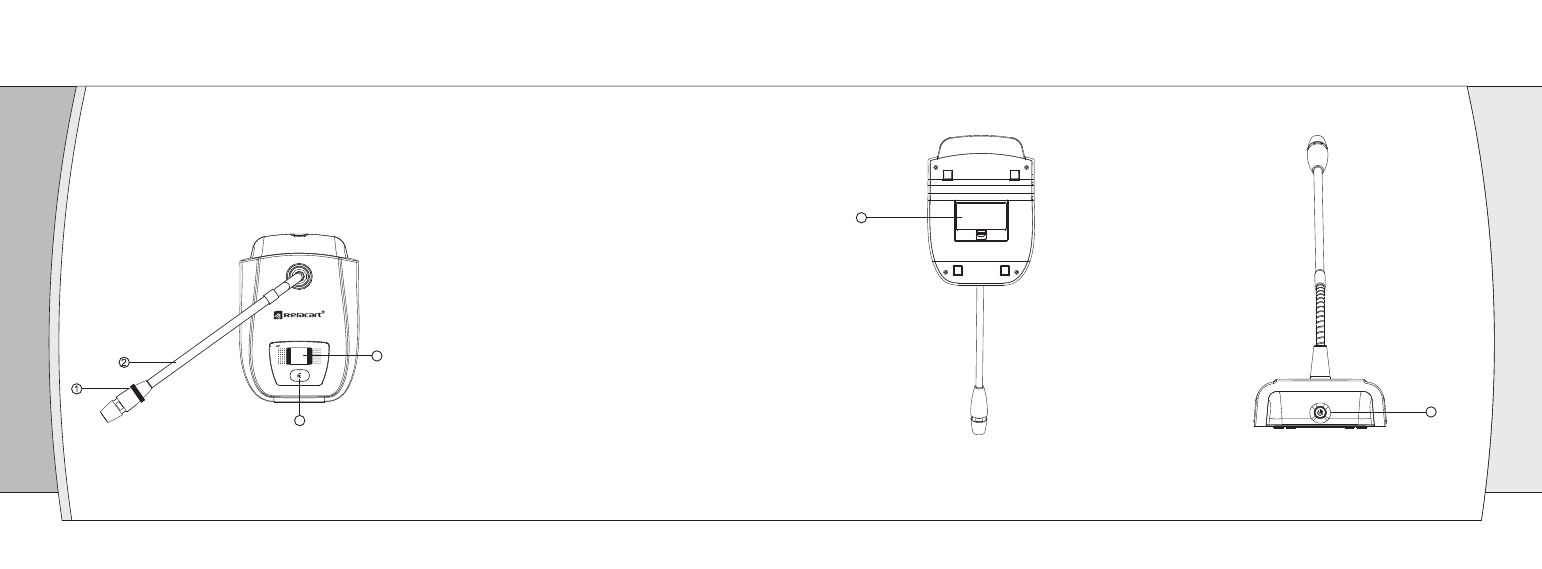
P9
P10
3.3 Chairman Unit WDC-900D
[Top]
①A: Microphone in-use indicator: Lights when the
microphone is turned on (for speech) and flashes when
the battery level is low.
B: This indicator also flashes when the unit is applying to
speak.
②Microphone: Use either standard length 420mm or
longer dedicated microphone.
③LCD Window: Liquid Crystal Display indicates control
setting and operational readings such as working status,
operational mode and time, signal strength, battery
condition, etc.
④Talk key: When this key is pressed, the Microphone In-
use indicator (①) lights, and the microphone turns on.
Pressing this key again extinguishes the indicator and
turns off the microphone.
Note: If Central unit is power off, even Talk key is
pressed, the Microphone In-use indicator does not light,
the microphone still turn off.
[Bottom]
[Rear]
WDC-900C
Wireless Di scussion Co nference sy stem
4
3
⑥AA battery compartment Install AA Battery in this
compartment.
⑦
to switch on the power, while in 3 seconds
the power will be off.
Power switch: Press switch in 1 second
7
6