REMKO ASF 100 User Manual
Page 7
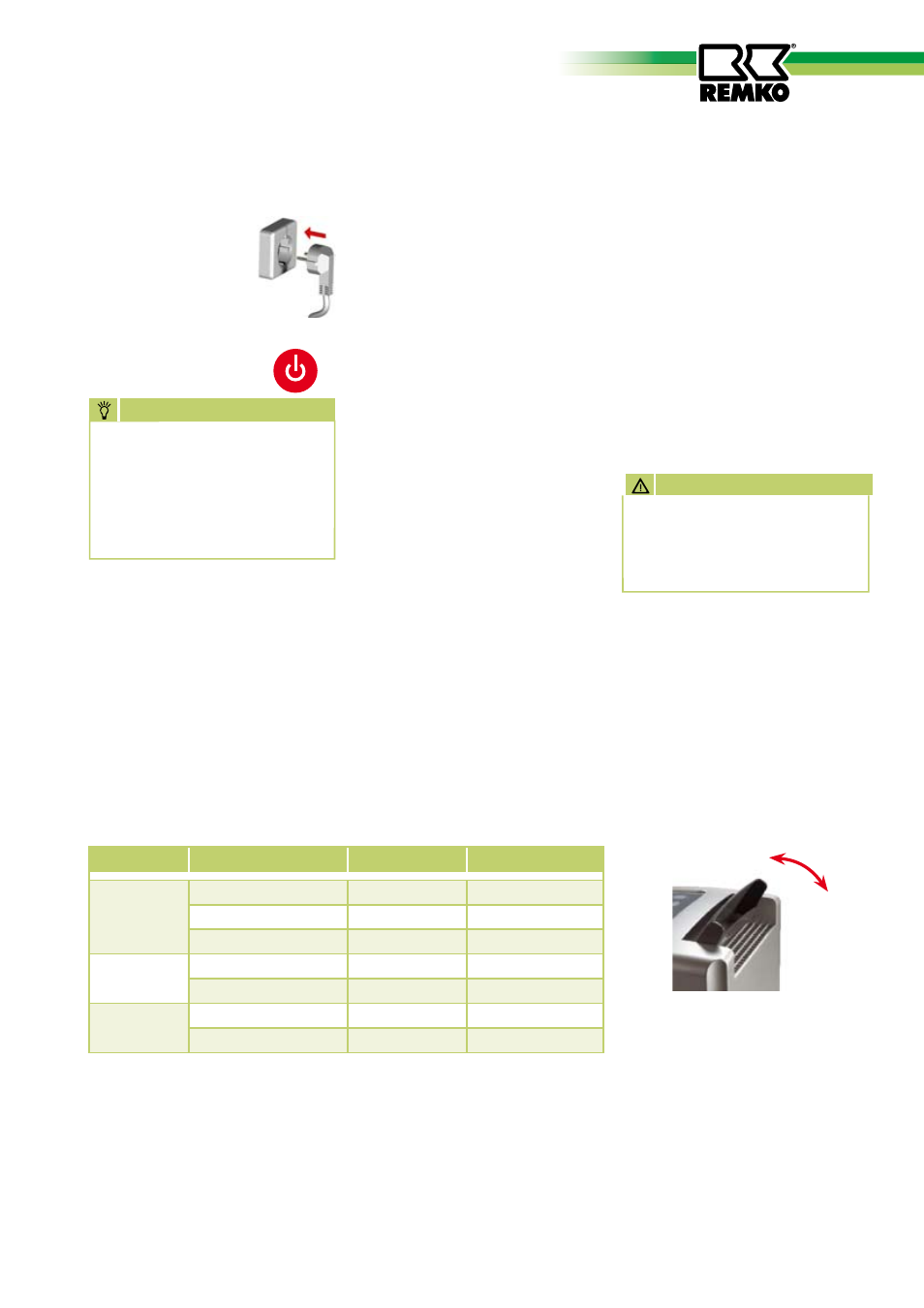
7
POWERFUL
This is the most powerful mode.
relative humidity 45 – 55%
- max. dehumidification capacity
- max. fan setting
relative humidity below 45%
- dehumidification off
- max. fan setting
„AUTO SWING“ button
This button is used to activate
the oscillating function of the air
directing flap.
Pressing the button again stops the
flap at the respective position. The
most favourable air flow position
can be selected in this way.
The swing function serves to
improve the air distribution within
the room.
The following information must
also be observed:
■
Free air flow must be ensured.
This ensures optimal unit
operation!
■
It must be ensured that sensi-
tive items, e.g. indoor plants
are not placed directly in the air
flow.
After 12 hours operation at
maximum power, the control
automatically selects the min.
power setting.
ATTENTION
Unit commissioning
1. Connect the units
to a properly fused
power socket.
2. Press the ON/OFF
button on the control
panel.
3. The air directing flap at the top
of the unit opens fully. The unit
is the „NORMAL“ mode and
the ioniser and timer are not
activated.
4. Select the required mode with
the „MODE“ button.
NOTE
As long as the unit is not
disconnected from the power
supply, the last selected mode
(MODE, IONIC, and AUTO
SWING) is active when the
unit is switched on.
NORMAL
This is the comfort mode.
The unit regulates according to
time (12 hours) or on reaching
the preset humidity, the dehu-
midification capacity and fan
setting.
relative humidity above 55%
- max. dehumidification
capacity
- moderate fan setting
relative humidity 45 – 55%
- min. dehumidification
capacity
- min. fan setting
relative humidity below 45%
- dehumidification off
- min. fan setting
SILENT
This is the most silent mode.
Optimal for night operation.
Relative humidity above 45%
- min. dehumidification
capacity
- min. fan setting
relative humidity below 45%
- dehumidification off
- min. fan setting
Mode
Power consumption
Fan setting
Relative humidity
NORMAL
2. Setting / 560W
medium
above 55%
1. Setting / 340W
min.
45 - 55%
—
min.
below 45%
SILENT
1. Setting / 340W
min.
above 45%
—
min.
below 45%
POWERFUL
2. Setting / 560W
max.
45 - 55%
—
max.
below 45%
Electronic program sequence
After 12 hours continuous operation at max. power setting, the control
automatically selects the min. power setting.
If the relative humidity subsequently falls below 45%, the dehumidifica-
tion function is switched off.
The fan continues to run at minimum speed for moisture measurement. If
the relative humidity subsequently rises above a value of 45% again, the
minimum dehumidification setting is activated. Return to the maximum
power setting can only take place via the ON/OFF button manually.