Z-wave remote control – Remotec ZXT-120 V0.5 User Manual
Page 8
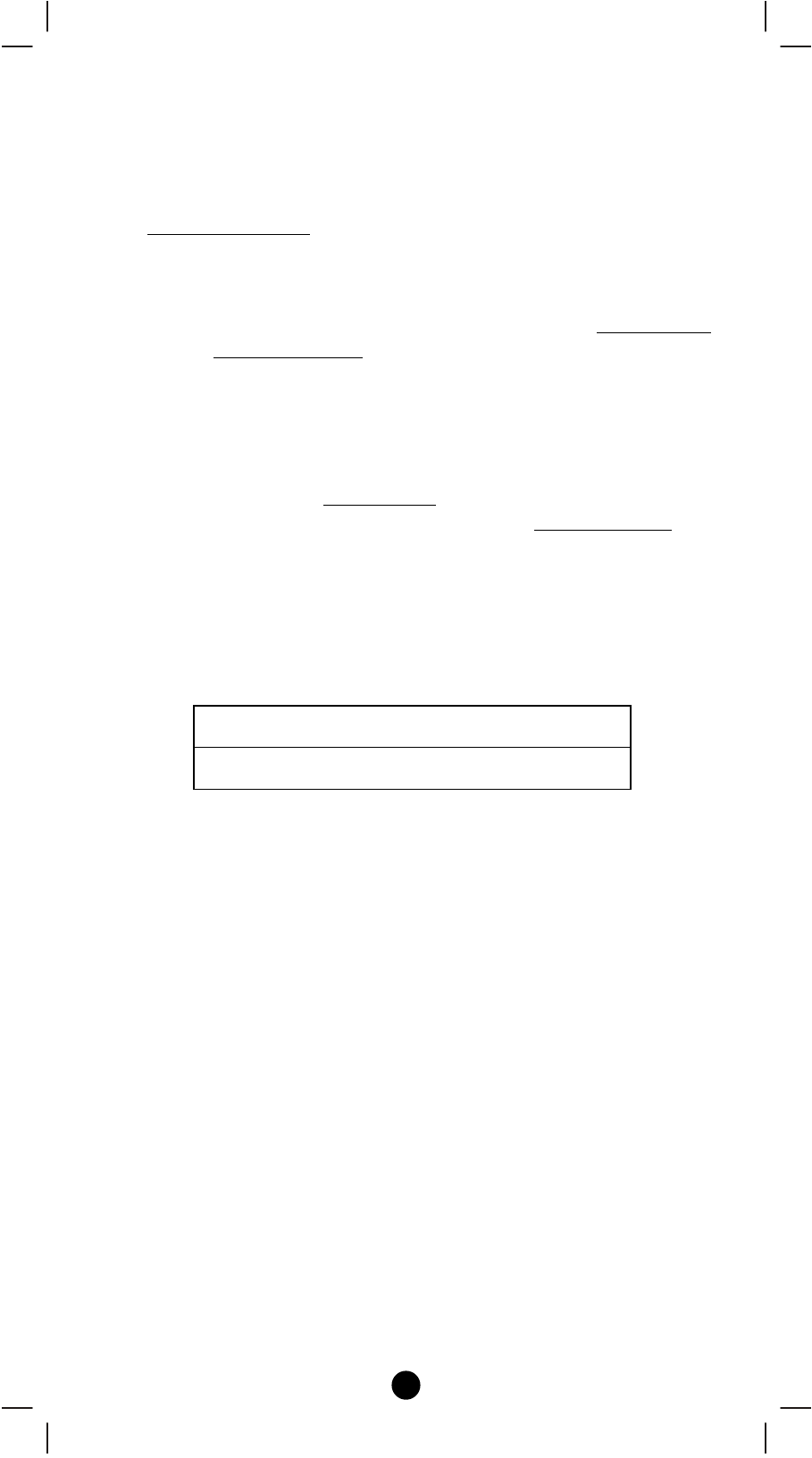
8
Z-Wave Remote Control
1)
Select your operation mode; please refer to “Listening Mode”
section.
2)
Include or Exclude the unit from the existing Z-Wave home
control network with your primary controller.
-
Refer to your primary controller instructions to process
the inclusion / exclusion setup procedure.
-
When prompted by your primary controller, click once on
the PROG button.
-
The primary controller should indicate that the action was
successful. If the controller indicates the action was
unsuccessful, please repeat the procedure.
3)
User can use either the primary controller or secondary controller
(should support configuration command class) to setup the ZXT-
120 AC code by the parameter 27 (IR code number for built-in
code library), please refer to code list for the parameter value then
setup your AC control code.
4)
Once the configuration and setup were completed, the controller
can use Z-Wave’s “Thermostat commands class” to control their
IR-controlled air-conditioner with the ZXT-120.
5)
You can record down your device code under the below table for
future reference after setting up the ZXT-120 correctly.
AC device programmed to your ZXT-120
Code no.: