Step 5 – adjust the guides, Step 6 – set the sheet length switch, Operating the feeder – Rena XPS-ProFeed Shuttle User Manual
Page 16: Caution
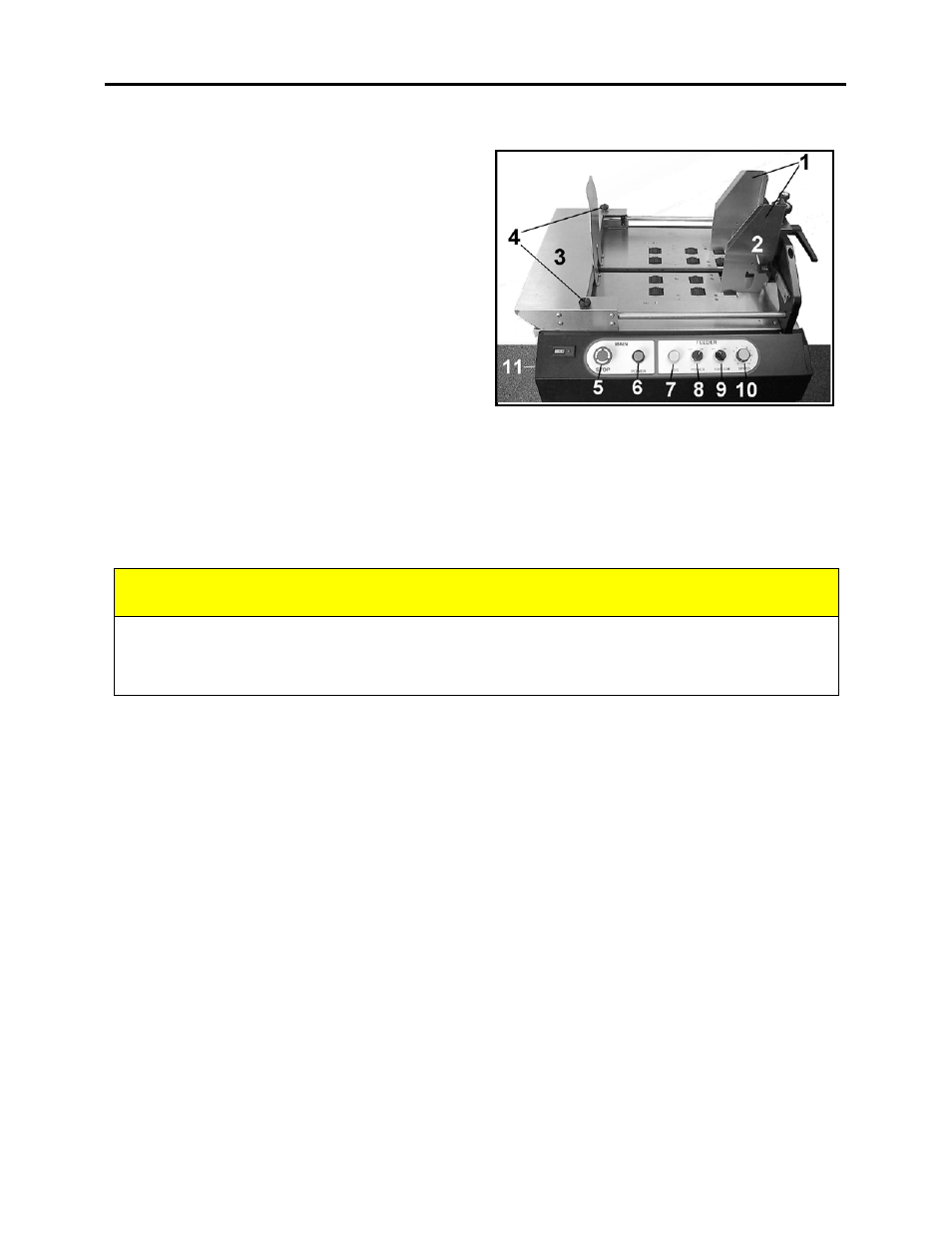
SETUP AND OPERATIONS
-
10
-
Step 5 – Adjust the Guides
1. Center the media in the feeder and adjust
the two side guides [1] to within 1/16-inch
of the media. Secure the side guides in
place using the locking knobs [2].
2. Adjust the rear guide [3] to within 1/16-
inch of the rear of the media. Then
tighten the two locking knobs [4].
Step 6 – Set the Sheet Length Switch
1. Set the Sheet Length Switch [11] to the
proper position for the length of the
media.
- UP TO 13 IN for media 13 inches or less in length.
- OVER 13 IN for media over 13 inches in length.
Note: When set to “over 13 in” the vacuum shuttle makes one revolution and stops until
the media clears the media sensor, which is located at the exit end of the feeder.
Operating the Feeder
.
1. Turn the EMERGENCY STOP button [5] clockwise to release the switch. Then press
the POWER button [6]. Power button should illuminate.
2. Turn the VACUUM switch [9] to the ON position and set the SPEED [10] to 1 or 2.
3. Press and hold the JOG button [7] until one piece of media is fed. (This is to check your
setup and feeding of the media.)
4. If desired; reset the COUNTER to Zero (0) by pressing the small red button next to the
display.
5. Turn the POWER switch [8] to ON to start feeding.
NOTE: When the Shuttle Feeder is connected to the XPS-ProMail Base, via the feeder
interface cable, all power switches on the XPS-ProMail Base must be turned on and
operating. When the ENTER button on the printer is pressed, the feeder will start to feed.
If the Shuttle Feeder is not connected to a XPS-ProMail Base; then the “interface” jumper
plug, located at the back of the feeder, must be connected or the feeder will not feed.
6. Turn the POWER switch [8] to OFF to stop feeding.
The EMERGENCY STOP button can also be used to quickly stop and shut-down the
feeder.
CAUTION
Contact between the Sheet Separator and Vacuum Plate will cause damage.
Before powering ON and running the feeder, please be sure there is no
contact between the bottom of the Sheet Separator and the Vacuum Plate