Section 1 – getting acquainted – Rena XPS-ProFeed Shuttle User Manual
Page 7
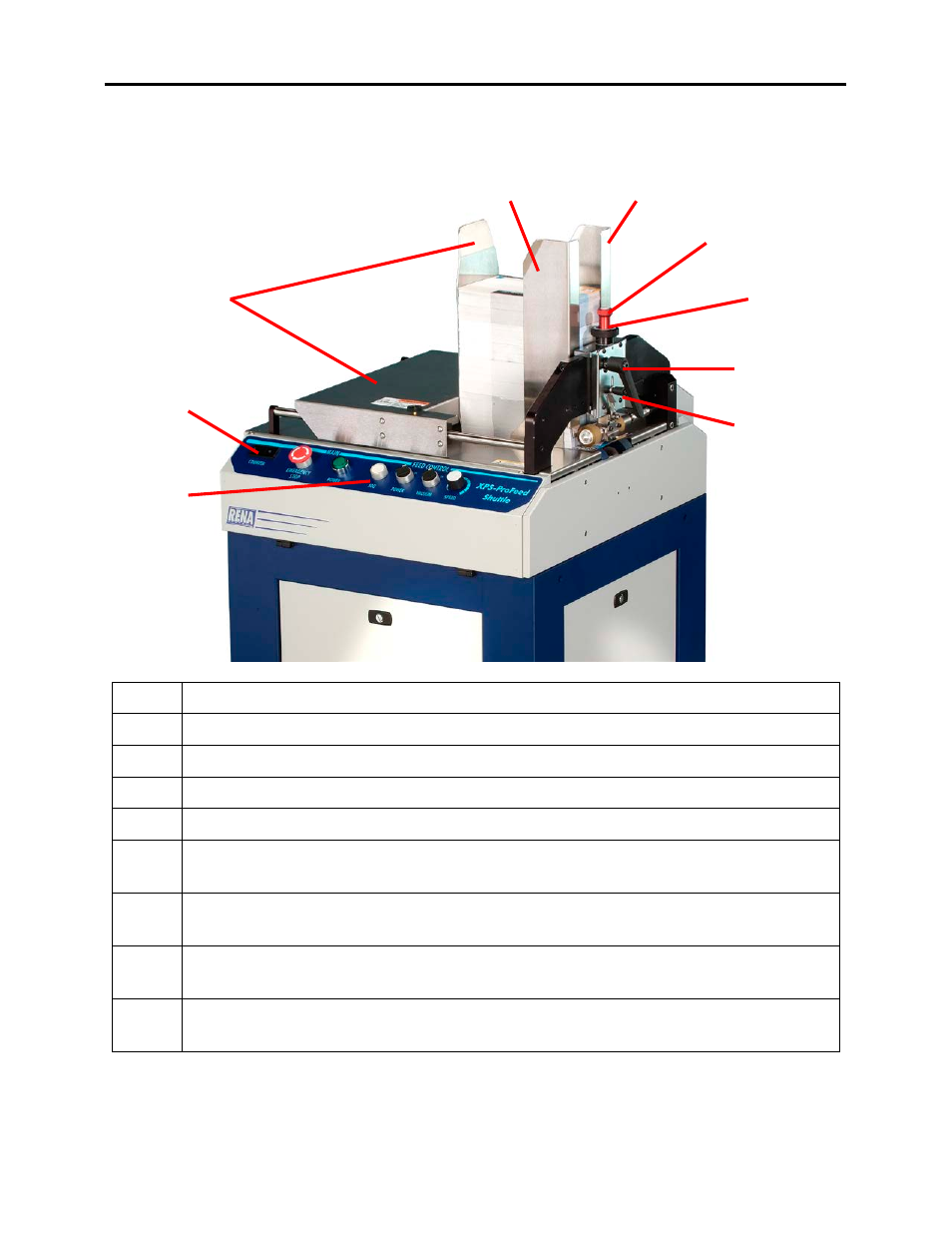
GETTING ACQUAINTED
-
1
-
Section 1 – Getting Acquainted
1
Feeder Control Panel – See description of controls on next page.
2
Resettable Counter – This counter keeps track of the number of pieces fed.
3
Rear Guide – This guide keeps the media in the proper position for feeding.
4
Operator Side-Guide – This guide helps to position the media.
5
Non-Operator Side-Guide – This guide helps to position the media.
6
Sheet Separator Adjustment – This knob sets the depth of the sheet separator. (See
next page.)
7
Media Thickness Adjustment – This knob adjusts the height of the forwarding
rollers for proper feeding. (See next page.)
8
Roller Pressure Lever – This lever is used to release or engage pressure between the
Forwarding Rollers and Feed Rollers. (See next page.)
9
Locking Lever – This lever is used to secure the adjustment knob positions of the
Forwarding Roller and Sheet Separator adjustments.
1
2
3
4
5
6
7
8
9